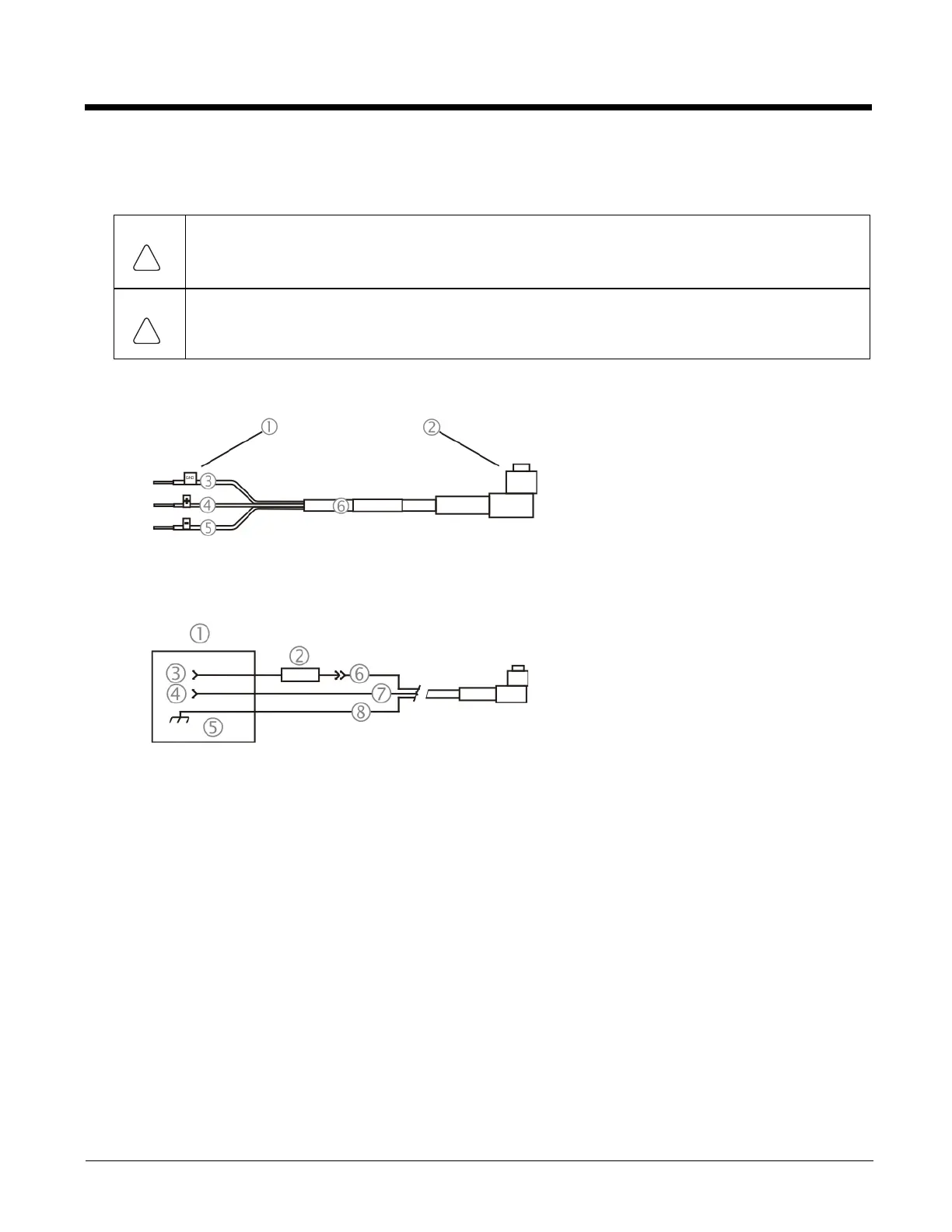14 - 32
Vehicle 12V Bare Wire Adapter
Part Number: 9000A079CBL12ML3
Vehicle Cable Connection Cable (Fuse Not Shown)
Connecting the Power Cable to the Vehicle
Note: Correct electrical polarity is required for safe and proper installation. The cradle will not power on or function if
the cable is connected with the polarity reversed. See the following figure titled “Vehicle Connection Wiring Color
Codes” for additional wire color-coding specifics.
Connecting Vehicle 12 VDC Supply
1. The power cable must be UNPLUGGED from the MX7 Tecton vehicle cradle.
2. While observing the fuse requirements specified above, connect the power cable as close as possible to the actual
battery terminals of the vehicle. When available, always connect to unswitched terminals in the vehicle fuse panel,
after providing proper fusing.
3. ATTENTION: For uninterrupted power, electrical supply connections should not be made at any point after the
ignition switch of the vehicle.
4. Route the power cable the shortest way possible. The cable is rated for a maximum temperature of 105°C (221°F).
When routing this cable it should be protected from physical damage and from surfaces that might exceed this
temperature. Do not expose the cable to chemicals or oil that may cause the wiring insulation to deteriorate.
5. Always route the cable so that it does not interfere with safe operation and maintenance of the vehicle.
Caution: For proper and safe installation, the input power cable must be connected to a fused circuit on the vehicle.
This fused circuit requires a ten Amp maximum time delay (slow blow) high interrupting rating fuse. If the
supply connection is made directly to the battery, the fuse should be installed in the positive lead within 5
inches of the battery positive (+) terminal. Note: For North America, a UL Listed fuse is to be used.
Caution: For installation by trained service personnel only.
1. To Vehicle Battery
2. To Vehicle Mounted Device
3. Green (GND)
4. Brown (DC+)
5. Blue (DC-)
6. 12 VDC
1. Vehicle Electrical System
2. 10 Amp Slow Blow Fuse
3. DC +
4. DC -
5. Vehicle Chassis
6. Brown
7. Blue
8. Green