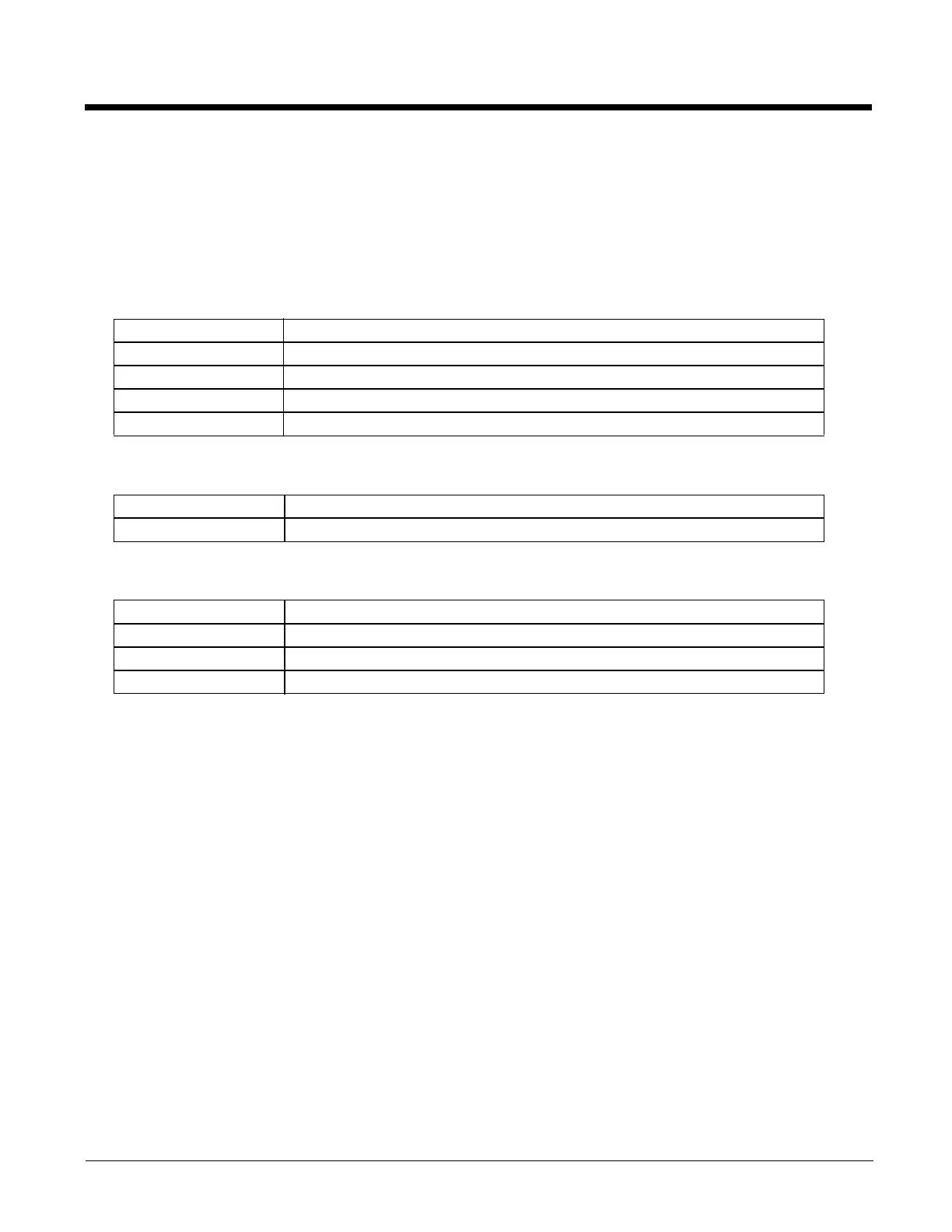2 - 11
LEDs and Indicators
The Scan Status oval shaped indicator is situated below the keypad and next to the On button.
LEDs (Light Emitting Diodes) are located on the front of the MX7 Tecton. They are:
• System Status LED indicates power management status. It is located at the top left of the keypad, below the F3 key.
• Alpha Mode Status LED applies to the 32-key keypad only. It is located below the F4 key on the 32-key keypad.
System Status LED
Alpha mode Status LED
Scan Status Indicator
Toggle Vibrate Indicator
The vibration motor is activated when a scan is completed successfully (good scan vibration) or with a failure (scan key
released before good scan, timeout, or rejected because of Data Options configuration). The vibrations can be detected
under the handstrap or through the trigger handle.
Vibrate indicator is toggled on and off in the Data Collection application, using the Notification tab. Toggle the vibrate indica-
tor on or off by tapping the desired radio button for Good Scan Vibration and Bad Scan Vibration.
Options are: Off, Short, Medium or Long.
Vibration can also be adjusted by tapping the speaker icon in the top right corner of the Start screen. A Volume window
opens. Tap the Vibrate radio button to toggle vibration on and off. Vibration duration can be set using the Data Collection
control panels.
Blinking Red Battery power fail; critical suspend mode.
Steady Red Main battery low.
Blinking Green Display turned off.
Yellow / Amber A few seconds when Power key is pressed.
No Color No user intervention required.
Steady Green Device is in “Alpha” character input mode.
No Color Device is in “Numeric” key input mode.
Steady Green Good scan.
Steady Amber Decoder engine storing changed parameters.
Steady Red Scan in progress.
No Color Scanner / Imager ready for use or no scanner installed.
