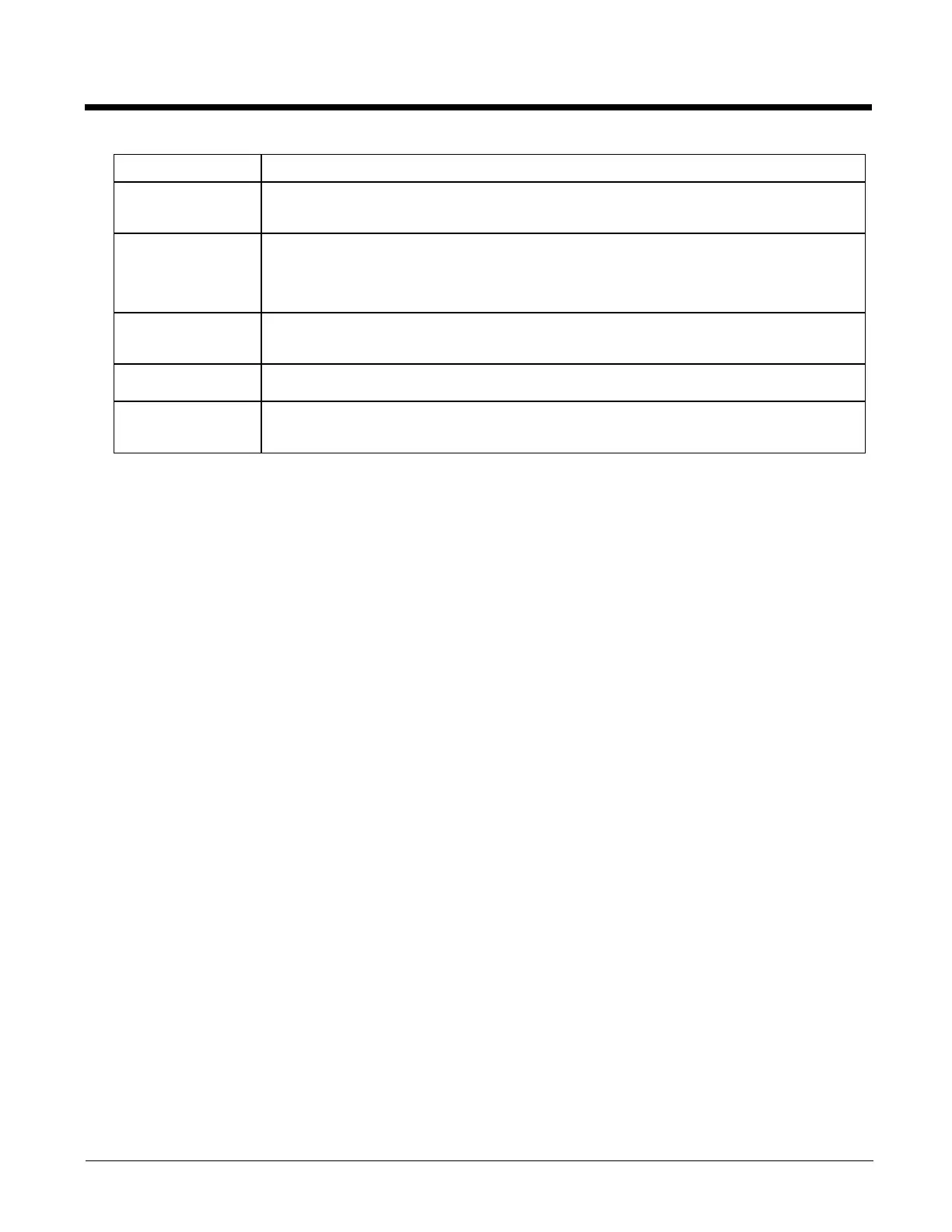6 - 6
Global Key Default is Ctrl+Spc. Select the Global Key key sequence the end user is to press when switching
between applications. The Global Key default key sequence must be defined by the AppLock Ad-
ministrator. The Global key is presented to the end user as the Activation key.
Global Delay Default is 10 seconds. Enter the number of seconds that Applications must wait before starting to
run after reboot.
Note: Delay (Global) may not be available in all versions of AppLock. You can simulate a Global
Delay function by setting a delay for the first application (lowest Order) launched and
setting the delay to 0 for all other applications.
Input Panel Default is Disabled. Enable (check) to show the Keyboard option on the Switchpad menu. When
enabled the input panel cannot be enabled or disabled for each individual application, and is avail-
able to the user for all configured applications.
Clear Button Tap the Clear button to clear all currently displayed Filename or Application information. The
Global settings are not cleared.
Scroll Buttons Use the left and right scroll buttons to move from application setup screen to application setup
screen. The left and right buttons update the information on the screen with the previous or next
configured application respectively.
Setting Function