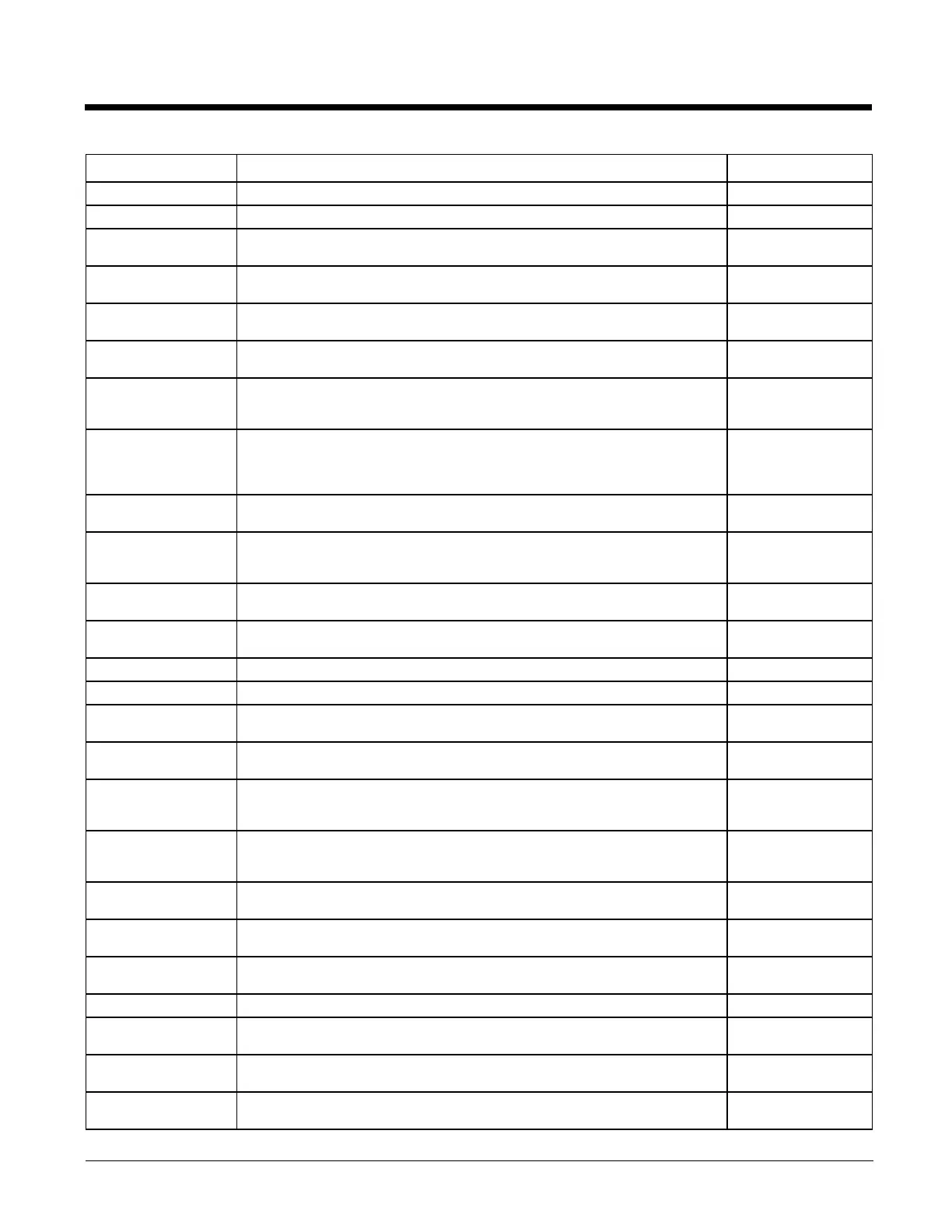6 - 16
Exit ToAdmin Exiting the function that handles the mode switch into admin mode. LOG_PROCESSING
Exit ToUser Exiting the user mode switch function. LOG_PROCESSING
Exit ToUser-Registry
read failure
The AppName value does not exist in the registry so user mode cannot be en-
tered.
LOG_PROCESSING
Exit verify password-
no pwd set
Exiting password verification. LOG_PROCESSING
Exit verify password-
response from dialog
Exiting password verification. LOG_PROCESSING
Found taskbar The handle to the taskbar has been found so that AppLock can disable it in user
mode.
LOG_PROCESSING
Getting address of
keyboard hook init pro-
cedure
AppLock is retrieving the address of the keyboard hook. LOG_PROCESSING
Getting configuration
from registry
The AppLock configuration is being read from the registry. This occurs at ini-
tialization and also at entry into user mode. The registry must be re-read at en-
try into user mode in case the administration changed the settings of the
application being controlled.
LOG_PROCESSING
Getting encrypt pwd
length
The length of the encrypted password is being calculated. LOG_EX
Hook wndproc failure AppLock is unable to lock the application. This could happen if the application
being locked encountered an error after performing its initialization and shut it-
self down prior to being locked by AppLock.
LOG_ERROR
Hook wndproc of open
app failure
The application is open, but AppLock cannot lock it. LOG_ERROR
Hot key event creation
failure
The Admin applet is unable to create the hotkey notification. LOG_ERROR
Hot key pressed Processing the hotkey and backdoor entry LOG_EX
Hot key pressed Processing the hotkey and backdoor entry LOG_EX
Hot key set event fail-
ure
When the administrator changes the hotkey configuration the hotkey controller
must be notified. This notification failed.
LOG_ERROR
Hotkey press message
received
The user just pressed the configured hotkey. LOG_PROCESSING
In app hook:WM_SIZE In addition to preventing the locked application from exiting, AppLock must also
prevent the application from enabling the taskbar and resizing the application’s
window. This message traps a change in the window size and corrects it.
LOG_EX
In app hook:WM_WIN-
DOWPOSCHANGED
In addition to preventing the locked application from exiting, AppLock must also
prevent the application from enabling the taskbar and resizing the application’s
window. This message traps a change in the window position and corrects it.
LOG_EX
Initializing keyboard
hook procedure
AppLock is calling the keyboard hook initialization. LOG_PROCESSING
Keyboard hook initial-
ization failure
The keyboard filter initialization failed. LOG_ERROR
Keyboard hook loaded
OK
The keyboard hook dll exists and loaded successfully. LOG_EX
L after Ctrl Processing the backdoor entry. LOG_EX
Loading keyboard
hook
When AppLock first loads, it loads a dll that contains the keyboard hook pro-
cessing. This message is logged prior to the load attempt.
LOG_PROCESSING
Open failure The status information is being saved to a file and the file open has failed. This
could occur if the file is write protected. If the file does not exist, it is created.
LOG_ERROR
Open registry failure If the Administration registry key does not exist, the switch to user mode fails
because the AppName value in the Administration key is not available.
LOG_ERROR
Message Explanation and/or corrective action Level