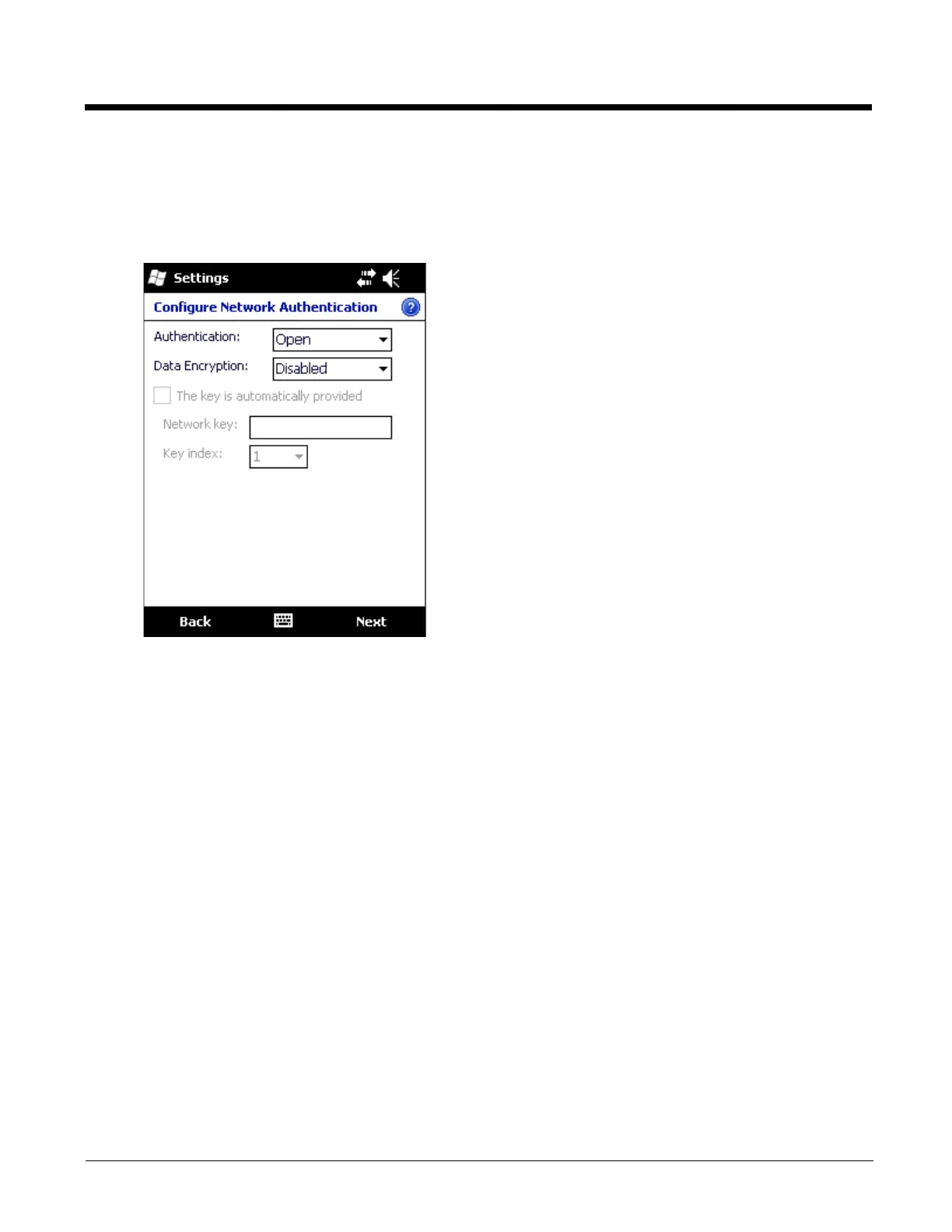11 - 4
3. Enter the SSID of the desired network in the Network name text box. Be sure to check the This is a hidden network
check box for a non-broadcast SSID.
4. In the Connects to box, select The Internet if the MX7 Tecton connects directly to the Internet, select Work if the
MX7 Tecton connects to a network (even if the network provides an Internet connection).
5. Tap Next.
Edit a Network Connection
Double tap the network name to edit the configuration or tap the network name and tap Connect to connect to the net-
work.
Network configuration screens are the same as displayed in the previous section.