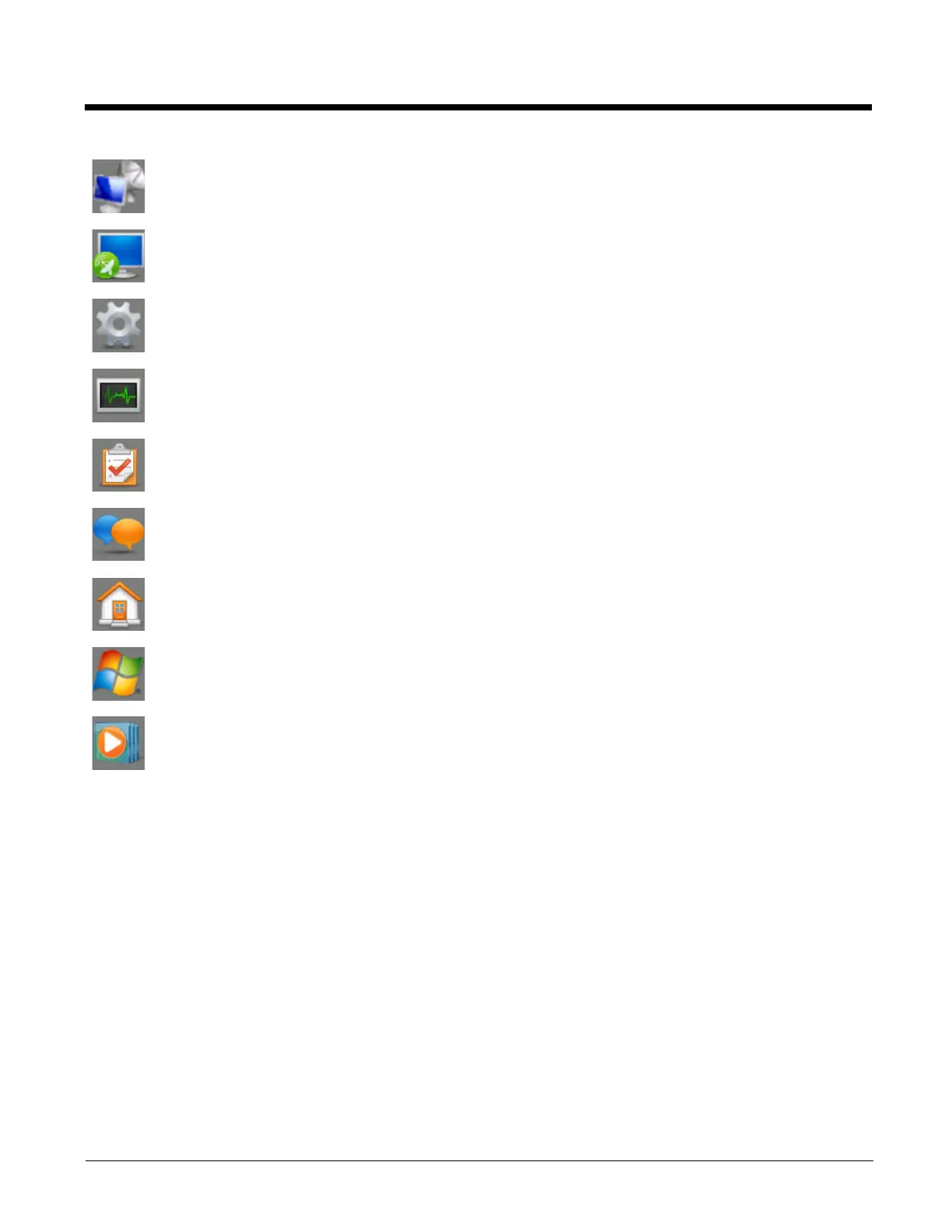5 - 10
Remote Desktop (Auto). A shortcut to Remote Desktop Mobile with Connect activated..
Remote Desktop (page 5-67). Display remote desktop. Setup for computer, user name, password and domain re-
quired. Use Options to setup connected options for the remote desktop.
Settings Panels (page 5-14). Access to system level setup programs. Connections Panels (page 5-50), Personal
Panels (page 5-23), and System Panels (page 5-29) among others.
Task Manager (page 5-49). View and cancel running tasks.
Tasks (page 5-59). Task list application. Can be synchronized with PC Outlook task list using ActiveSync.
Text. Requires an email application. Can be synchronized with PC Outlook email using ActiveSync or it can synchro-
nize with an Exchange server.
Today (page 5-22). Configure the appearance and the items to display on the Today screen.
Windows Live (page 5-59). Sign in to Microsoft Windows Live online service. Internet access required.
Windows Media (page 5-60). Audio visual management program. Not supported on the MX7 Tecton.
