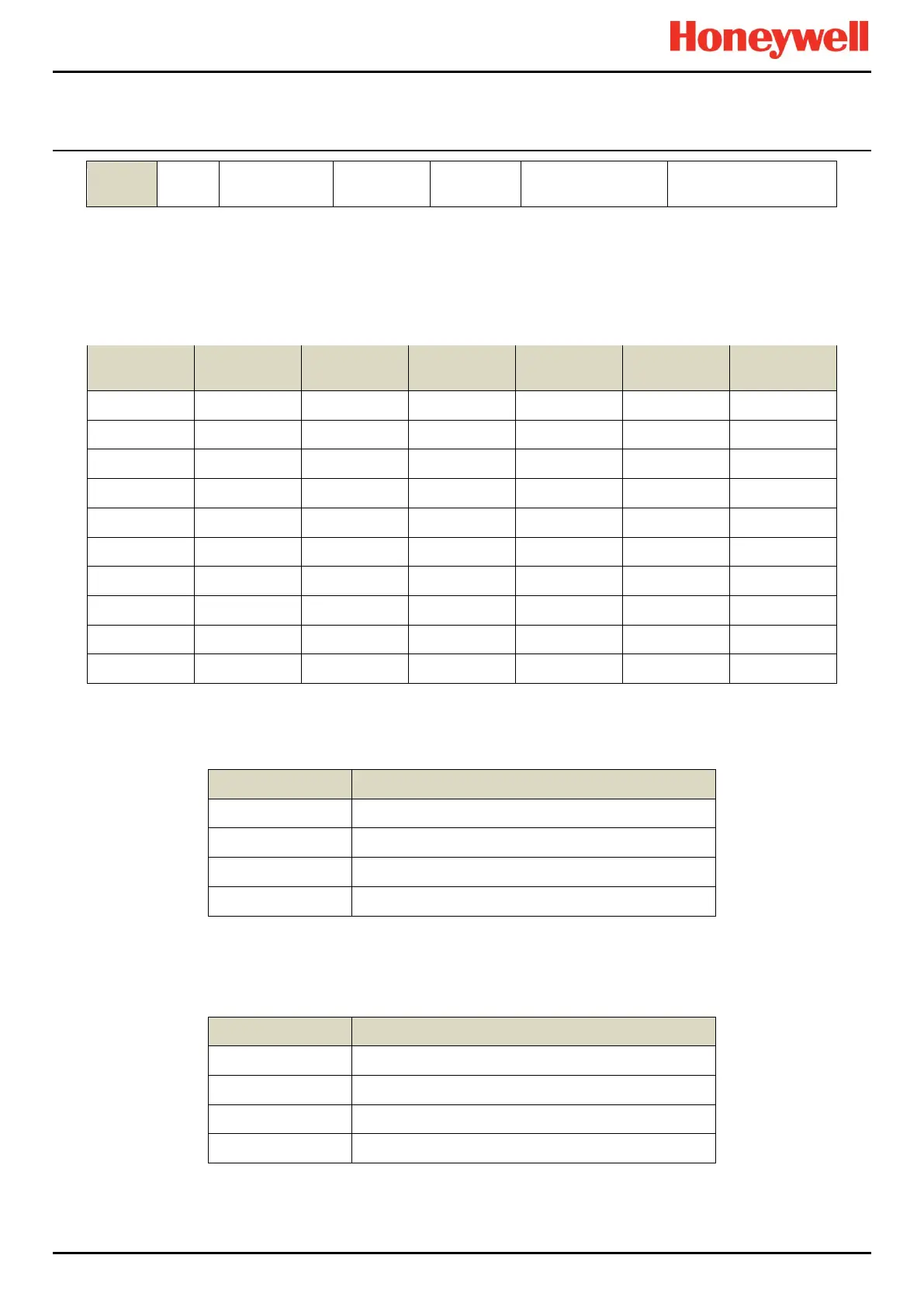CONFIGURATION
Part. No. 2400M2501_6 Touchpoint Pro
100 Technical Handbook
(Updated upon
request execution)
(Updated upon request
execution)
Table 31. Query Poll Example
If Block Active is set to 1, the Controller processes the request. If Block Active is set to 0 the Controller will not process the
request or has already processed the request.
The options for Channel Type are 105 – Input Channel and 111 – Output Channel.
11.3.3 Command Poll Registers
Table 32. Command Poll Registers
Allowed values for the Result register 41n05 (n = 0 to 9):
Inter process communication failure
Table 33. Command Poll Register Values
11.4 Command Types
Note: Function 06 cannot be used for SIL channels.
Table 34. Command Types
