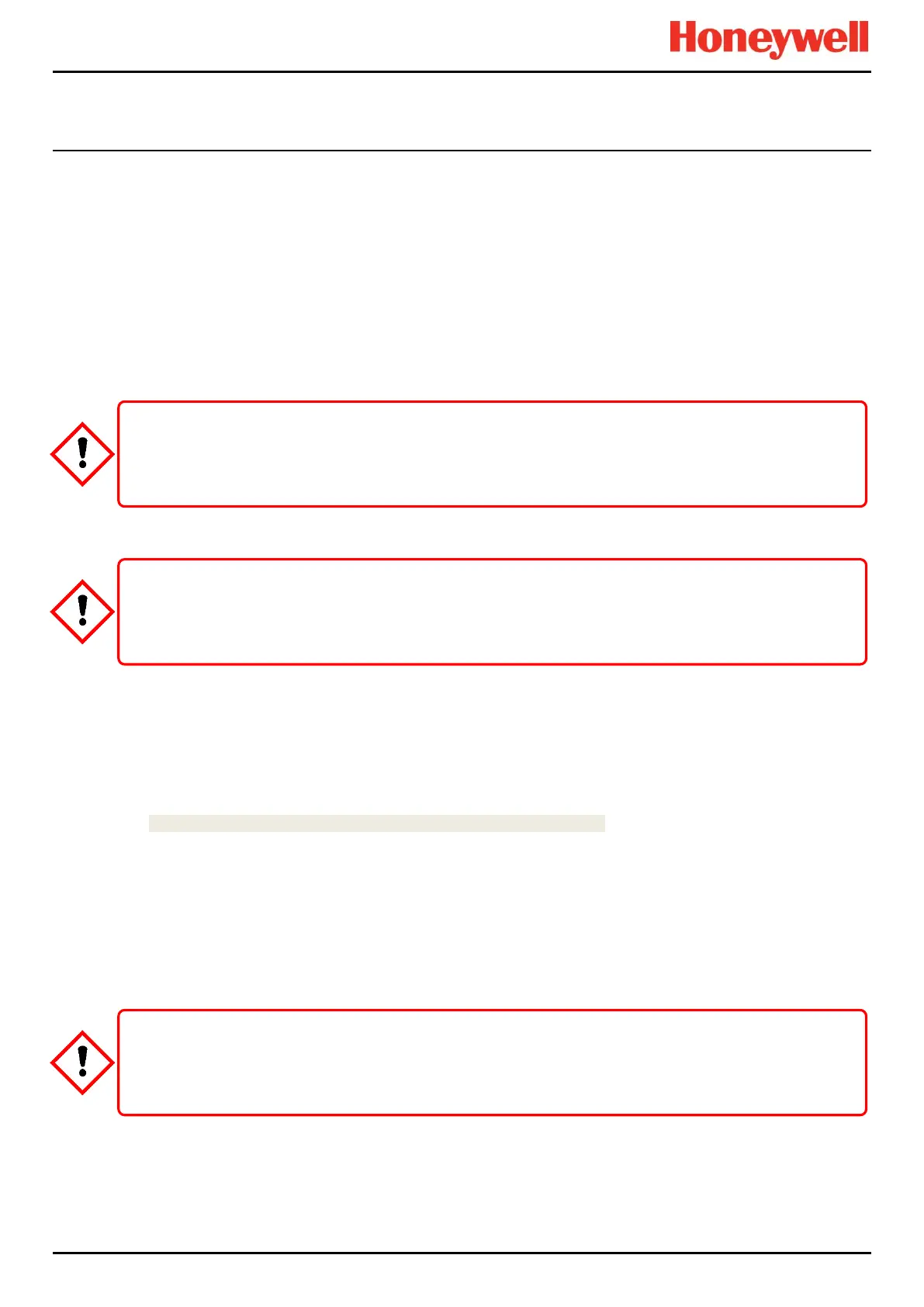SETUP and COMMISSIONING
Part. No. 2400M2501_6 Touchpoint Pro
57 Technical Handbook
7.3 How to Edit Service Contact Settings
To edit the Service Contact Settings:
1. Login as an Administrator or Engineer
2. From the System Status screen select the Tool Box icon then Global Settings
3. Select Service Contact Settings
4. Enter your local service contact details
7.4 Configuring the Touchpoint Pro TCP/IP Address and Printer
Each Touchpoint Pro Controller must be allocated its own unique static TCP/IP on your network and, for security reasons,
this should never be the manufacturer’s default IP address.
7.4.1 How to Configure the TPPR’s TCP/IP Address
If the TPPR TCP/IP address is not already configured, or still has the manufacturer’s default address:
1. Obtain a secure static IP address (typically from your site IT department). You will also need the default gateway
address and subnet mask.
2. Using the TPPR Touchscreen, log in as an Administrator and then select:
Tool Box>Password>Global Settings>TCP/IP Settings.
3. Select Edit and enter the TPPR’s new IP address.
4. Check and edit the subnet mask to the one used on your local area network.
5. Check and edit the IP address of the network gateway if required.
6. Save the settings.
The TPPR checks that it has a working network connection, and checks that the programmed IP address is unique before it
saves the new address settings.
7.4.2 How to Configure the Printer
TPPR can print to a networked printer. To enable printing, enter the IP address of the required printer.
A potential conflict could occur if another network device has the same IP address but is not currently connected.
This can happen when rarely used items are switched on or connected to the network.
Touchpoint Pro requires a secure physical network connection prior to the user being able to edit or save the
TCP/IP configuration. If the controller is configured with a duplicate IP address (i.e. of other users already logged
onto the network), you will not be able to save its TCP/IP settings until the duplicate address is resolved.
TPPR must be protected against cyber-threats. Always consult the site IT department or a professional IT consultant
before connecting TPPR to Computer Networks. Refer to the Touchpoint Pro Security Guide.
