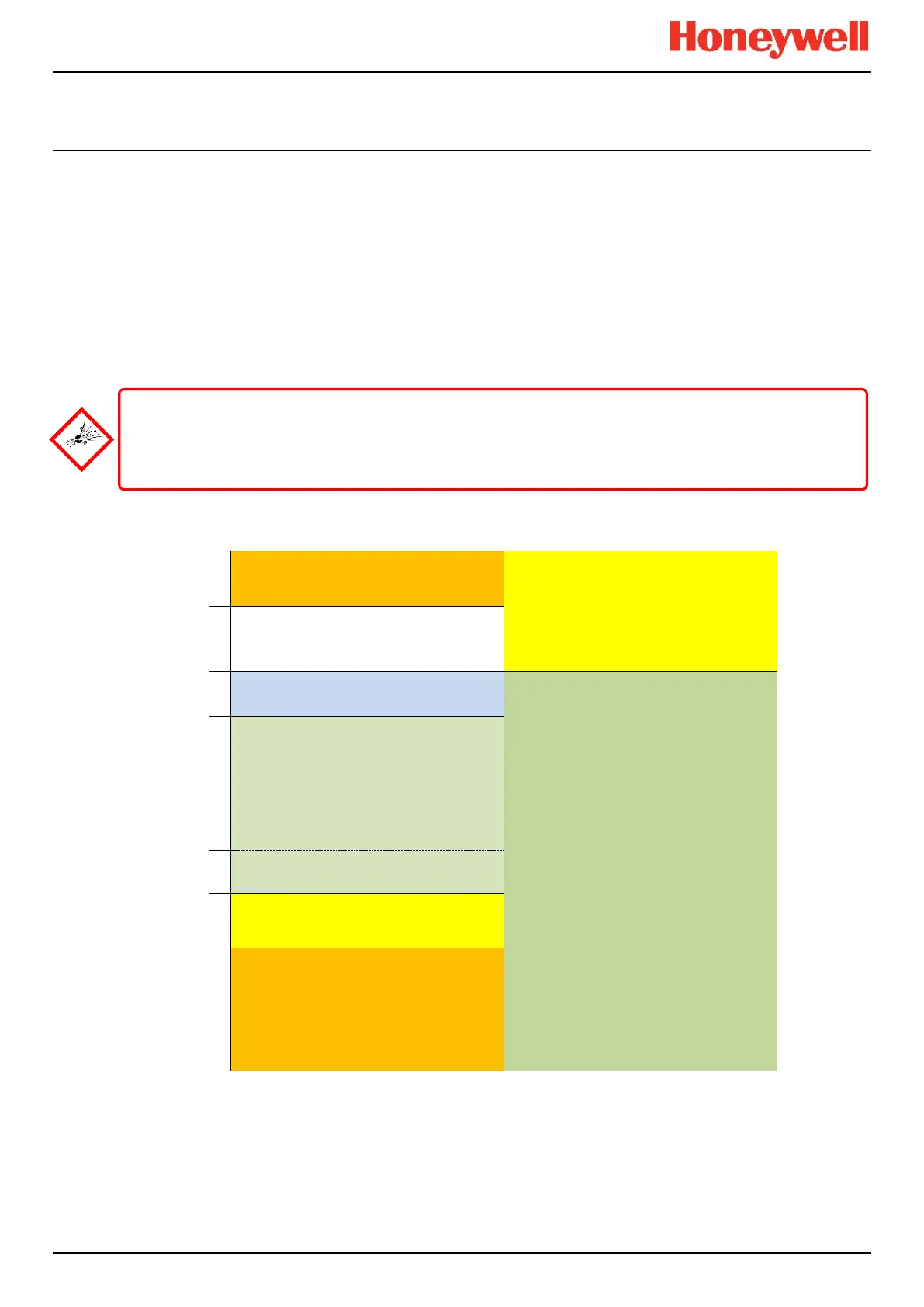CONFIGURATION
Part. No. 2400M2501_6 Touchpoint Pro
65 Technical Handbook
9 Configuring System Parameters
The TPPR System is fully configurable to match your local requirements, and the configurable parameters are set out in this
section of the Technical Handbook.
Note: System Parameters are normally set in the factory and should only be changed by Authorised Honeywell Technicians
or by qualified persons trained in accordance with the Touchpoint Pro Technical Handbook.
9.1 General Considerations
You should consider the following scale before configuring any system parameters. Note that Over Range Warning and
Full Scale Exceeded peak values are shown on the trend display.
(XXX = configured Over Range
Warning value}
Full Scale Exceeded Warning
Figure 79. Programmable Signal Parameters
Note: Depending on the installation and sensor type, Gas Under Range optimal levels may be set to a minimum saturation
level for inert or flammable gases, or to a minimum breathable level for Oxygen.
A Over Range Warning may mean that the catalytic sensor has been flooded by a gas concentration beyond its
design capacity, which could indicate that a potentially catastrophic situation has occurred. It is advisable to
investigate fully before resetting alarms and it is therefore inadvisable to set the parameter to unlatched.
