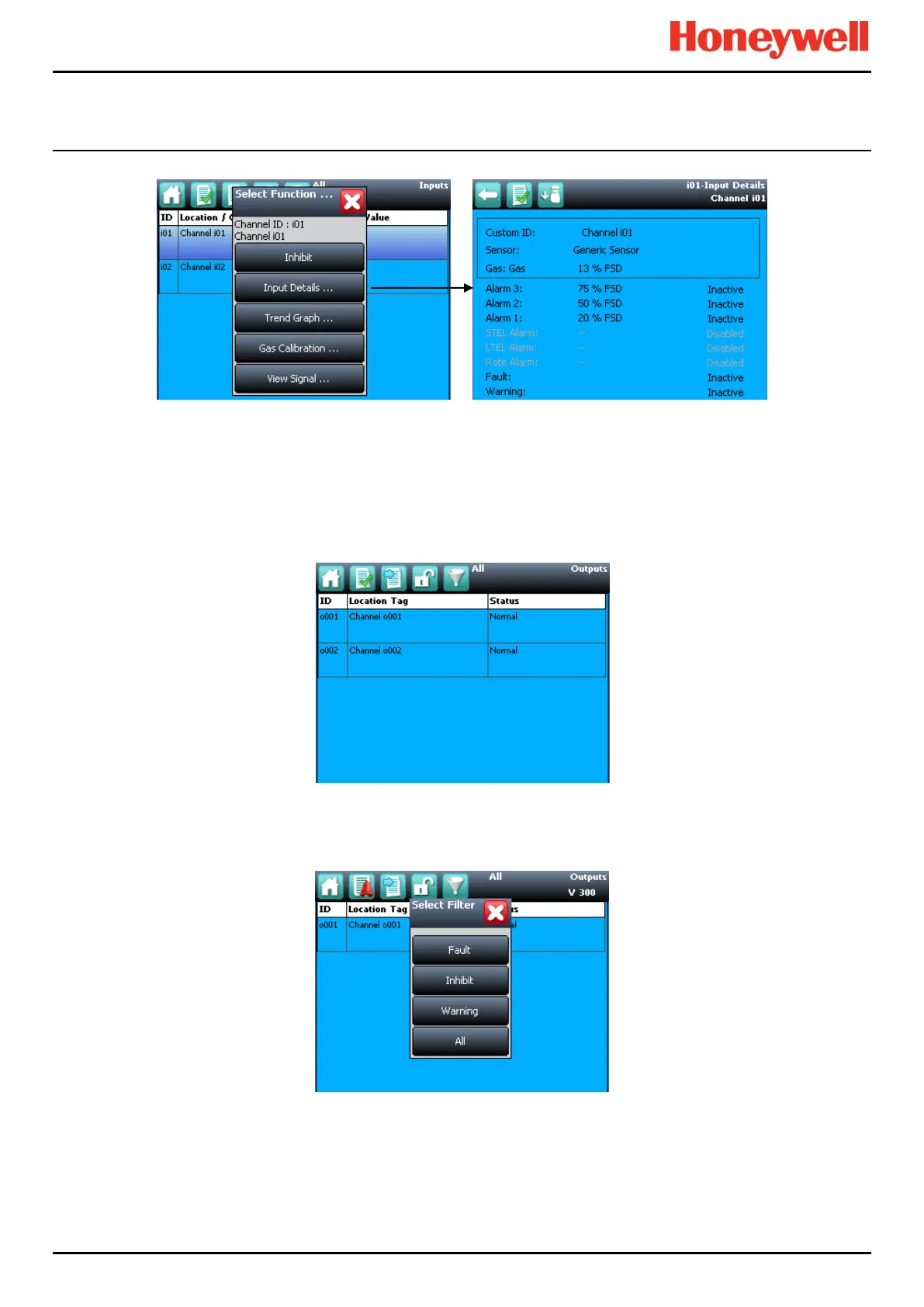NORMAL OPERATION
Part. No. 2400M2501_6 Touchpoint Pro
113 Technical Handbook
Figure 88. Input Details Screen
13.9 How to View Output Channels
In the Touchscreen view, the Inputs and Outputs icons toggle – from the System Status screen navigation bar only the
Inputs icon is visible; selecting the Inputs icon makes the Outputs icon visible.
1. From the System Status screen navigation bar, select the Inputs icon and then the Outputs icon.
2. A list of all output channels is shown in order of Channel ID with its location tag and status as shown below:
Figure 89. Outputs Screen
3. Select the Filter icon to filter by status – Fault, Inhibit, Warning or All, as shown below:
Figure 90. Outputs Screen with filter options
4. Select a channel. Depending on your access level, a number of options may be shown: