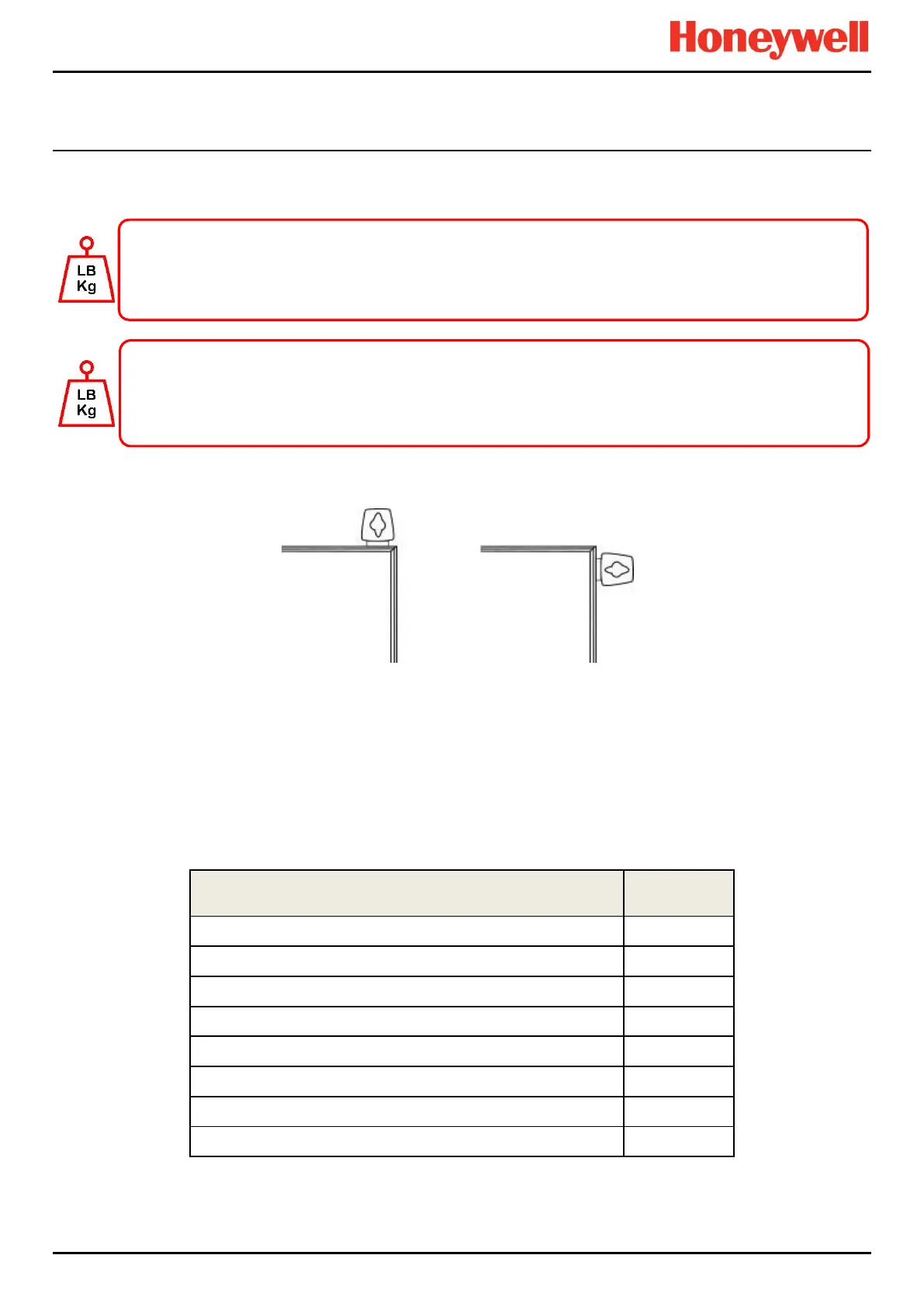MECHANICAL INSTALLATION
Part. No. 2400M2501_6 Touchpoint Pro
26 Technical Handbook
4.2 Installing Wall Mounted Enclosures
The TPPR Controller and Remote units can be installed in a wide range of wall mounted enclosures.
The TPPR wall mounting brackets must always be installed in a vertical orientation as shown below.
Figure 31. TPPR Correct Enclosure Mounting Orientation
4.2.1 Wall Mounted Enclosure Weights
The following table shows approximate weights for various wall mounted enclosures, but this should only be viewed as an
example as the exact enclosure weight depends on the custom configuration of Controller and modules. System weights will
be given on the shipping note.
600 x 600 x 300 mm powder coated steel enclosure with Controller
600 x 600 x 300 mm powder coated steel enclosure no Controller
800 x 600 x 300 mm powder coated steel enclosure with Controller
800 x 600 x 300 mm powder coated steel enclosure no Controller
1200 x 800 x 300 mm powder coated steel enclosure with Controller
380 x 300 x 210 mm Backup Battery Enclosure (empty)
Table 8. Approximate Wall Mounted Enclosure Weights
Touchpoint Pro enclosures are heavy and unwieldy (refer to Specifications) and a single person lift is not
recommended. Before lifting the enclosure, consider and implement control measures to reduce the risk of injury.
Refer to local safety regulations.
It is the installer’s responsibility to select the appropriate fixings while taking into account the structure of the
mounting surface and the weight of the specific enclosure.
Wall mount and plinth fixing bolts should be a minimum 8 mm dia. x 50 mm depth.
