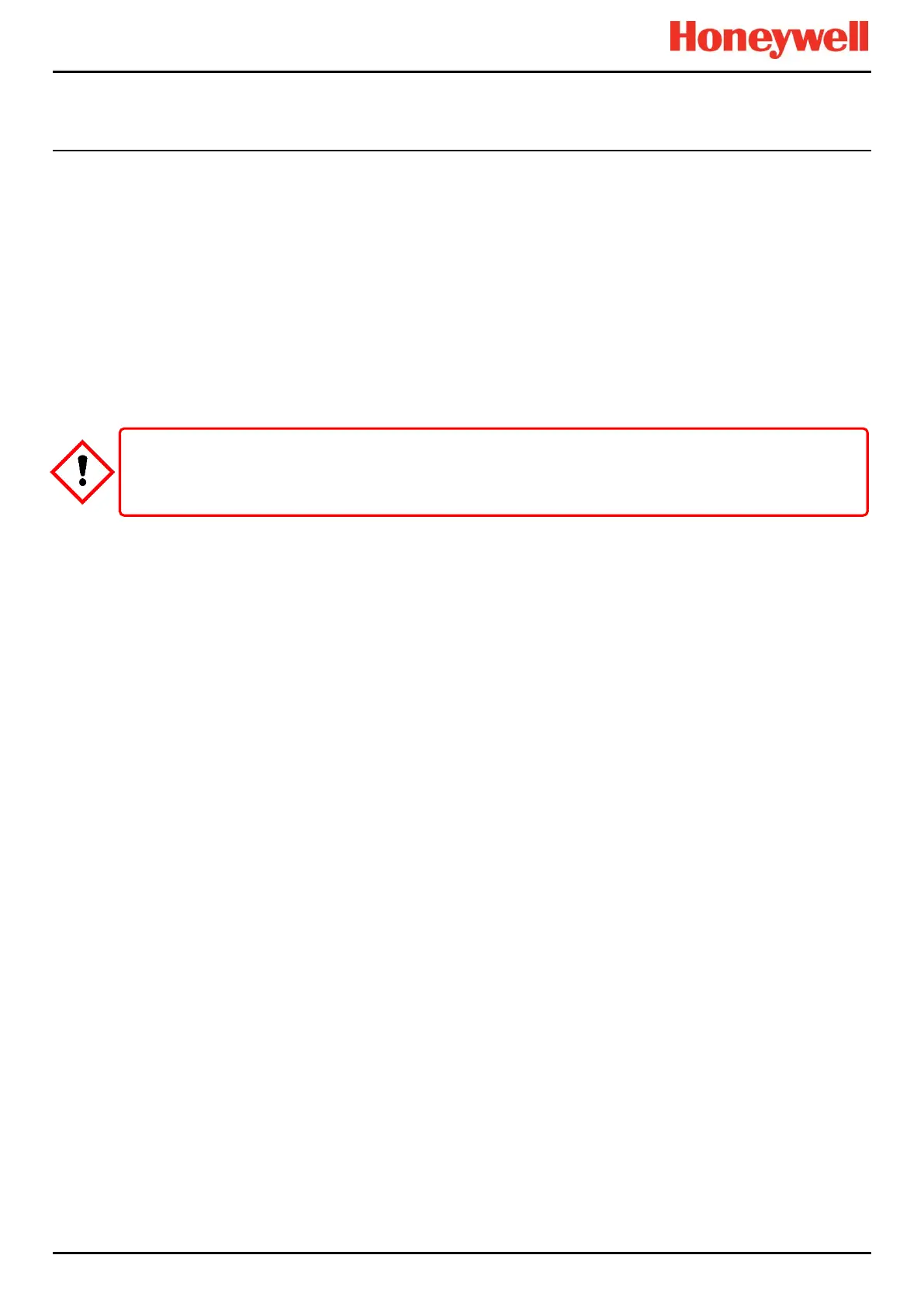MAINTENANCE
Part. No. 2400M2501_6 Touchpoint Pro
130 Technical Handbook
15.2 Periodic Maintenance
Periodic inspection and cleaning should be carried out weekly, monthly or 6-monthly as necessary.
Refer also to the recommended periodic system tests described in section 16.1.
15.2.1 Battery Enclosure Maintenance
Open the battery enclosure (if fitted) and:
Visually inspect the Touchpoint Pro Battery Box, batteries and all exposed cabling, particularly for signs of corrosion.
Check the batteries for physical security, cable damage, or loose connections.
Check that the enclosure vents have not become obstructed. Remove debris with a vacuum cleaner nozzle, taking
care not to disturb wiring or short the terminals.
Close and secure the door when finished.
15.2.2 Cable Maintenance
Additionally, especially following ground maintenance or severe weather:
Visually inspect all cabling and trunking, checking for signs of damage, perishing or loose connections.
The sealed batteries contain lead and acid. Treat all damaged batteries and leaks as hazardous spills, and dispose
of the battery and contents as hazardous waste.