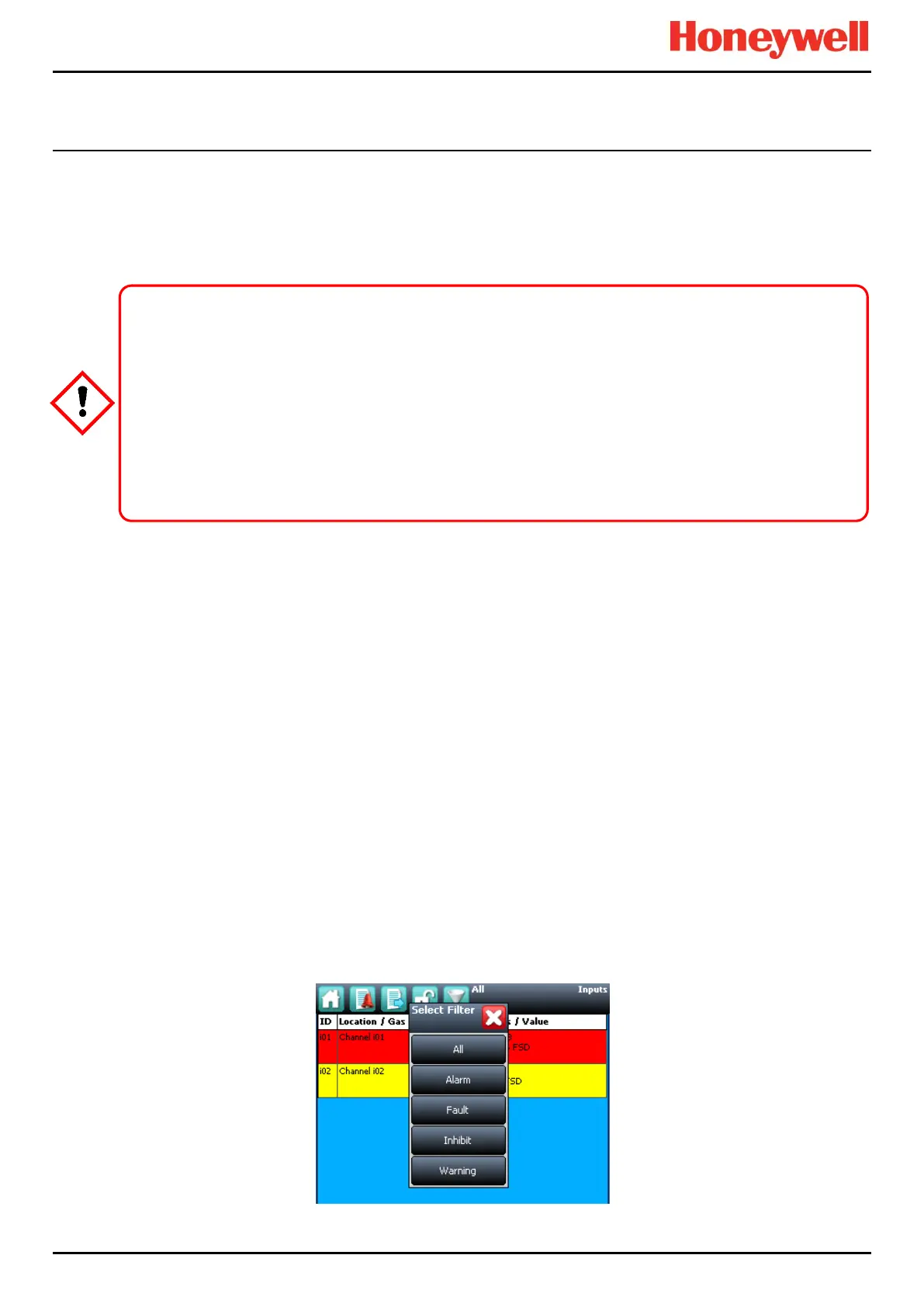NORMAL OPERATION
Part. No. 2400M2501_6 Touchpoint Pro
126 Technical Handbook
14.9.3 To Reset a Latched Alarm
Alarms may only be reset if the event causing the alarm has been cleared; typically when the reported gas level has fallen
below the alarm threshold.
If the Over Range Warning signal is latched, two Reset operations are required. The first Reset clears the Over Range
Warning, the second Reset clears any other conditions.
A latched alarm can be reset in three ways:
1. Select the Reset button on the front panel of the TPPR for >0.5 s. This will reset ALL latched alarms, faults and
warnings, provided that the event has cleared. It will also reset any latched relay outputs.
2. From the Inputs screen, select the channel and select Reset from the popup menu. This will reset all latched events
for the channel, provided that the input signal has returned to below the alarm threshold status.
3. From the Active Events screen, select the alarm and select Reset from the popup menu. This will reset only the
selected alarm.
14.10 Viewing Faults and Warnings
The Active Events screen lists the current event history in the order that the events occurred. TPPR has the option to filter
the history into categories, as shown in the descriptions and picture below.
Events are colour-coded for easier recognition; Red Alarm, Yellow Fault, Orange Inhibit, Grey Warning.
Faults and warnings may only be reset if the reported event has been cleared, for instance the fault has been rectified.
14.10.1 To View Faults and Warnings
Detailed information about active Faults and Warnings can be viewed in two ways:
From the System Status screen, select either the Fault yellow triangle icon, or the Warning grey triangle icon. The screen
will show a filtered list of only the active Faults or Warnings.
Select the Active Events icon to show all active events, then the Filter icon and select Fault or Warning from the popup
menu.
Figure 94. Active Events Screen Showing the Filter Option Buttons
The TPPR system is designed to alert the user to potentially dangerous events and to trigger protective measures.
It is the User's responsibility to ensure that the site emergency response procedures are initiated before accepting
alarms, and that the danger has been investigated and cleared before resetting the alarms.
Alarms cannot be reset until the gas concentration is below the threshold limits.
An STEL Alarm cannot be reset if the current value of the time weighted average (TWA) is above the pre-set alarm
threshold.
An LTEL Alarm cannot be reset if the current gas reading is above the pre-set alarm threshold.
