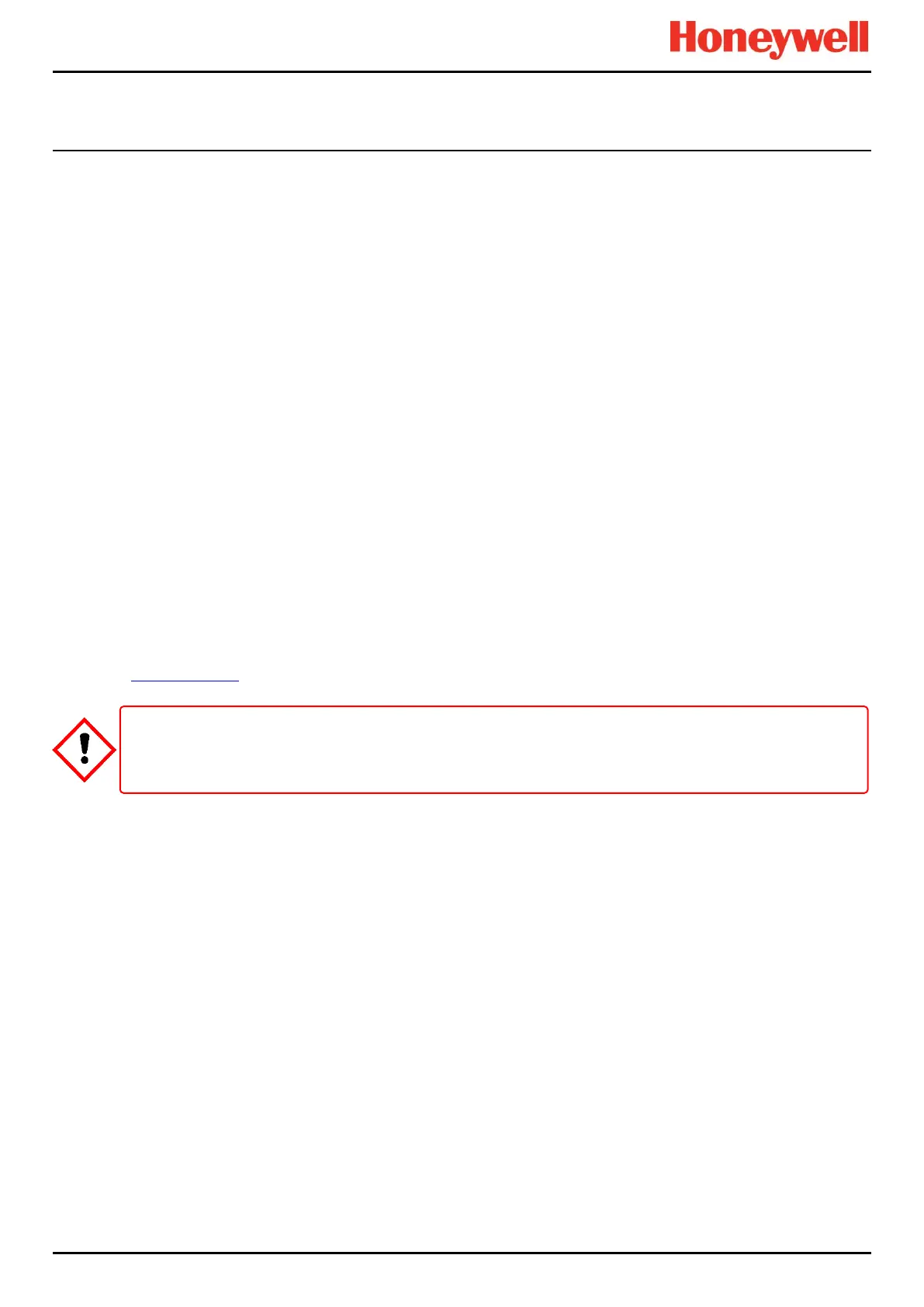MODBUS INSTALLATION
Part. No. 2400M2501_6 Touchpoint Pro
50 Technical Handbook
6 Modbus Installation (Option)
6.1 Introduction
The optional TPPR Modbus Interface provides a facility for digital communication between the TPPR and an external
computer system. Modbus is a well-supported digital data communication protocol that provides a standardised set of data
communication protocols.
The principal features of the Modbus Interface are:
Operates as a Modbus Remote Terminal Unit (RTU) slave device node.
Supports functions 02, 03, 04, 06 and 16 of the Modbus protocol.
Provides sensor gas readings and alarm status for Fault, Inhibit, Warning, A1, A2, A3, STEL, LTEL and Rate alarms
from all input channels in the system.
Supports commands to Inhibit, Reset and Acknowledge for all channels in the system, as well as Global Reset and
Global Acknowledge.
Dual RS485 half-duplex communication with multi-drop capability.
Asynchronous serial link configurable for baud rate and parity.
Maintenance Note: The Modbus broadcast commands are not supported and will be ignored.
6.2 Programming the Host
The host computer system must be programmed to interpret the signal and status data from TPPR as there is no defined
standard Modbus format for the communication of data from gas detection systems.
It is recommended that the host computer system should, as a minimum, be programmed to use Function 02 to collect alarm
and status data from all TPPR channels.
Full details of the Modbus protocol can be found in the Modicon Modbus Protocol Reference Guide PI-MBUS-300 available
from www.modbus.org.
6.3 Addressing Conventions and Register Values
The addressing conventions and register values used follow those set by Modicon. The first digit of the on-board memory
address refers to the data type stored in the register and therefore defines the Modbus function command that should be
used when polling it.
1xxxx – The Input Status Register addresses record the individual channels’ status. They are read using Modbus Function
02.
3xxxx – The Input Register addresses record the current input values of the individual channels. They are read using
Modbus Function 04.
4xxxx – The Holding Register addresses have two purposes. One range of addresses is used to send commands and
receive the results of those commands. The other address range is used to send queries and store the results of those
queries. They can be written singly using Modbus Function 06, written as a block using Modbus Function 16 and read using
Modbus Function 03.
Some transceiver manufacturers incorrectly use RS-485 pin A as data positive and pin B as data negative. You may
have to swap over TDA and TDB (A in and B in) if your Modbus does not work as expected.
