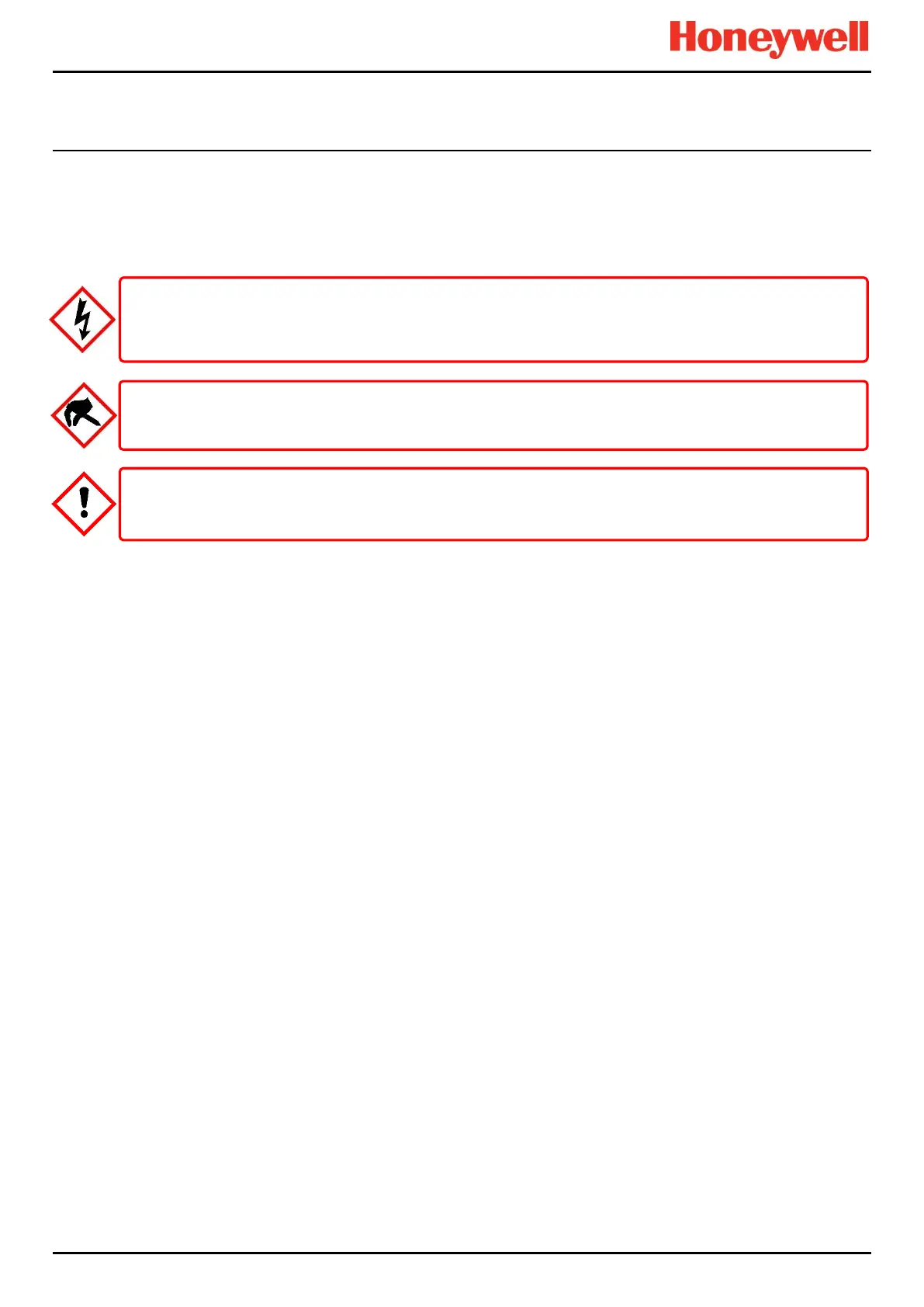MAINTENANCE
Part. No. 2400M2501_6 Touchpoint Pro
140 Technical Handbook
16.11 How to Add or Install a New I/O Module
The TPPR system can be expanded by adding new I/O modules to vacant sockets on the Communication Rail.
Note: Administrator level access is required to commission modules, but an authorised electrical engineer should carry out
the wiring.
16.11.1 To Add or Install a New Module:
1. Fit the new module as described in the previous chapter.
2. Connect the field equipment by connecting the field cables to the new module.
3. Login as an Administrator.
4. From the Home screen select the Tool Box icon then System Configuration.
5. Re-enter the Admin password and select Login.
6. Initialise the Ring Network. The newly inserted module will appear in the System Setup Tree.
7. Select the new module and commission it.
8. Commission each channel in turn.
Calibrate AIM mV modules after fitment.
If the TPPR relays are switching mains voltages, hazardous live terminals may be present within the
Relay Output Modules even if the TPPR is electrically isolated.
CAUTION
Avoid static discharge when installing or replacing any module.