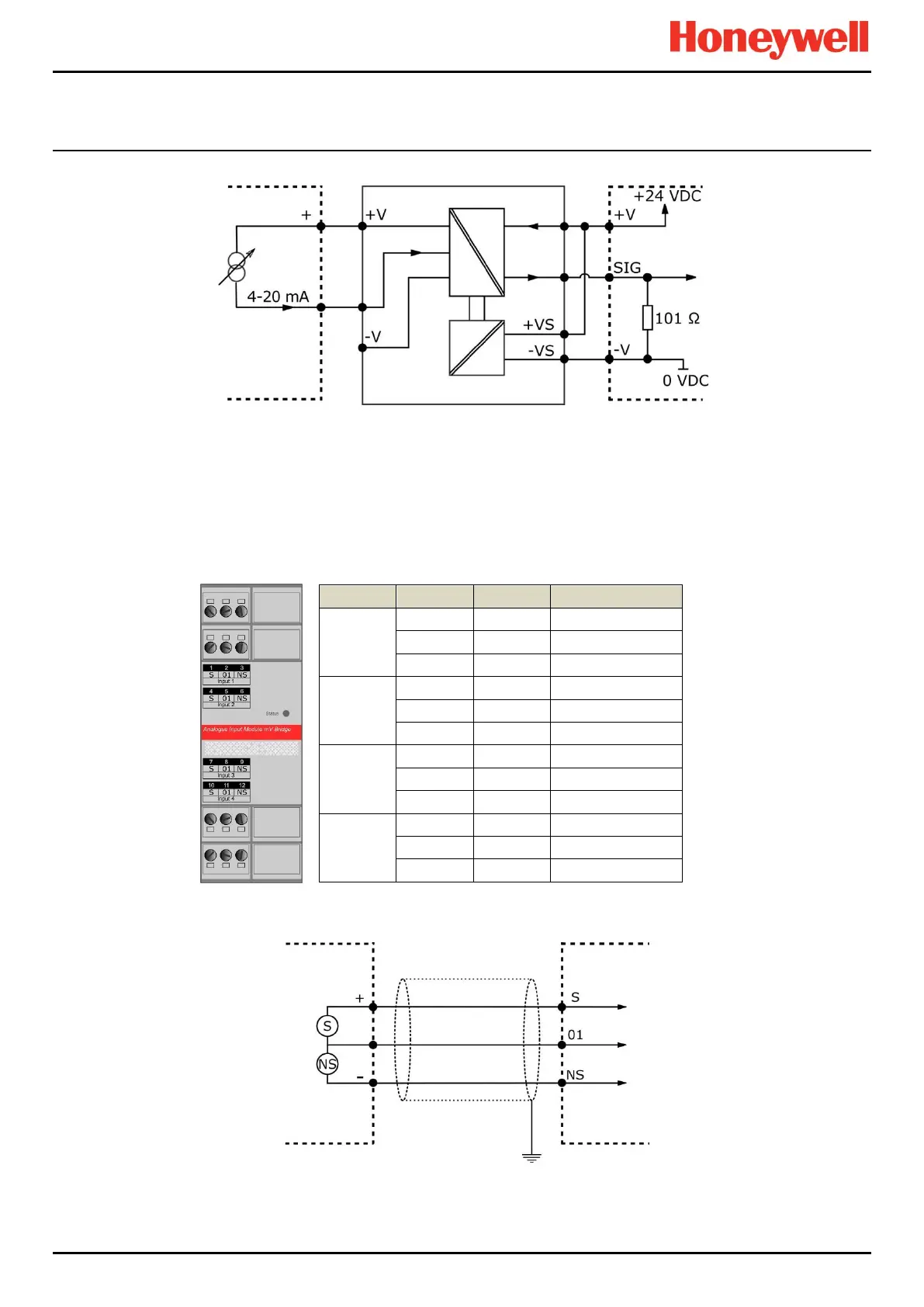MODBUS INSTALLATION
Part. No. 2400M2501_6 Touchpoint Pro
42 Technical Handbook
Figure 53. Two Wire Device with an Isolated Barrier
5.2.15 Connecting to an Analogue Input Module mV Bridge
The Analogue Input Module mV Bridge (AIM mV) accepts Catalytic (180 mA to 360 mA reactive bead) type sensors
connected via the module’s front-face terminals.
Bead current is programmable in the range 180mA to 360mA (default 200mA). Bead current may be independently set for
each channel.
Table 10. AIM mV Connection Table
Figure 54. mV Bridge Catalytic Detector
