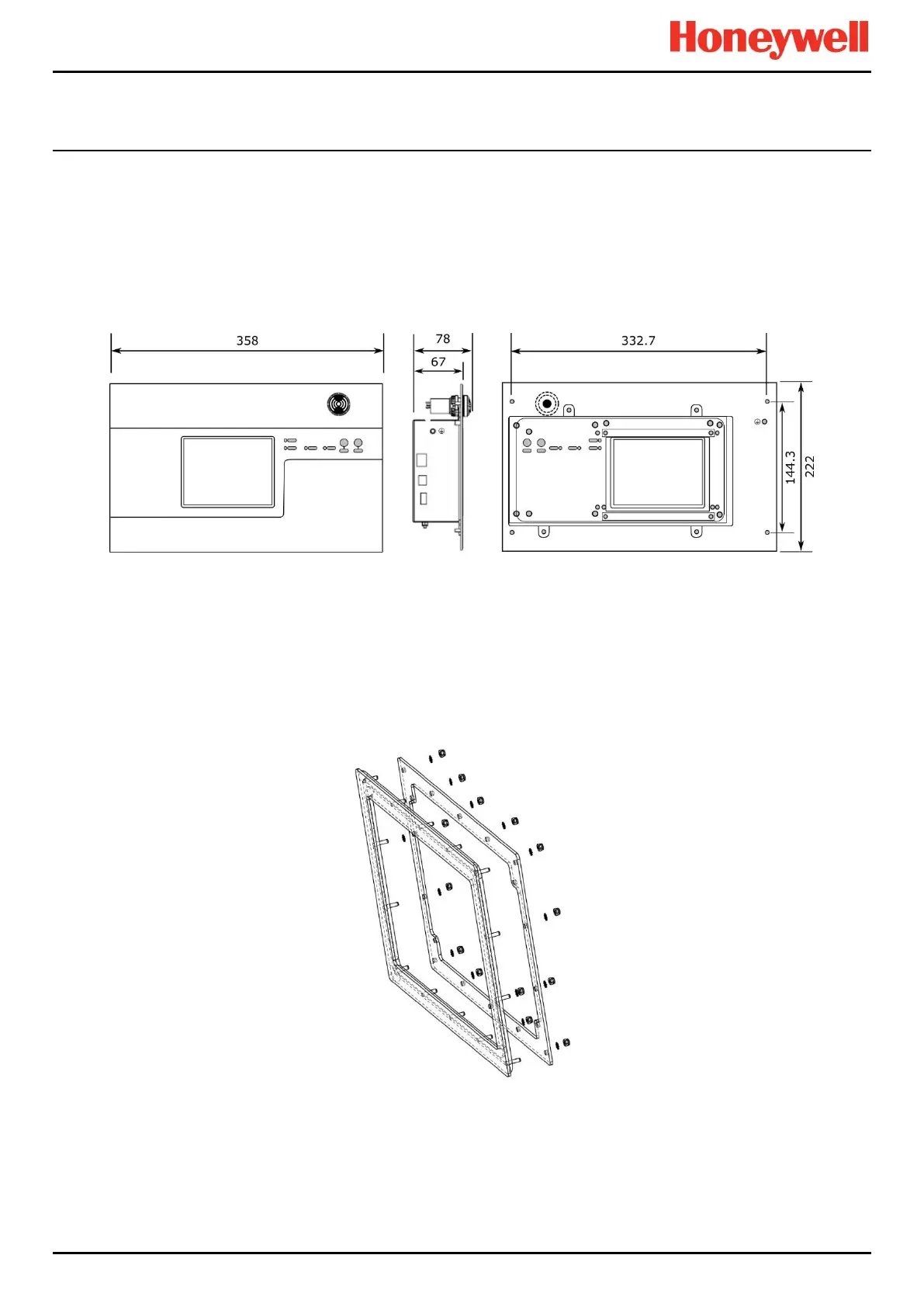MECHANICAL INSTALLATION
Part. No. 2400M2501_6 Touchpoint Pro
30 Technical Handbook
4.5 Installing the TPPR Panel Mount Controller
This module is designed to be fitted into a custom panel. It has a height of 5U and a bezel mounting kit is available. The
dimensions of the unit are given below (all dimensions in mm), and the panel cut-out hole should be (w x h) 368 x 232 mm.
Note: It is the OEM and Installer's responsibility to ensure that the unit is electrically and environmentally safe and is
protected against the ingress of dust or moisture.
4.5.1 TPPR Panel Mount Controller Dimensions
Figure 38. TPPR Panel Mount Dimensions
4.5.2 TPPR Controller Mounting Bezel Option
There is an optional bezel mounting unit available when mounting the Controller in a custom enclosure.
Note: The bezel mounting nuts must be tightened in the correct order and to the correct torque settings. Incorrect tightening
will result in distortion of the front panel membrane so refer to the documentation supplied with the mounting kit, or contact
Honeywell for advice.
Figure 39. TPPR Bezel Mounting Kit
