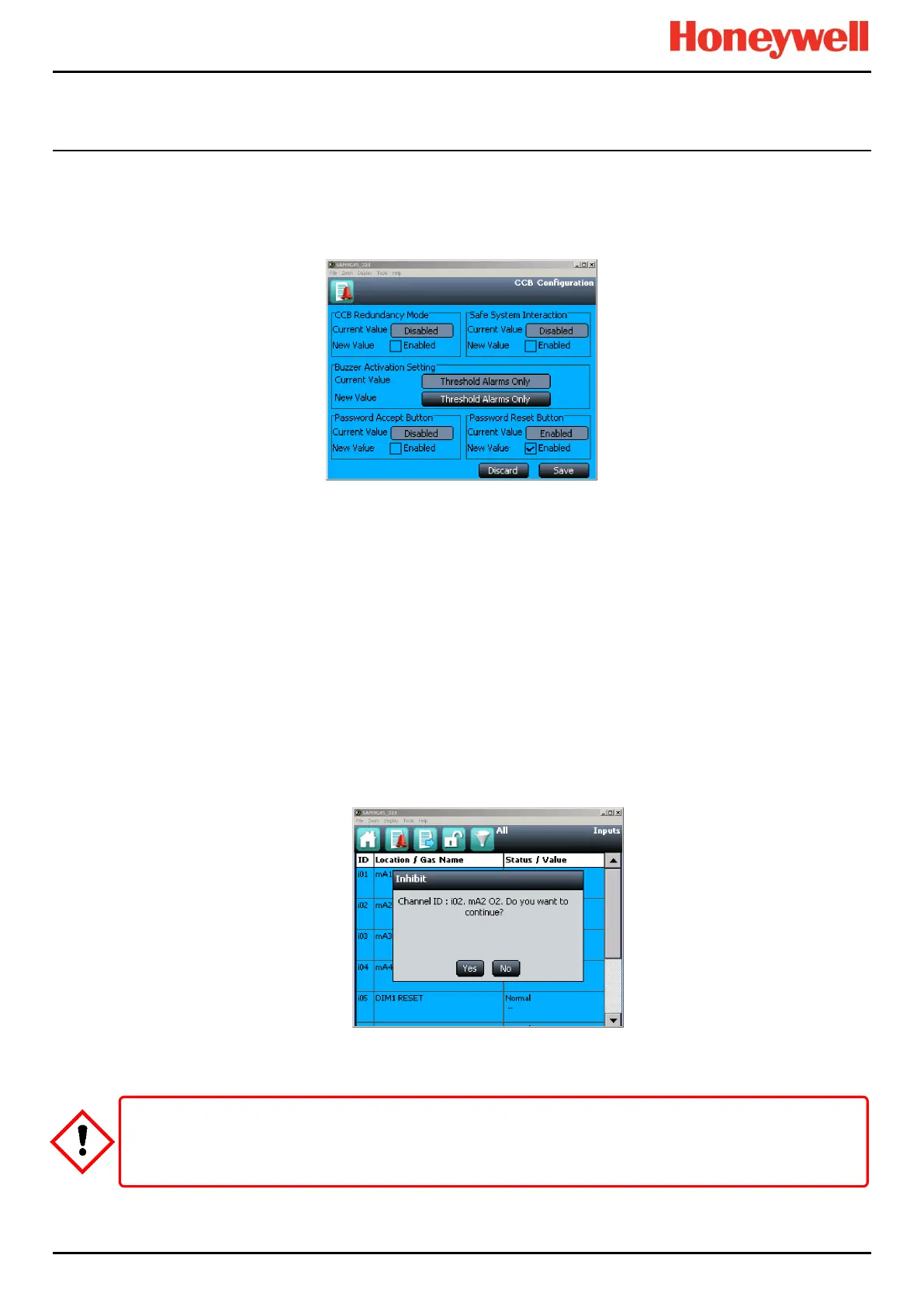CONFIGURATION
Part. No. 2400M2501_6 Touchpoint Pro
105 Technical Handbook
12.5 CCB Configuration Settings
To access the CCB configuration settings, log in as Administrator and navigate to Tool Box>System
Configuration>System Management>CCB Configuration:
Figure 81. CCB Configuration Screen
12.5.1 CCB Redundancy Mode
The CCB Redundancy check box informs the system whether a backup (redundant) CCB assembly is fitted. If Disabled,
the controller will not check for a second CCB and, if one is fitted, will not use it.
If Enabled but a backup CCB is not fitted, a second CCB will be shown as faulty in the System Setup tree, and the system
will indicate a fault.
Note: This parameter is not stored in a System Backup and should be checked and re set if necessary following a System
Restore.
12.5.2 Safe System Interaction
The Safe System Interaction setting requires the user to confirm all Reset, Inhibit and Accept operations when using the
touch screen or the webserver. When Enabled, a confirmation popup is displayed showing the requested operation as
shown below. A user may cancel the operation, or confirm the operation to continue.
Figure 82. Safe System Interaction Screen
Safe System Interaction must be Enabled for system required to meet European Performance requirements
and to maintain compliance with SIL requirements.