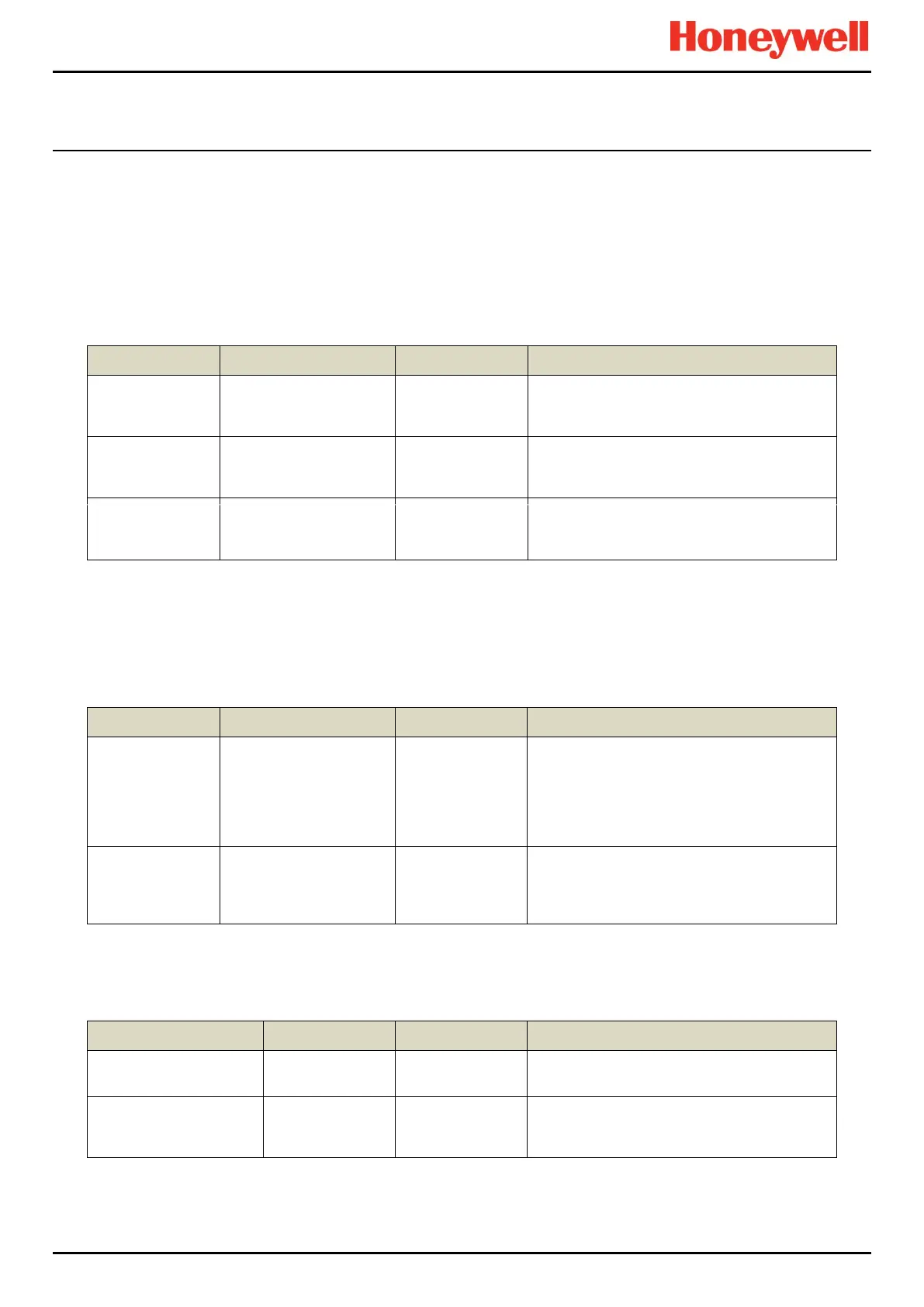CONFIGURATION
Part. No. 2400M2501_6 Touchpoint Pro
82 Technical Handbook
9.4 Digital Input Module Parameters
The Digital Input Module (DIM) has the option to configure a blank channel, or copy from a configured channel.
Note: If a channel is configured by copying from another channel, it is possible to edit individual settings.
Digital Input channels may be configured to generate Alarm, Fault or Warning events. Alternatively, using the Remote
Interaction options, they may be used to remotely Reset, Inhibit, or Acknowledge one or more selected channels.
9.4.1 Commission Channel
Access Level: Administrator
Can only be assigned during first time
configuration. Otherwise de-commission the
channel and re-assign another channel number
Maximum 30
Alphanumeric
Characters
30 character location tag name. This is the
main channel description used throughout the
interface
Maximum 20
Alphanumeric
Characters
20 character custom ID. This is displayed on
the ‘Channel Details’ screen and in the
Configuration Report
Note: Channel Tag and Channel Custom ID only require Engineer level access for editing
9.4.2 Digital Input Settings
Access Level: Engineer
Unsupervised /
Supervised OC /
Supervised OC/SC
A digital input (usually a switch) can be
connected unsupervised, supervised for open
circuit (OC) or supervised for both open circuit
and short circuit (SC).
See Electrical Installation, Connections, Digital
Input Module for details
Normally Open (NO) for
Standard modules /
Normally Closed (NC) for
Safe modules
Normally Closed
(NC) / Normally
Open (NO)
This parameter is not configurable for a SIL
input channel
9.4.3 Event Settings
Access Level: Engineer
Alarm, Fault,
Warning, Remote
Interaction
When configured as Alarm, the channel is
treated as an AL1 if included in a Cause and
Effect Matrix.
