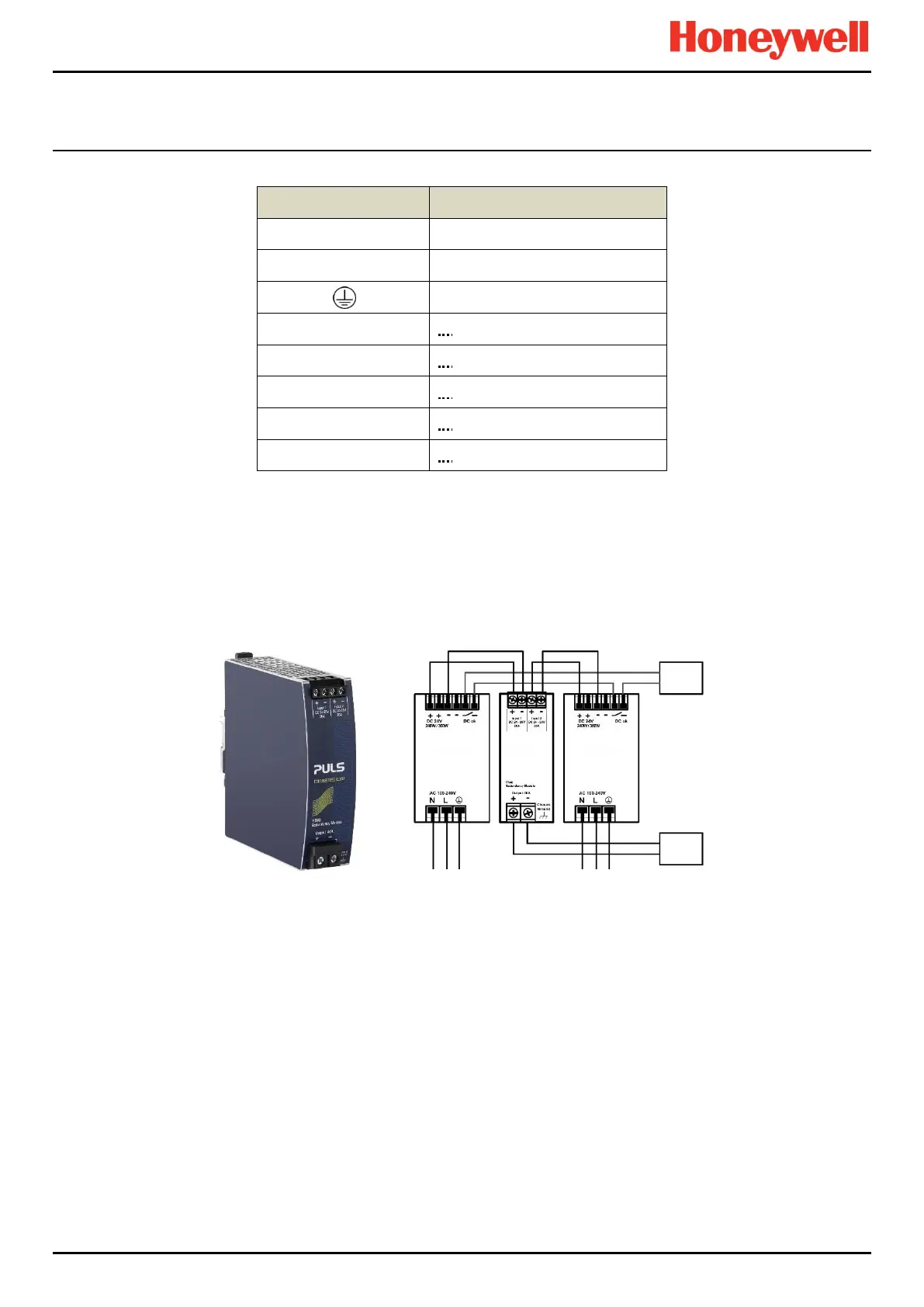INTRODUCTION
Part. No. 2400M2501_6 Touchpoint Pro
21 Technical Handbook
~ AC 110/240 V Neutral In
Protective Earth (Ground)
Table 3. PSU Terminal Allocation
3.4.2 Power Redundancy Module (RDN)
The RDN is an optional power supply backup system that can be installed with a second PSU to offer dual power supply
redundancy. Often the Mains supply will be connected to the first PSU and a stand-by generator connected to the second
PSU. The RDN will take power from either input and output it as a single source. See diagram below for cabling details.
Note: The RDN Output can also provide further redundancies via an optional battery backup and DC Uninterruptible Power
Supply (DC-UPS) module.
Figure 28. Power Redundancy Module Operation