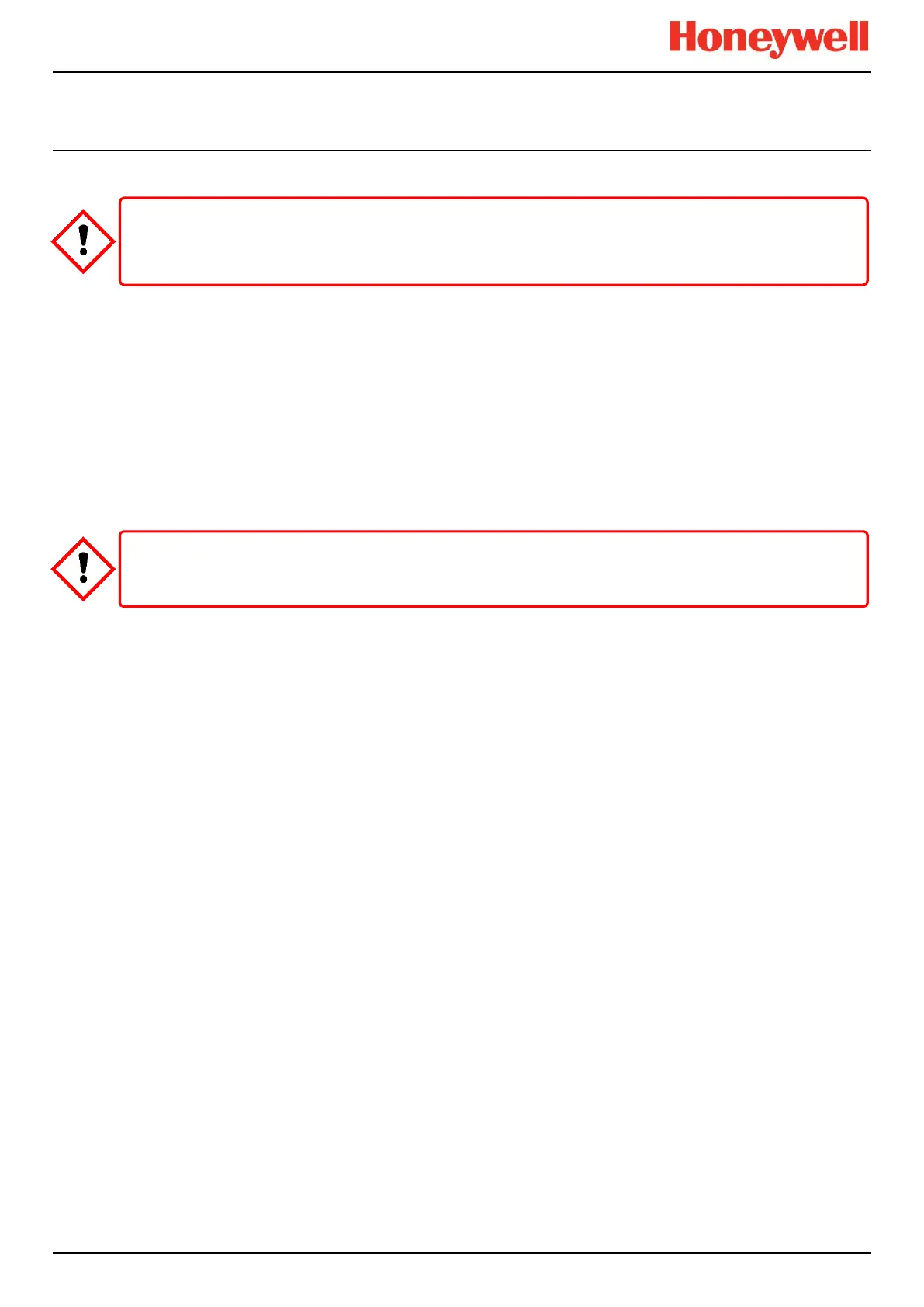MAINTENANCE
Part. No. 2400M2501_6 Touchpoint Pro
142 Technical Handbook
16.13 How to Change the Battery Protection Fuse
1. Ensure the atmosphere is safe.
2. Open the battery enclosure door.
3. Switch the Battery Isolator OFF (down).
4. Compress and twist both bayonet fuse holder ends anti-clockwise to open it.
5. Replace the fuse.
6. Engage and compress both bayonet fuse holder ends and twist them clockwise to lock it.
7. Switch the Battery Isolator ON (up).
8. Close the enclosure door.
16.14 How to Replace Batteries
1. Ensure the atmosphere is safe.
2. Open the battery enclosure door.
3. Switch the Battery Isolator OFF (down).
4. Remove the battery fuse.
5. Disconnect the battery terminals, observing the polarity for later reconnection.
6. Replace both batteries with:
TPPR-V-0406 12 V 12 Ah (FIAMM FG21202)
TPPR-V-0405 12 V 27 Ah (FIAMM FG22703)
7. Reconnect the battery terminals, ensuring the polarity is correct.
8. Test and refit the fuse.
9. Switch the Battery Isolator ON (up).
10. Check the DC-UPS indications to ensure that all is correct.
11. Close the enclosure door.
To comply with regulatory requirements, use only Bussman 20 A Fast Acting 1.25’ Type ABC-20-R fuses.
To comply with regulatory requirements, use only Honeywell specified sealed lead-acid batteries.
