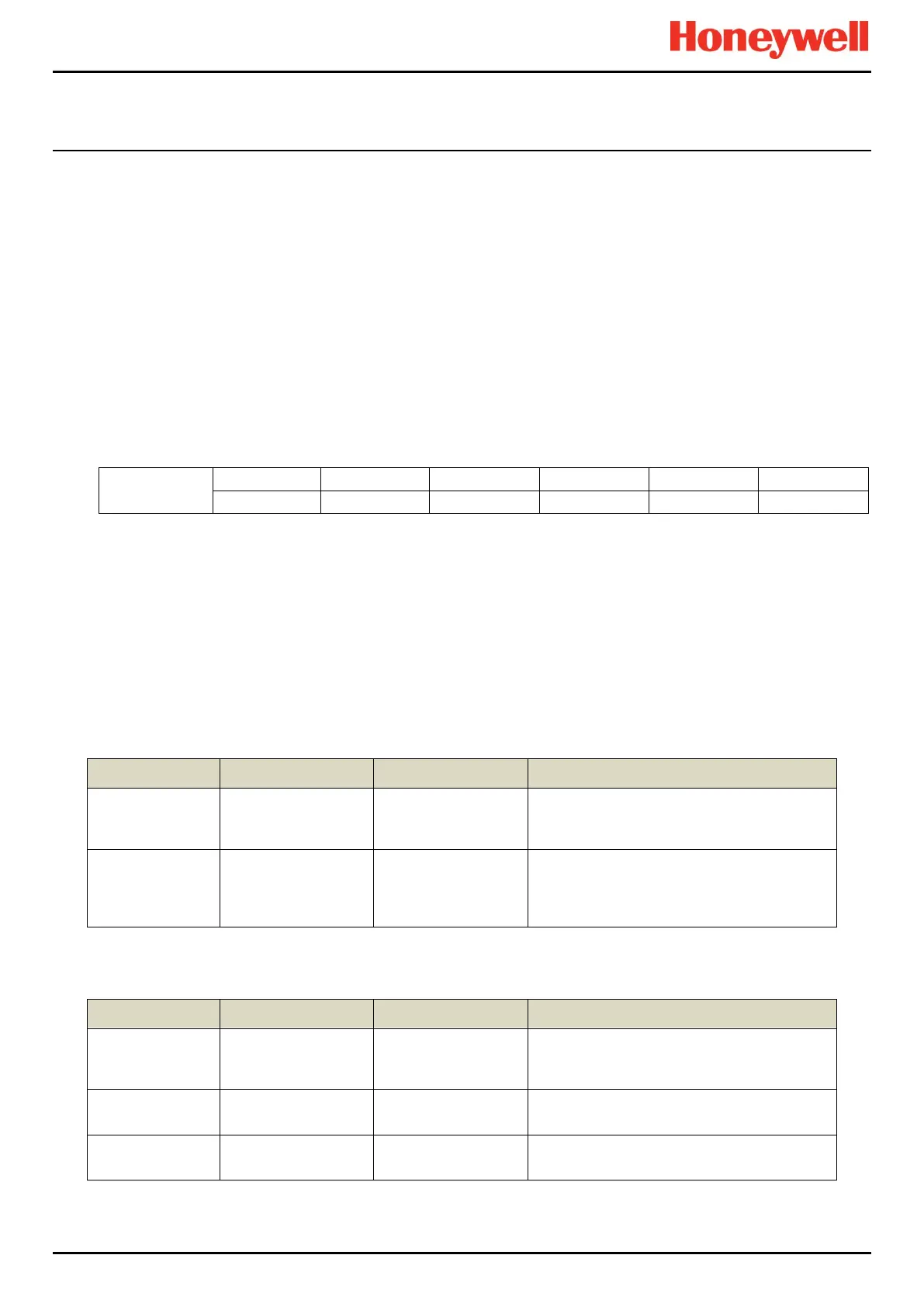CONFIGURATION
Part. No. 2400M2501_6 Touchpoint Pro
91 Technical Handbook
Where it is required to remotely indicate the alarm status, a second output channel should also be configured. Alarm
Update should not be enabled for this channel.
The output will not deactivate when acknowledged, and will remain activated until reset.
9.6.14 Typical applications
Pulsed Relay on Activation (usually flashes a Lamp) and goes ‘Steady’ on accept (non-flashing lamp): Starts
‘Pulsing’ if a further activation is seen.
Steady Relay on Activation (usually starts Siren) and goes ‘OFF’ on accept (silent): Starts ‘Steady’ if further
activation is seen.
9.7 Control of Output Channels – Priority
Output channels can be controlled via various options. In addition to the state of inputs and the cause and effect matrix, the
output may be inhibited or forced to a specific state.
The control inputs are evaluated as shown below. Inputs to the right will override inputs to their left, e.g. Output Inhibit will
override the input state, C&E logic and the alarm update settings but will be overridden by an Output Force condition.
9.8 Power Supply Unit Parameters
Four Power Supply Unit inputs are accessible from the System Setup screen. They are provided to monitor and report the
status of power supply unit status relays. The input status is reported on the controller, and may be selected as Alarm, Fault
or Warning. These inputs may not be assigned to a relay output but will activate Fault or Warning Master outputs.
The PSU inputs are not shown on the Inputs screen. They may be Acknowledged and Reset but not Inhibited.
If not required for this purpose they may be configured to act as global Acknowledge, Reset or Inhibit inputs.
Refer to section 5.3.3 for connection details.
9.8.1 Commission PSU
Access Level: Engineer
‘PSU<x> Alarm‘
where <x> is 1 to 4.
Maximum 30
Alphanumeric
Characters
30 character location tag name. This is the
main channel description used throughout the
interface
Ack Global
Reset Global
Inhibit Global
When one of the Global Input modes is
selected a remote switch can be used to
activate the desired function.
9.8.2 Power Supply Unit Screen 2
Access Level: Engineer
When configured as a Global Input the Input
Function is fixed as ‘Remote Interaction’.
State for quiescent operation, PSUs OK or no
input action selected
When configured as a Global Input the Input
Latch is fixed as Latching
