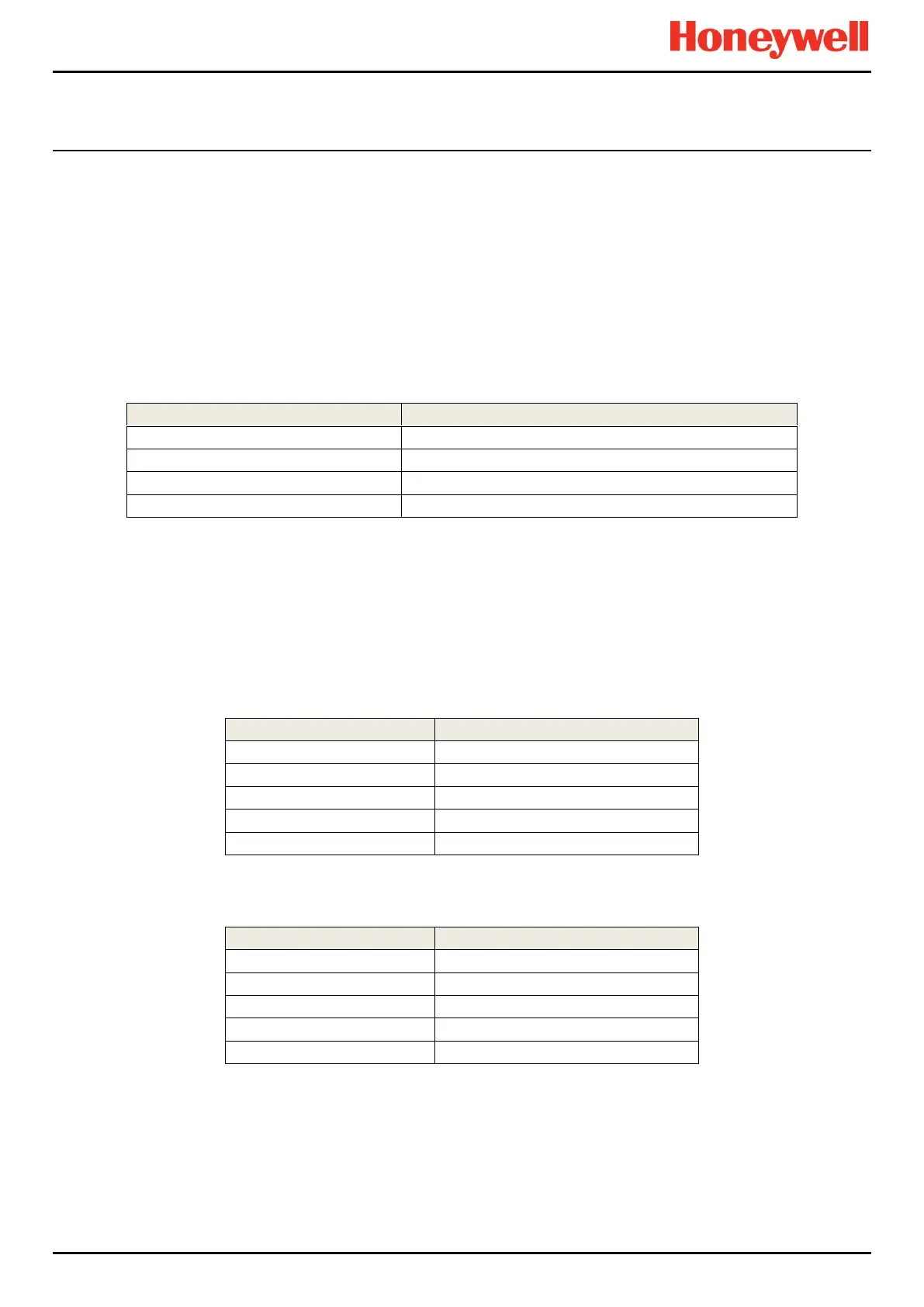CONFIGURATION
Part. No. 2400M2501_6 Touchpoint Pro
90 Technical Handbook
The alarm update responds to events associated with an output by a cause and effect relationship. If an event occurs but is
not included in the cause and effect logic, the controller will respond normally and indicate the event but the Alarm Update
will not respond to it.
For instance, if AL1 and AL2 of an input channel are configured in a cause and effect matrix, but AL3 is not:
1. The signal exceeds the AL1 level – alarm update responds to the event; The operator accepts the alarm
2. The signal exceeds the AL2 level – alarm update responds to the event; The operator accepts the alarm
3. The signal exceeds the AL3 level – the event is still reported on the controller but alarm update does not respond
Note on Rising and Falling Levels
Alarm Update responds to events in increasing order of severity, for instance rising gas levels on a toxic or flammable
sensor. Alarm Update does not respond to a gas level changing to a less severe condition.
Signal exceeds alarm level
Alarm update responds, output activates
Alarm update responds, according to configuration
Signal level falls below alarm level
Alarm update does not respond
9.6.9 Action on Events
The output action on a new event may be set to Steady or Pulsing. The pulsing output may, for instance, be used to directly
control a flashing lamp.
The Pulsing option is only available when the alarm update function is enabled.
9.6.10 Action on New Event – Steady
The output channel operation is as follows:
The output activates again
9.6.11 Action on New Event – Pulsing
The output channel operation is as follows:
The output activates - pulsing
The output is activated but steady
The output is activated but pulses
The output is activated but steady
9.6.12 Operation of Reset
Reset operates normally: e.g. if the alarm condition is still active, the alarm(s) cannot be reset and a warning is displayed.
The alarm may be reset when the alarm condition is cleared.
9.6.13 Notes on Use
An output configured for Alarm Update does not indicate the alarm status; instead it indicates that one or more events have
not been acknowledged or that a new (unacknowledged) event has occurred. The output will silence when all contributing
alarms are acknowledged.