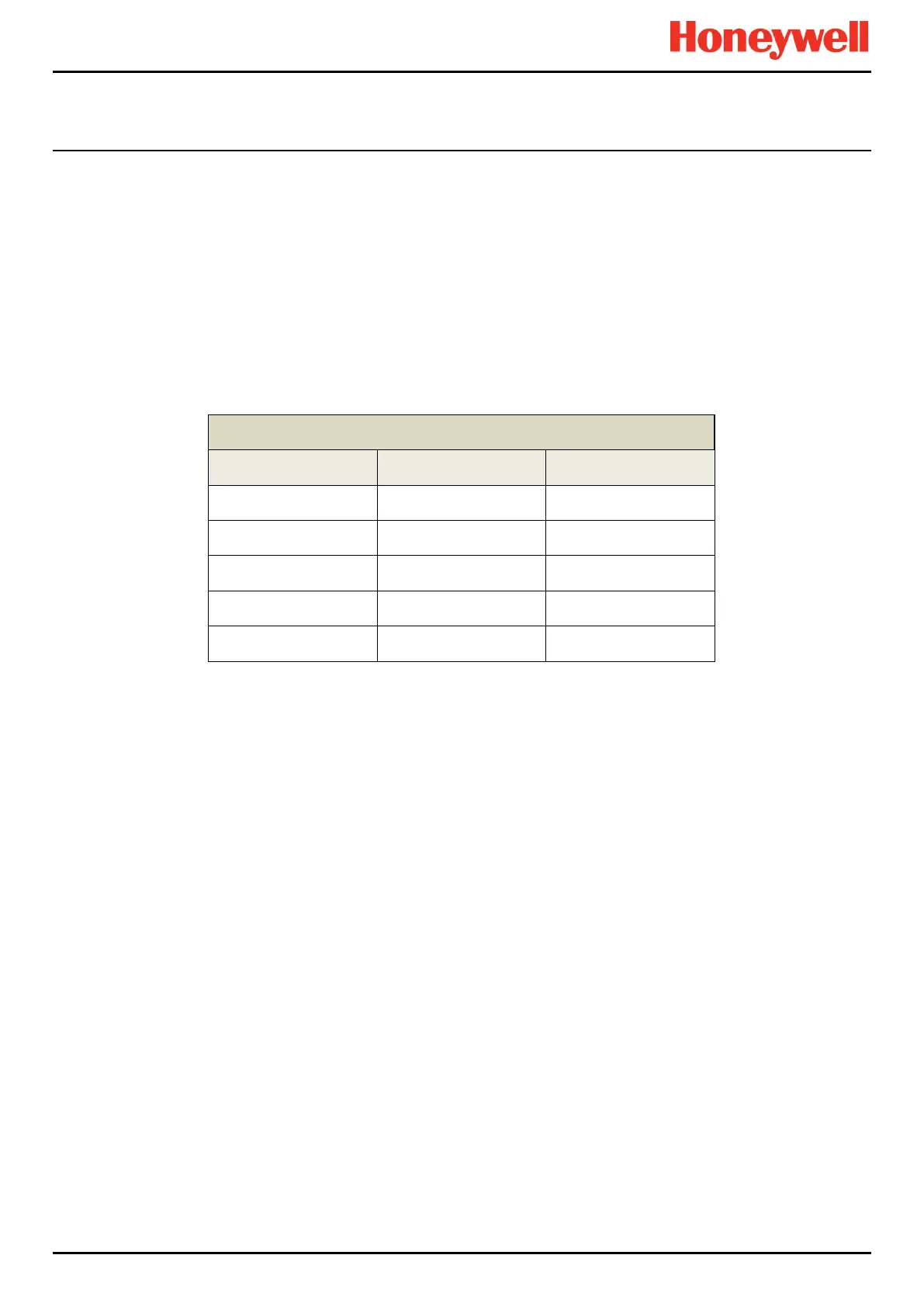MODBUS INSTALLATION
Part. No. 2400M2501_6 Touchpoint Pro
53 Technical Handbook
6.5 Modbus Cables
The cable should be RS485 shielded data communication cable suited to the installation distance, ambient and
environmental factors.
Note:
Spurs shall not be longer than 1m each, and shall not exceed 10m combined total.
The maximum cable length without line repeaters is 1.2km (3900ft).
The maximum wire size is 1.5mm
2
(15 AWG).
6.6 Modbus Electrical Connections
The electrical connections are shown below:
Figure 67. Modbus RTU Interface Terminals
6.7 Modbus RTU Connections
Note: The respective IN and OUT terminals are connected together internally, i.e. A1 IN is connected to A1 OUT.
6.8 Modbus Termination Resistor
If TPPR is the last node in a Modbus system highway you must connect the provided 120 Ω termination resistor between A
and B, to avoid reflections on the RS485 circuit.
For convenience, TPPR has a set of jumpers that can be used to switch a 120 Ω resistor across the connection. In this case,
the RS485 IN and OUT terminals are no longer connected together internally, and the OUT terminals are floating. Only the
IN terminals should be used.
Note: The default jumper configuration is 0 Ω resistance.
