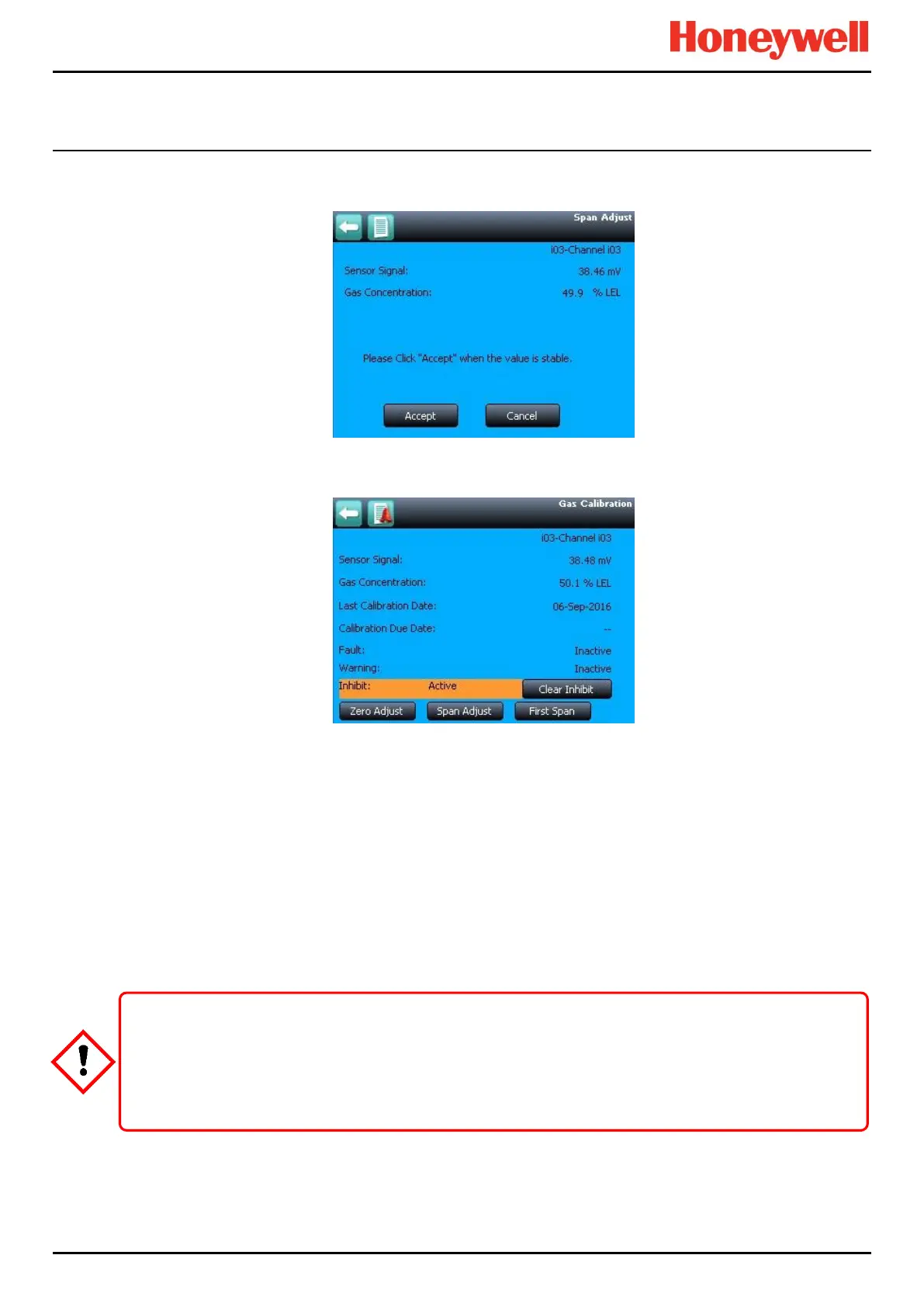CALIBRATING GAS SENSORS
Part. No. 2400M2501_6 Touchpoint Pro
62 Technical Handbook
12. View the gas concentration reading until it is stable, and then select Accept
Figure 74. Span Gas Calibration screen
13. Confirm that the gas concentration reading is correct, and select Save then OK
Figure 75. Calibration Screen, Span
14. Remove the span gas from the sensor, and confirm that the gas concentration reading has returned to zero
15. Select Clear Inhibit to remove the channel inhibit
8.3 Calibrating AIM-mA Input Channel Loops
Touchpoint Pro supports both gas calibration of mA sensor and loop calibration of the transmitter 4-20mA current loop.
TPPR can be programmed to display calibration reminders at calibration intervals, e.g. annually or every six months.
In general gas calibration should be carried out at the sensor, using the sensor’s inbuilt calibration. Gas calibration of a
sensor from TPPR should only be carried out on sensors without this capability.
The procedure is similar to the mV calibration above. For loop calibration the Zero and Span (4mA and 20mA) currents
should be set using the transmitter’s Force functions where available.
Wherever possible the TPPR mA loop should always be calibrated by forcing signal levels at the sensor /
transmitter. Any gas calibration must be carried out at the field device according to the manufacturer’s instructions.
Disable or inhibit any operations or actions that may result from gas readings before starting this test.
The Touchpoint Pro controller calibration should not be used to adjust for deficiencies in the sensor / transmitter gas
calibration. Failure to observe this can result in significant accuracy errors.