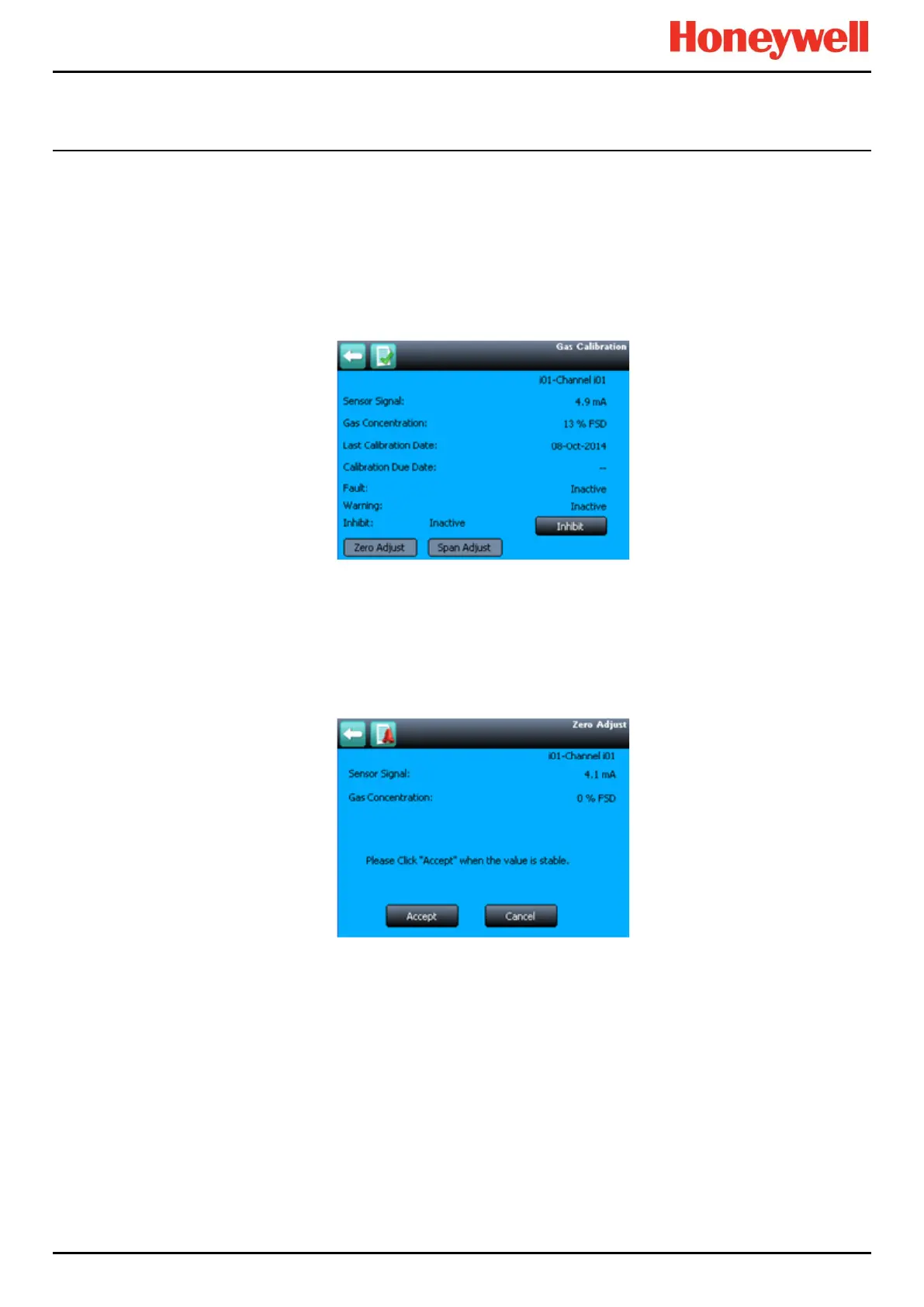CALIBRATING GAS SENSORS
Part. No. 2400M2501_6 Touchpoint Pro
63 Technical Handbook
To calibrate a channel mA loop, follow the procedure below in conjunction with the relevant sensor manual.
The channel must be inhibited before calibration is allowed. The channel may be inhibited from the Inputs icon popup menu
or the Gas Calibration screen.
1. Login as an Administrator or Engineer
2. From the System Status screen select the Inputs icon then select the channel to be calibrated
3. Select Gas Calibration from the popup menu
Figure 76. mA Calibration Screen
4. Select Inhibit to inhibit the channel, if not already inhibited.
5. Select Zero Adjust, and when ready select OK
6. Generate a zero signal at the sensor by forcing the output to 4 mA or if this function is not supported by applying
Zero Gas
7. View the sensor signal reading until it is stable, and then select Accept
Figure 77. mA Zero Calibration
8. Confirm that the gas concentration reading is zero, and select Save then OK
9. Select Span Adjust