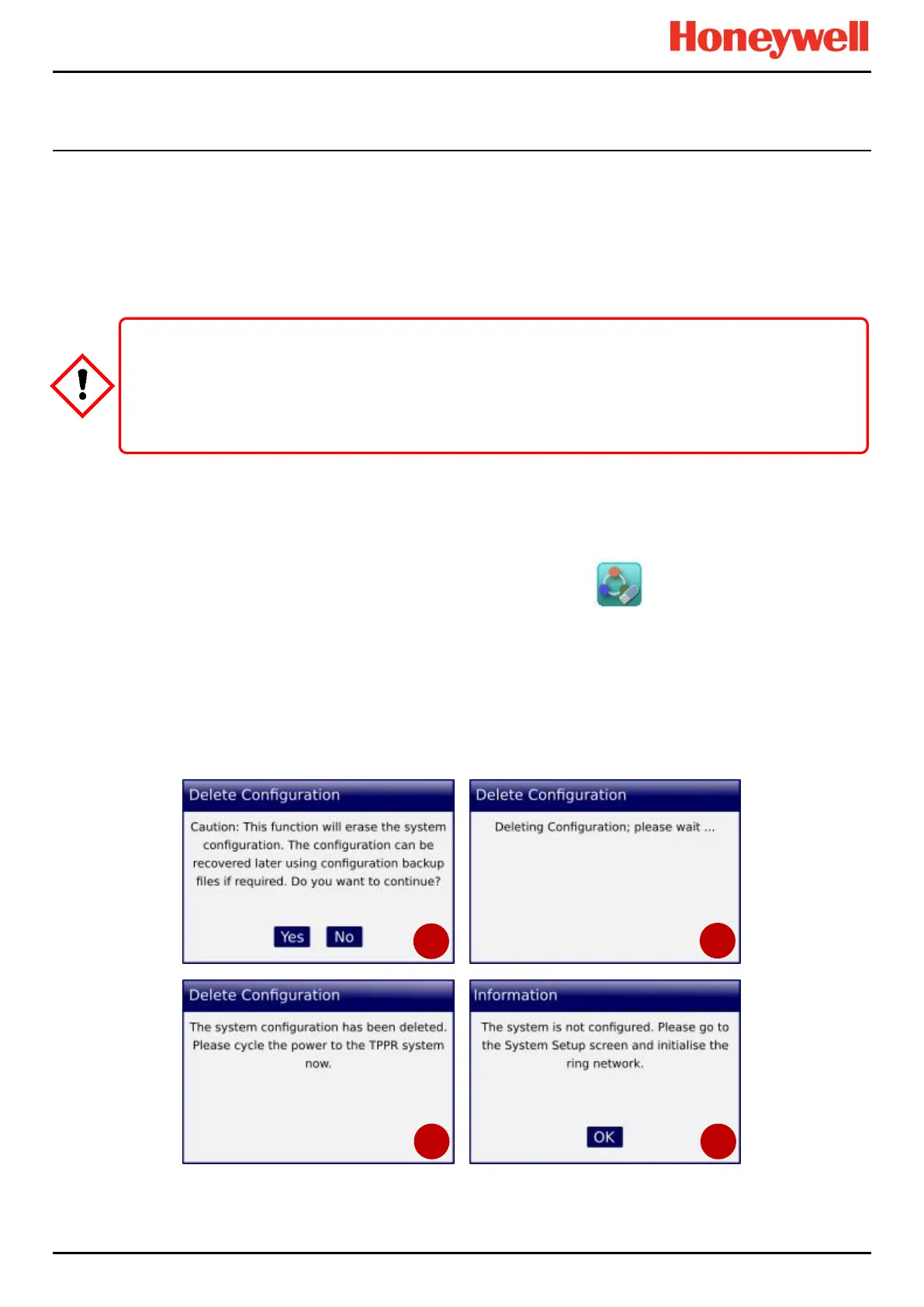CONFIGURATION
Part. No. 2400M2501_6 Touchpoint Pro
104 Technical Handbook
12.4 Deleting the Configuration
The Administrator has the option to delete the system configuration. This option is for specific circumstances only, and is
not intended for normal use.
Before deleting the system configuration, ensure that a known working backup file is available; otherwise it will be necessary
to re-configure the system.
Note: At least one Ring circuit must be functioning in order to delete a configuration.
12.4.1 To Delete the Configuration
1. Login as an Administrator.
2. From the System Status screen select the Tool Box icon then System Configuration then System Management.
3. Re-enter the password and select Login.
4. Select System Management>CCB Management>Configuration Delete:
5. The system will display warning messages (Fig. 32 below).
6. Select Yes to delete or No to exit without changing anything.
7. When Yes is selected the configuration deletion process starts and progress messages are displayed. The deletion
process may take several minutes depending on the number of modules and sensors installed.
8. Cycle the power off and on when instructed (Fig. 31-3).
9. Login again and restore the required configuration from a backup as shown above. Alternatively reconfigure the
system as shown in this Commissioning section.
10. Once the configuration is restored you should generate a configuration report to verify the settings and then back up
the new settings, and then recalibrate your sensors if required (next chapter).
Figure 80. Delete Configuration Screenshots
Following configuration deletion, the IO modules revert to their unconfigured state and the CCB must be power-
cycled. It will then be necessary to re-initialise the ring, reconfigure the modules (or restore them from backup) and
recalibrate all catalytic sensors.
Disconnect all outputs before deleting the configuration as it may cause unwanted activation of beacons, sounders
or relay operated devices.
