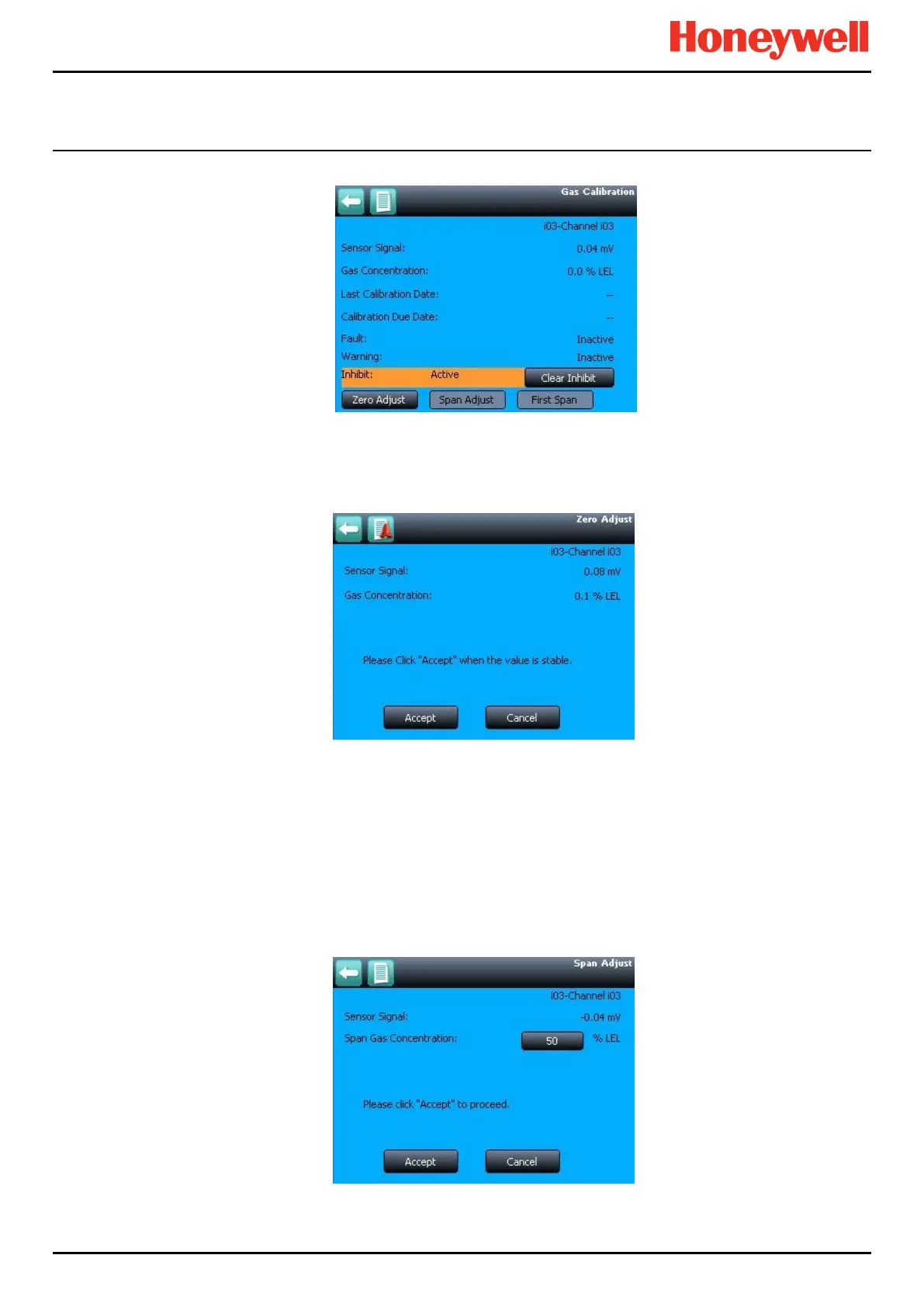CALIBRATING GAS SENSORS
Part. No. 2400M2501_6 Touchpoint Pro
61 Technical Handbook
8.2.2.1 Zero Calibration
Figure 71. Calibration Screen
5. Select Zero Adjust, and when ready select OK and apply Zero Gas to the sensor
6. View the gas concentration reading until it is stable, and then select Accept
Figure 72. Zero Calibration Screen
7. Confirm that the displayed gas concentration reading is zero, and select Save then OK
8.2.2.2 Span Calibration
8. Select First Span or Span as appropriate. First Span must be used for the first calibration of a new sensor. Span is
used for all subsequent calibrations.
9. The default concentration of span gas will be displayed. Replace the default Span Gas Concentration (50% LEL in
the example below) with the actual gas concentration to be used, normally from the calibration gas cylinder. If cross
calibrating with a different gas, enter the calculated equivalent value from the sensor manual.
10. Select Accept.
Figure 73. Enter Span Gas Concentration
11. When ready select OK and apply gas to the sensor
