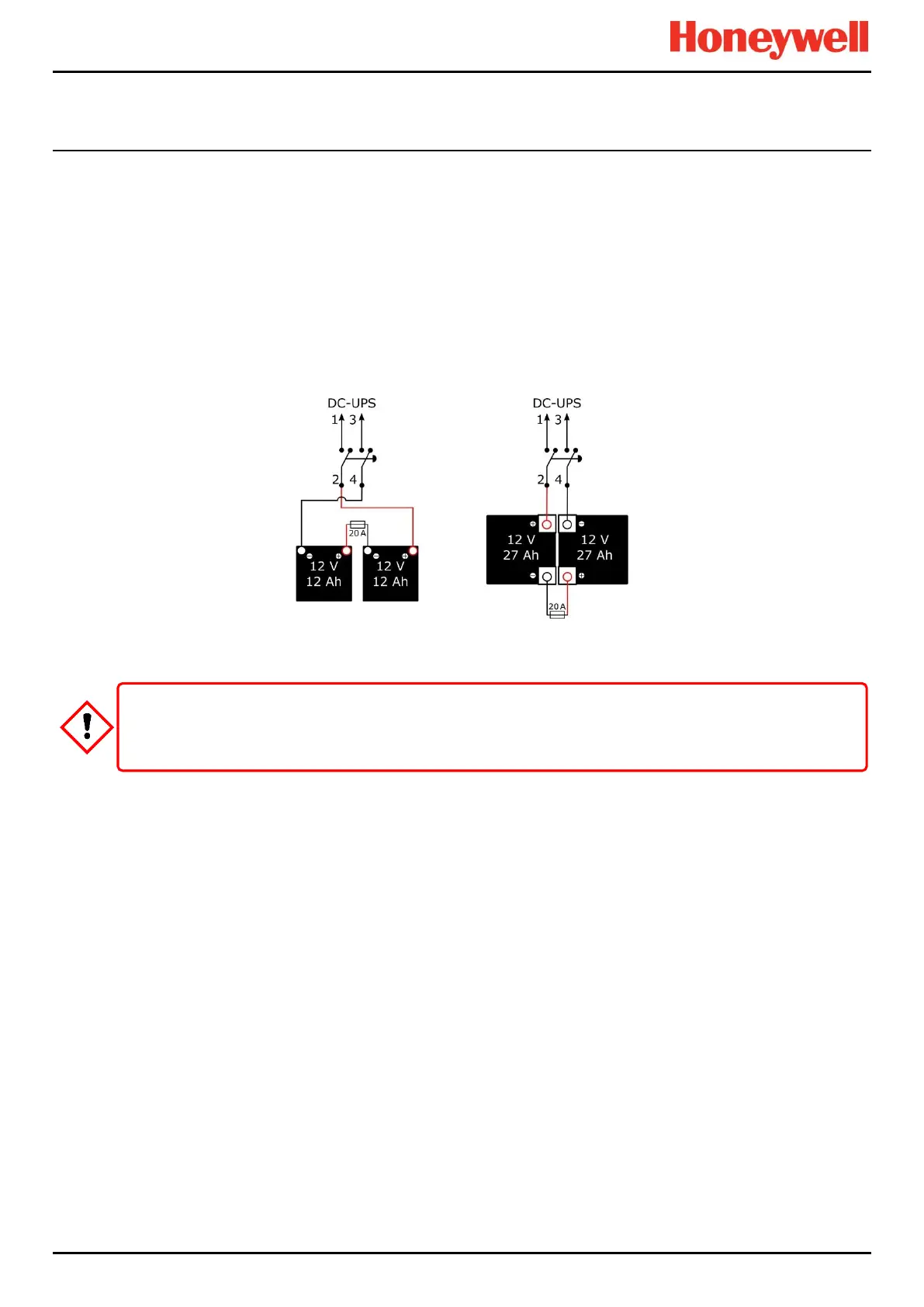MODBUS INSTALLATION
Part. No. 2400M2501_6 Touchpoint Pro
39 Technical Handbook
5. Fasten the securing strap over the batteries.
6. Optional; smear the battery terminals lightly with grease or petroleum jelly to prevent electrolytic corrosion.
7. Using the supplied cables, connect the batteries to the Battery Isolator switch (see picture below). Ensure that the
protective boots cover the terminals.
8. Connect the supplied cable and fuse assembly between the two remaining battery terminals, red to positive, black to
negative.
9. Check that the fuse is fitted and the bayonet holder is fully closed.
10. Switch the Battery Isolator On and ensure that the TPPR DC-UPS LED shows the correct battery status (requires
TPPR to be connected to a power source and switched on).
11. Close and lock the access door and allow the batteries to recharge.
12. Check the DC-UPS periodically for battery status updates; carry out any necessary rectification or maintenance.
Figure 48. Battery Connections
5.2.13 Connecting Devices to Modules
It is not necessary to populate all (or any) of the channels, nor in any particular order. In some cases you may have empty
modules waiting for future system upgrades.
See the following sections for wiring and circuit plans and verify all connections before switching on TPPR power.
Note: The lower terminals (inputs 3 and 4) are inverted when compared to the top terminals (inputs 1 and 2) so it is not
electrically possible to swap cable plugs from top to bottom or vice-versa.
Battery
Battery
Unauthorised modification of the Touchpoint Pro system or components is forbidden as it will invalidate certification
and may render the system dangerous or inoperable.
