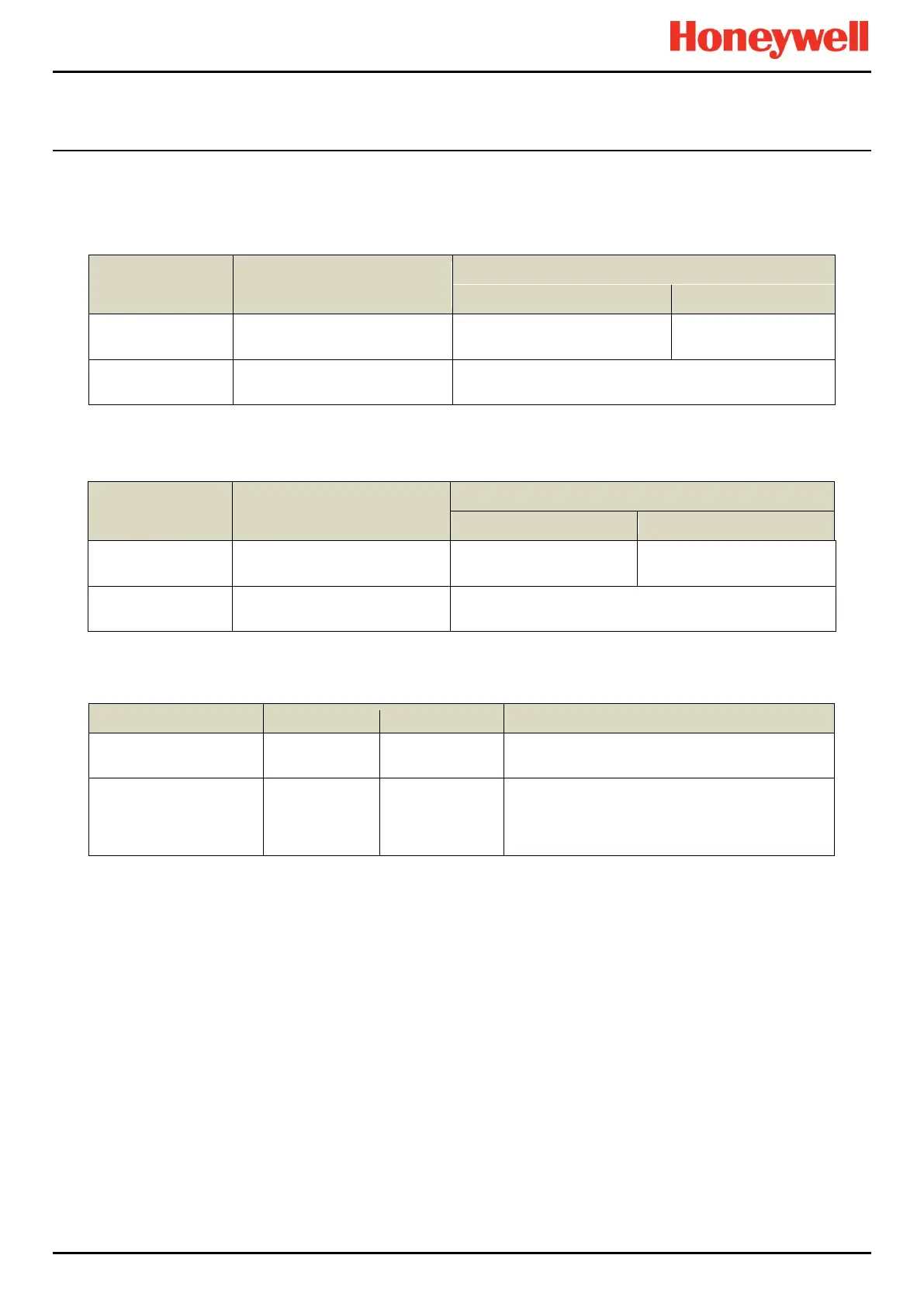CONFIGURATION
Part. No. 2400M2501_6 Touchpoint Pro
72 Technical Handbook
9.2.18 Gas Range Fault Settings
Access Level: Engineer
The ‘Gas Under Range Fault’ will be set if the calculated gas concentration is less than the configured ‘Gas Under Range
Limit’. This fault may be due to the sensor signal drifting below the normal zero operating point.
Gas Range Min- 0.10 * (Gas
Range Max- Gas Range Min)
Gas Range Min – 0.24 * (Gas
Range Max - Gas Range Min)
The ‘Over Range Limit Warning’ will be set if the calculated gas concentration is greater than the configured limit.
Note: If the Over Range Warning signal is latched, an extra Reset operation is required. The first Reset clears the over
range warning, the second reset clears any other conditions.
Gas Range Max+ 0.10 * (Gas
Range Max- Gas Range Min)
Gas Range Max+ 0.25 * (Gas
Range Max- Gas Range Min)
9.2.19 Calibration Reminder Settings
Access Level: Engineer
Calibration Reminder
Enable
‘Calibration Overdue Warning’ is set if the
‘Calibration Reminder Interval’ is exceeded.
Calibration Reminder
Interval
Calibration reminder is calculated to the day, e.g. if
the reminder is set on 27 January for 6 months’
time, the calibration overdue reminder will appear
on 27 July.
Note: Once the Calibration Overdue Warning is active, it can only be cleared by calibrating the channel.
