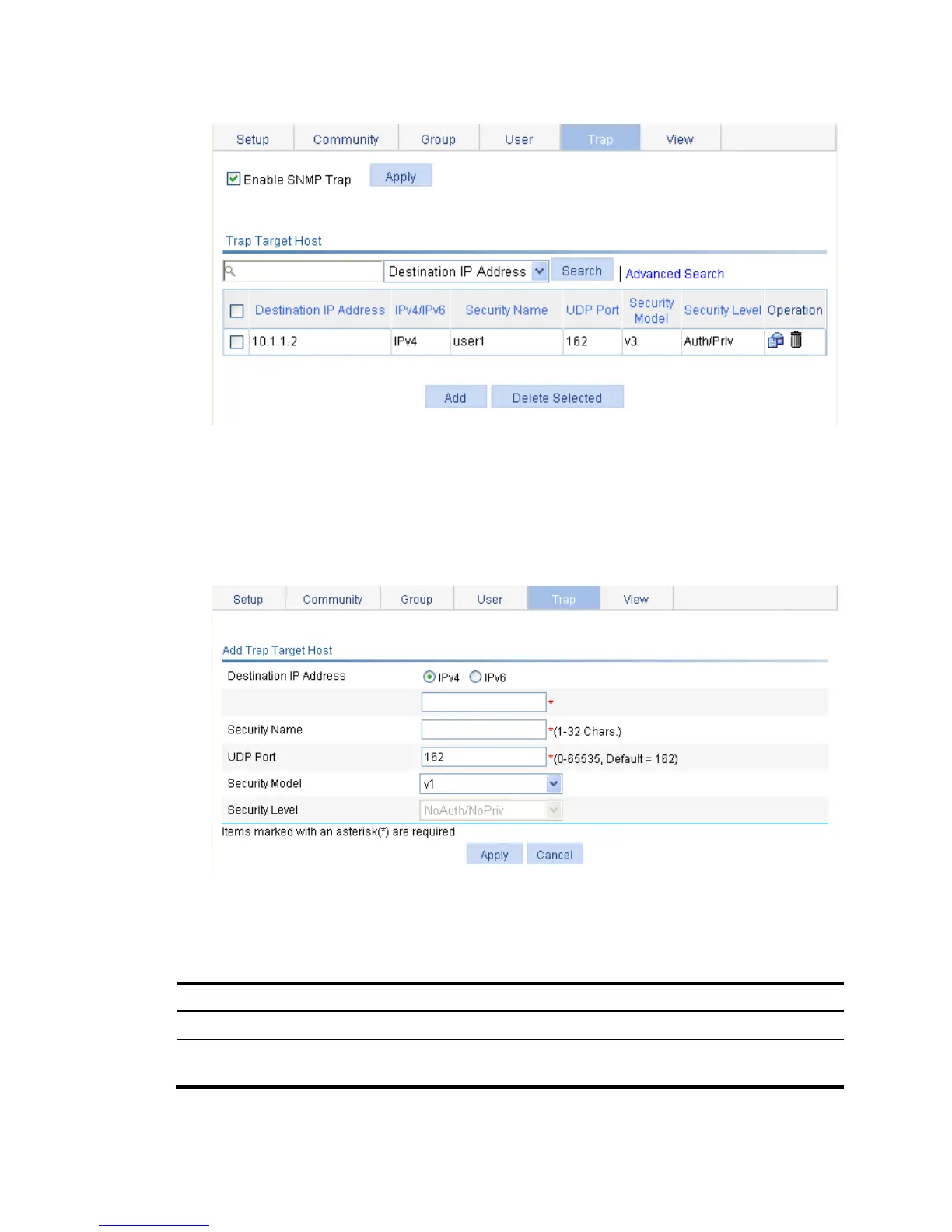134
Figure 118 Trap tab
3. Select Enable SNMP Trap.
4. Click Apply to enable the SNMP trap function.
5. Click Add.
The page for adding a target host of SNMP traps appears.
Figure 119 Adding a target host of SNMP traps
6. Configure the settings for the target host as described in Table 38.
7. Click Apply.
Table 38 Configuration items
Item Descri
Security Name
Set the security name, which can be an SNMPv1 community name, an SNMPv2c
community name, or an SNMPv3 user name.