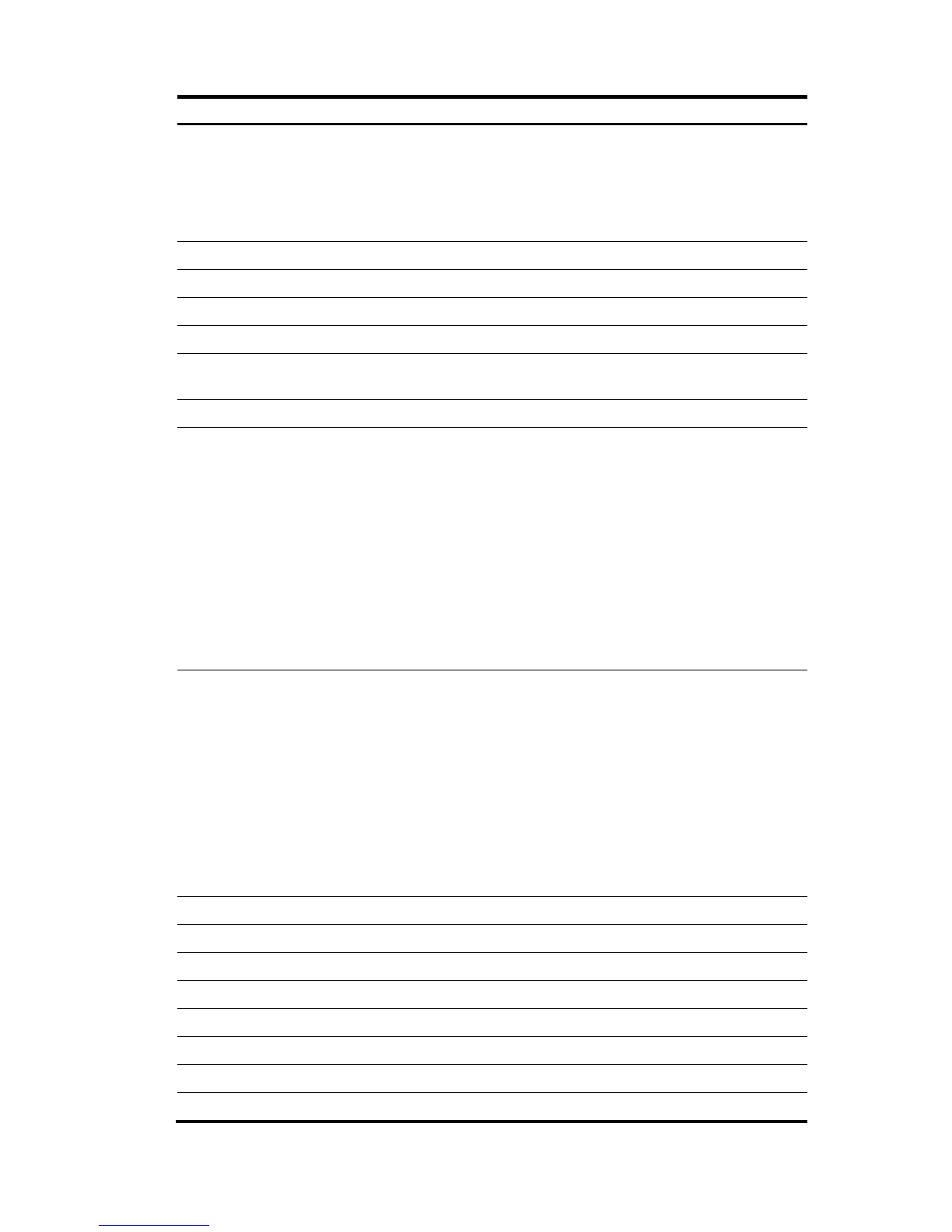Power priority
Power supply priority on a PD:
• Unknown—Unknown priority.
• Critical—Priority 1.
• High—Priority 2.
• Low—Priority 3.
PD requested power value Power (in watts) required by the PD that connects to the port.
PSE allocated power value Power (in watts) supplied by the PSE to the connecting port.
Link aggregation supported The support of the neighbor for link aggregation.
Link aggregation enabled The enable status of link aggregation on the neighbor.
Aggregation port ID
Link aggregation group ID. It is 0 if the neighbor port is not assigned to
any link aggregation group.
Maximum frame Size The maximum frame size supported on the neighbor port.
Device class
MED device type:
• Connectivity device—An intermediate device that provide network
connectivity.
• Class I—a generic endpoint device. All endpoints that require the
discovery service of LLDP belong to this category.
• Class II—A media endpoint device. The class II endpoint devices
support the media stream capabilities in addition to the capabilities
of generic endpoint devices.
• Class III—A communication endpoint device. The class III endpoint
devices directly support end users of the IP communication system.
Providing all capabilities of generic and media endpoint devices,
Class III endpoint devices are used directly by end users.
Media policy type
Media policy type:
• Unknown.
• Voice.
• Voice signaling.
• Guest voice.
• Guest voice signaling.
• Soft phone voice.
• Videoconferencing.
• Streaming video.
• Video signaling.
Unknown Policy Indicates whether the media policy type is unknown.
VLAN tagged Indicates whether packets of the media VLAN are tagged.
Media policy VlanID ID of the media VLAN.
Media policy L2 priority Layer 2 priority.
Media policy Dscp DSCP precedence.
HardwareRev Hardware version of the neighbor.
FirmwareRev Firmware version of the neighbor.
SoftwareRev Software version of the neighbor.
