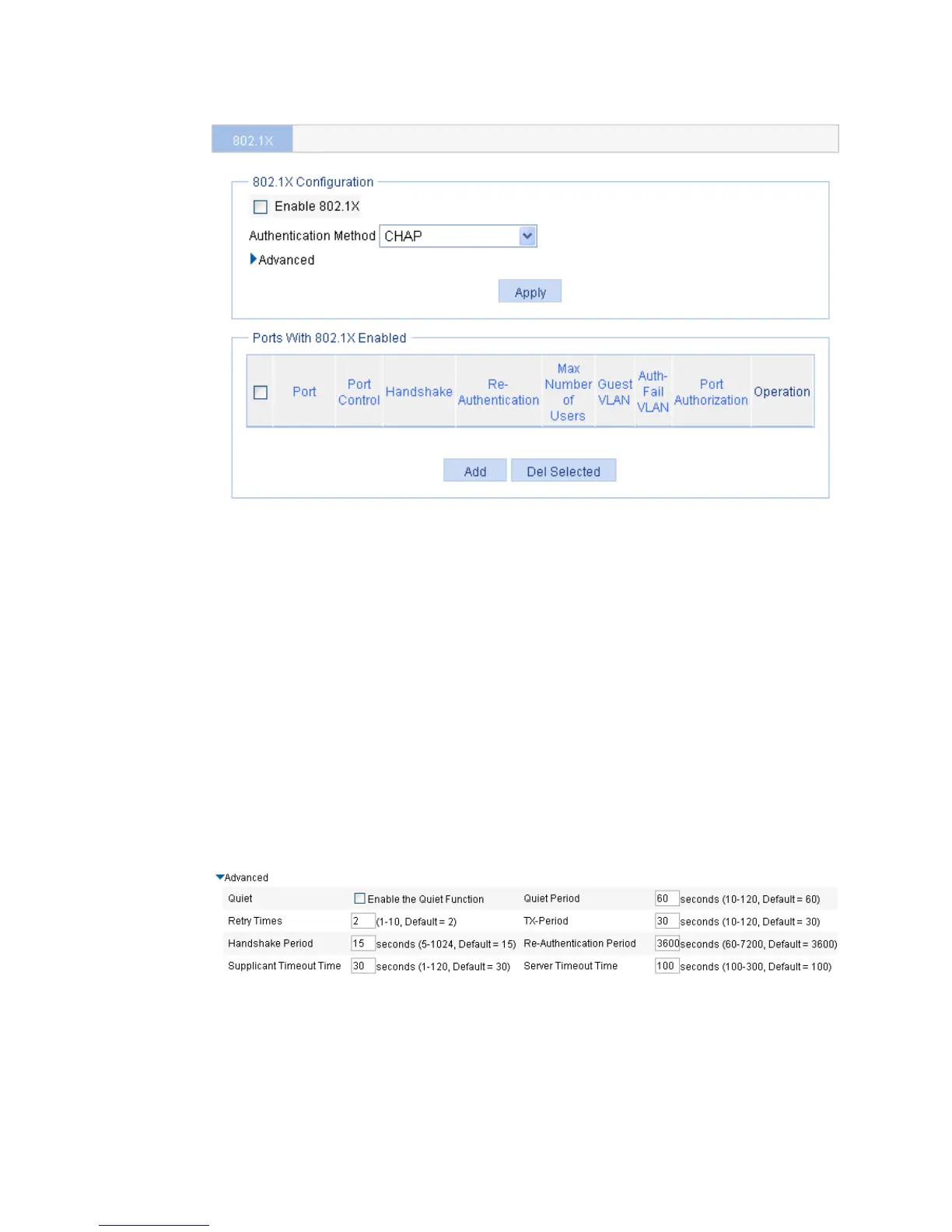359
Figure 327 802.1X global configuration
2. In the 802.1X Configuration area, select the Enable 802.1X box.
3. Select an authentication method from the Authentication Method list.
Authentication Method list
{ CHAP—Sets the access device to perform EAP termination and use CHAP to communicate with
the RADIUS server.
{ PAP—Sets the access device to perform EAP termination and use PAP to communicate with the
RADIUS server.
{ EAP—Sets the access device to relay EAP packets, and supports any of the EAP authentication
methods to communicate with the RADIUS server.
For more information about EAP relay and EAP termination, see "Comparing EAP relay and EAP
termination."
4. Click Advanced.
The advanced 802.1X configuration area is expanded, as shown in Figure 328.
Figure 328 802.1X configuration page
5. Configure advanced 802.1X settings as described in Table 104. For more information about
802.1X timers, see "802.1X timers."
6. Click Apply.