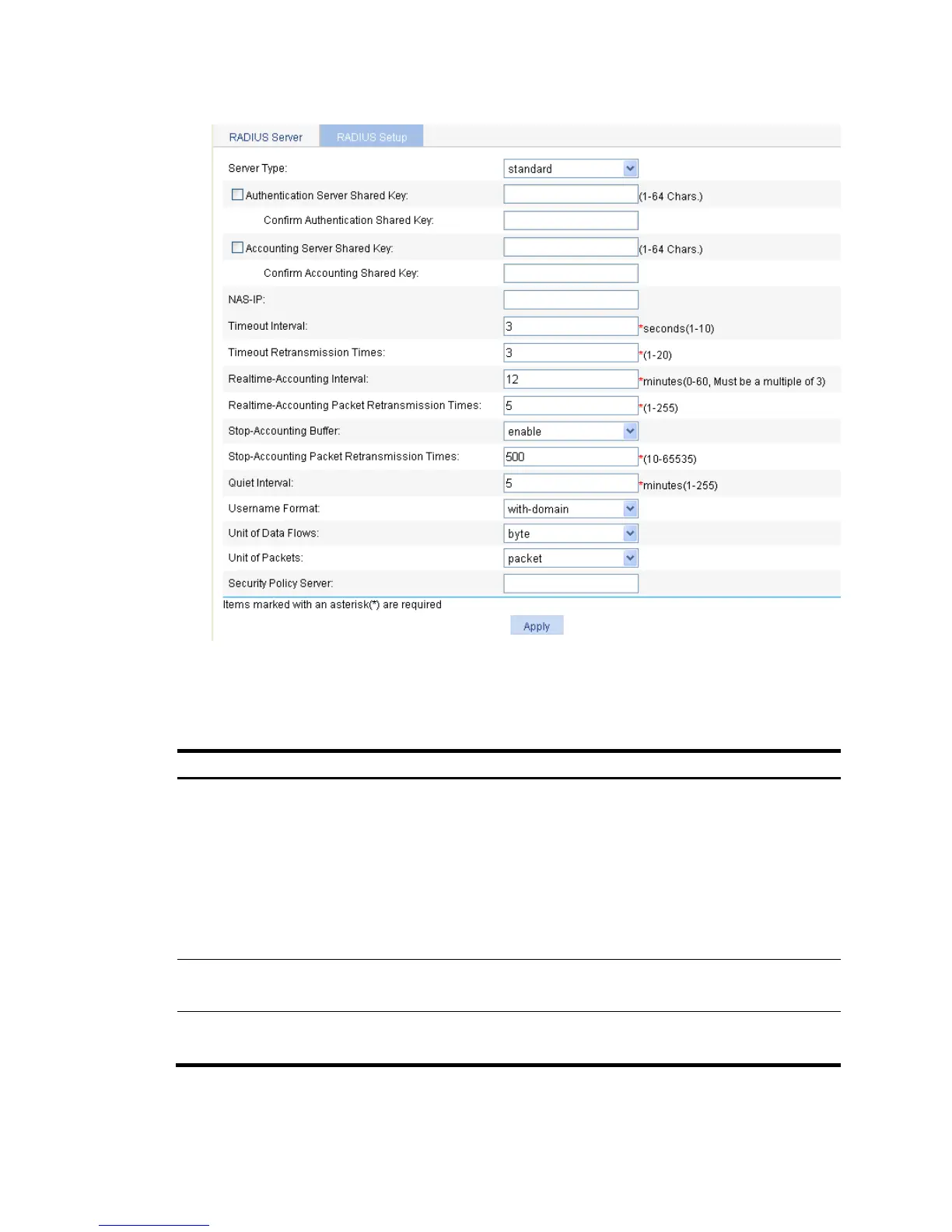436
Figure 418 RADIUS Setup page
2. Configure the RADIUS communication parameters as described in Table 119.
3. Click Apply.
Table 119 Configuration items
Item Descri
Server Type
Specify the type of the RADIUS server supported by the switch,
including:
• Extended—Specifies an extended RADIUS server (offered by
IMC). The RADIUS client and RADIUS server communicate using
the proprietary RADIUS protocol and packet format.
• Standard—Specifies a standard RADIUS server. The RADIUS
client and RADIUS server communicate using the standard
RADIUS protocol and packet format defined in RFC 2138/2139 or
later.
Authentication Server Shared Key
Confirm Authentication Shared Key
Specify and confirm the shared key for the authentication server.
These two parameters must have the same values.
Accounting Server Shared Key
Confirm Accounting Shared Key
Specify and confirm the shared key for the accounting server. These
two parameters must have the same values.