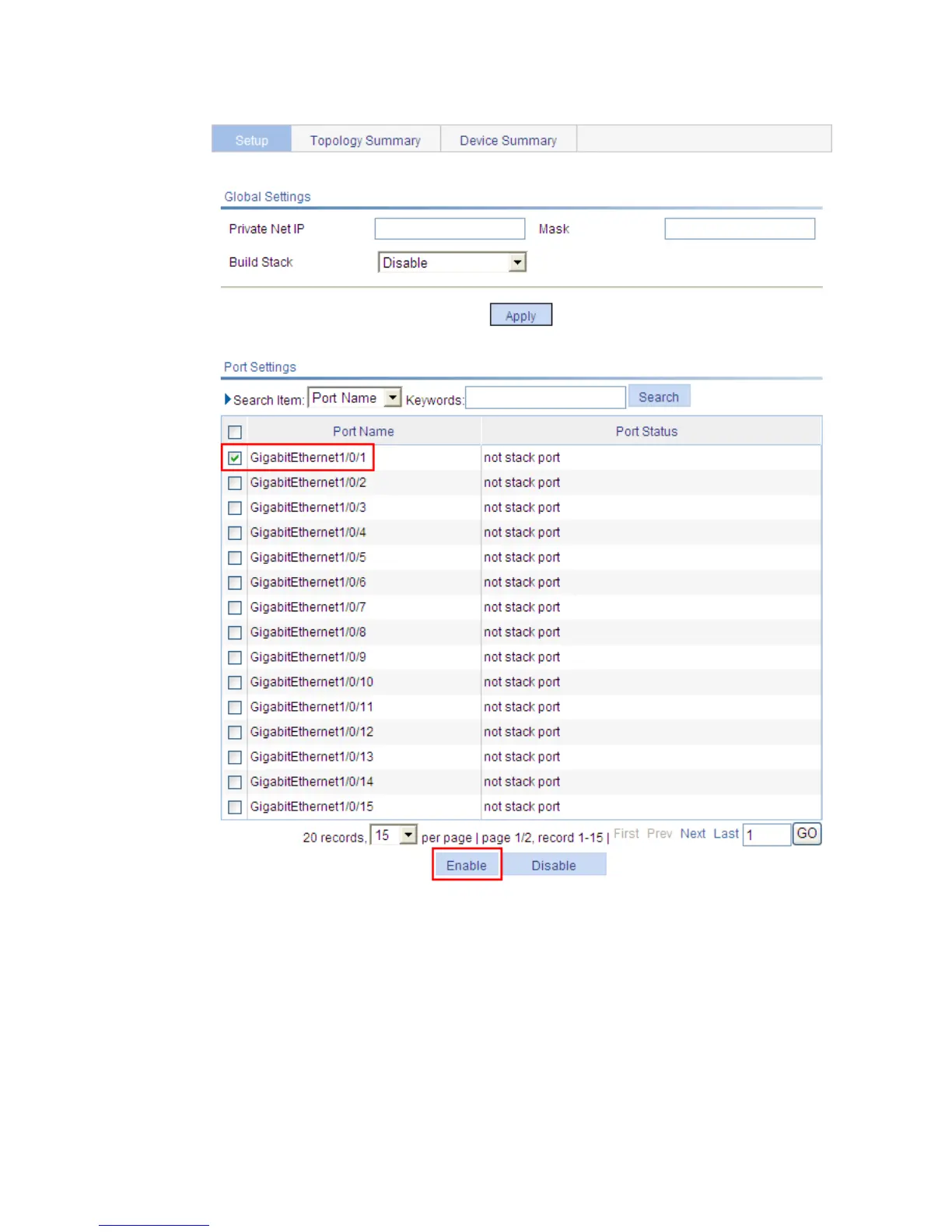51
Figure 37 Configuring a stack port on Switch C
5. On Switch D, configure port GigabitEthernet 1/0/1 as a stack port.
a. Select Stack from the navigation tree of Switch D.
b. On the Setup tab, select GigabitEthernet1/0/1 in the Port Settings area.
c. Click Enable.
Verifying the configuration
Select Stack from the navigation tree and click the Topology Summary tab to display the stack topology
on Switch A.