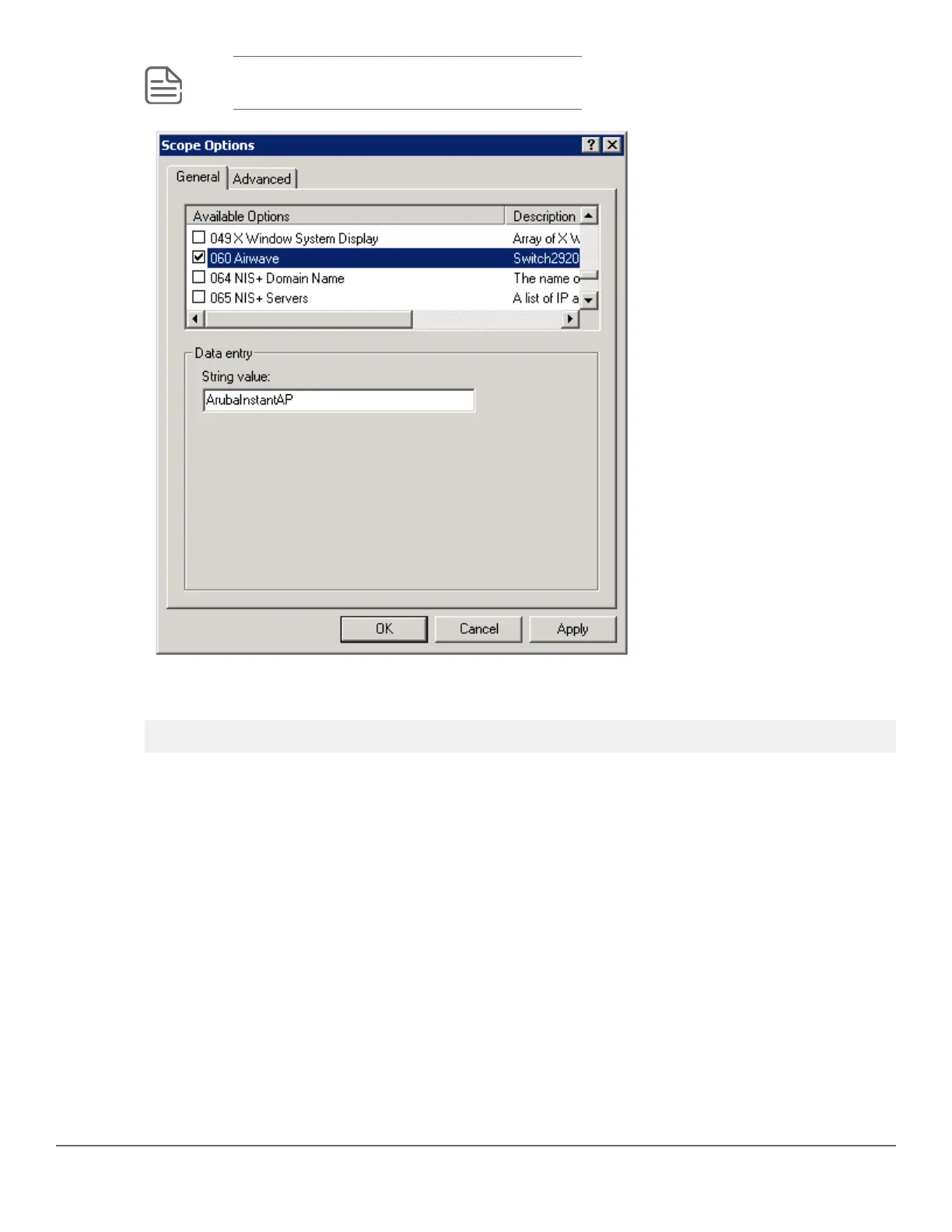NOTE: No changes are required to the 060 option.
13. You can verify the AirWave details as follows:
switch# show amp-server
switch# show run
Configure AirWave details in Linux DHCP server for IPv4
To configure the AirWave details in Linux DHCP server for IPv4, enter the following information:
option CAPWAP code 138 = array of ip-address;
ddns-update-style ad-hoc;
subnet 192.168.20.0 netmask 255.255.255.0 {
option tftp-server-name "192.168.20.5";
option routers 192.168.20.31;
option ntp-servers 192.168.20.5;
option domain-name "Airport";
option domain-name-servers 192.168.20.5;
option CAPWAP 171.0.0.3;
#option 43 "171.0.0.100";
range 192.168.20.10 192.168.20.30;
}
300 Aruba 2930F / 2930M Management and Configuration Guide
for ArubaOS-Switch 16.08
