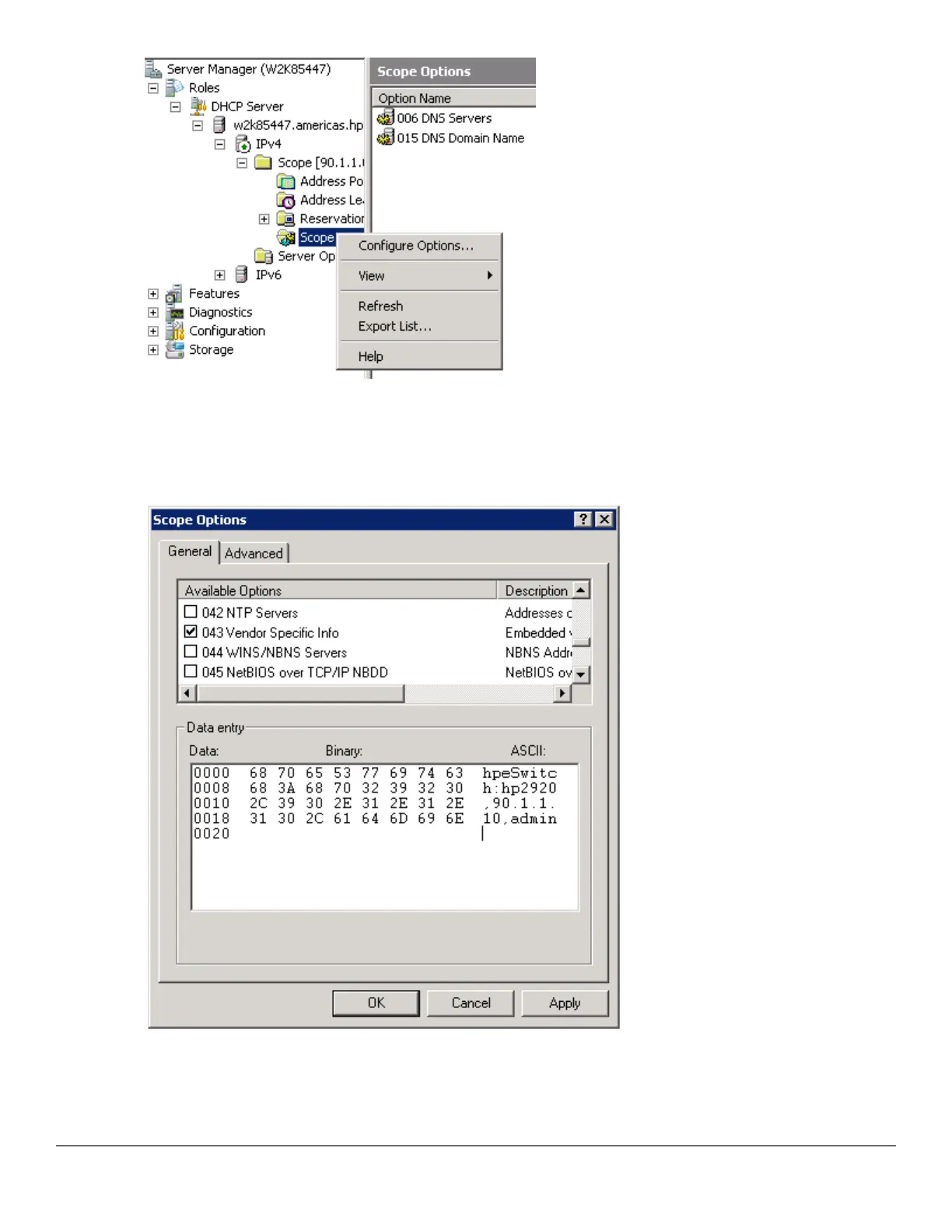10. Under the General tab, select 043 Vendor Specific Info. The Data entry data appears. Under ASCII, enter
hpeSwitch:hp2920,90.1.1.10, admin. The ASCII value has the following format:
<Group>:<Topfolder>,<AMP IP>,<shared secret>
11. To add subdirectories, use the following format: <Group>:<Topfolder>:<folder1>,<AMP
IP>,<shared secret>
12. Under the General tab, select 060 AirWave. Click OK.
Chapter 10 Zero Touch Provisioning with AirWave and Central 299
