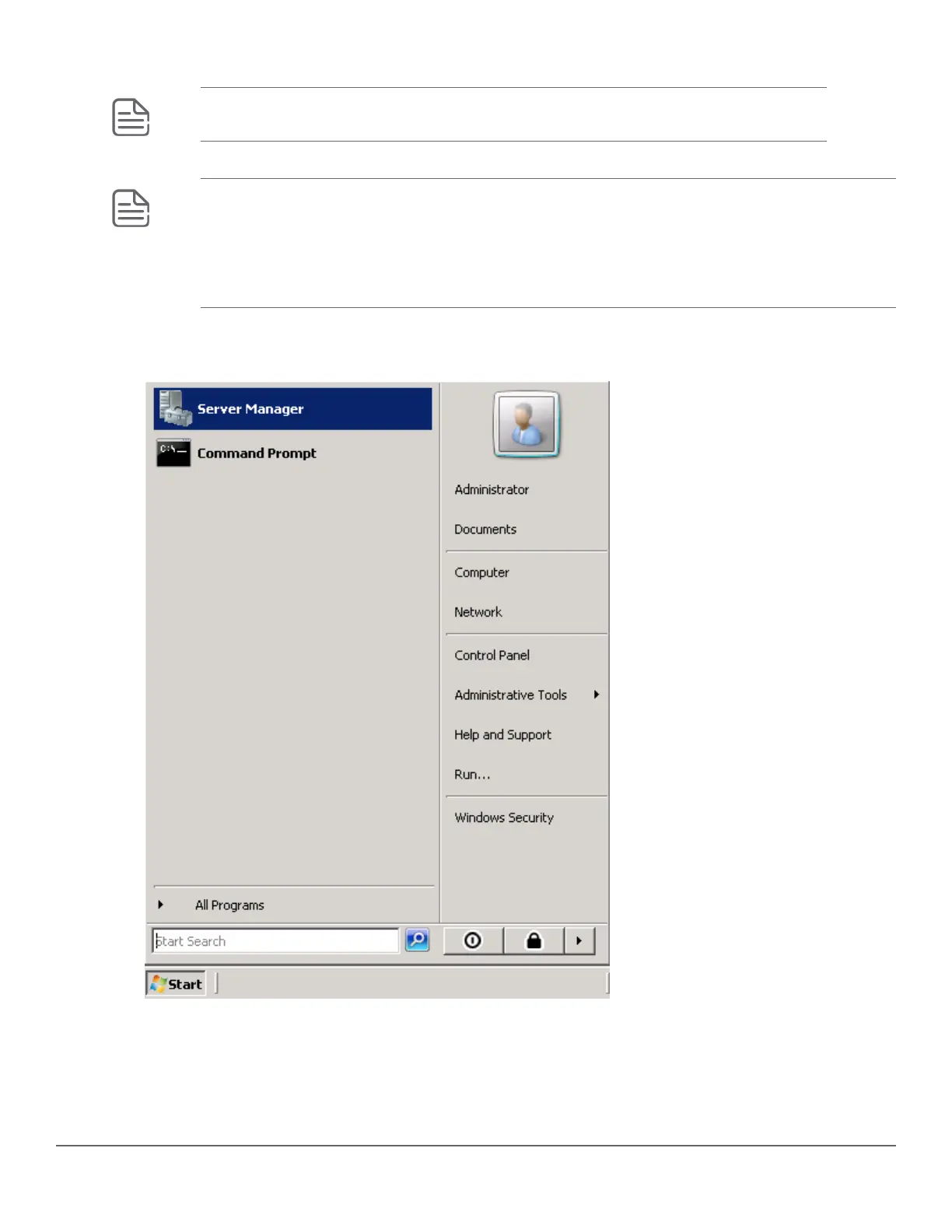Configure AirWave details in Windows DHCP server for IPv4
NOTE: AirWave provisioning using IPv6 on Windows based DHCP server is not supported.
To configure the AirWave details in Windows DHCP server for IPv4, do the following steps:
NOTE:
• Use these steps to configure ZTP for every switch by selecting a different Vendor Class for each
type of switch.
• This method is not applicable for ZTP through OOBM.
Procedure
1. From the Start menu, select Server Manager.
2. Select Roles -> DHCP -> Server -> w2k8 -> IPv4.
302 Aruba 2930F / 2930M Management and Configuration Guide
for ArubaOS-Switch 16.08
