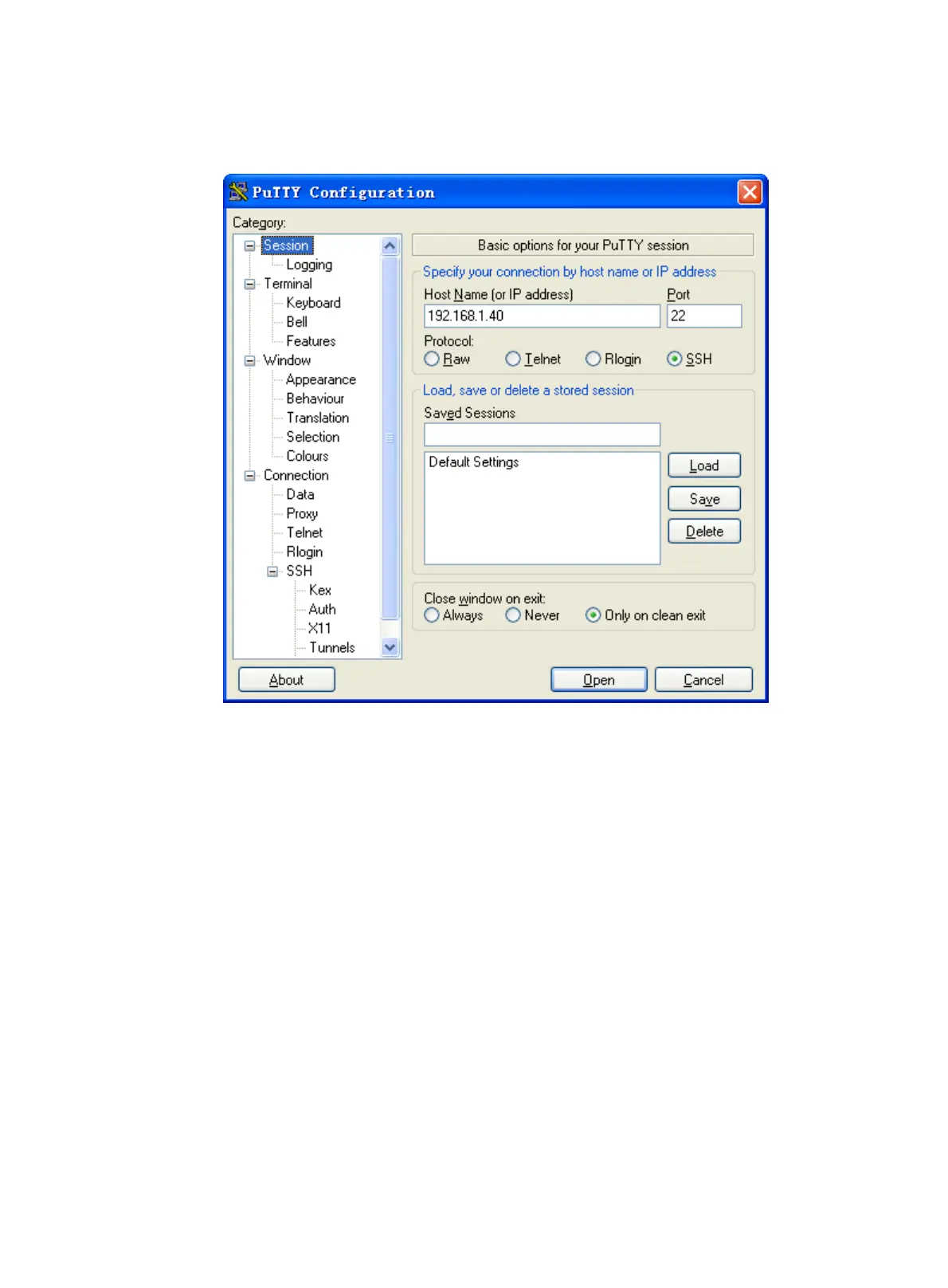370
b. In the Host Name (or IP address) field, enter the IP address 192.168.1.40 of the Stelnet
server .
Figure 123 Specifying the host name (or IP address)
c. Select Connection > SSH > Auth from the navigation tree.
d. Click Browse… to bring up the file selection window, navigate to the private key file
(private.ppk), and click OK.
