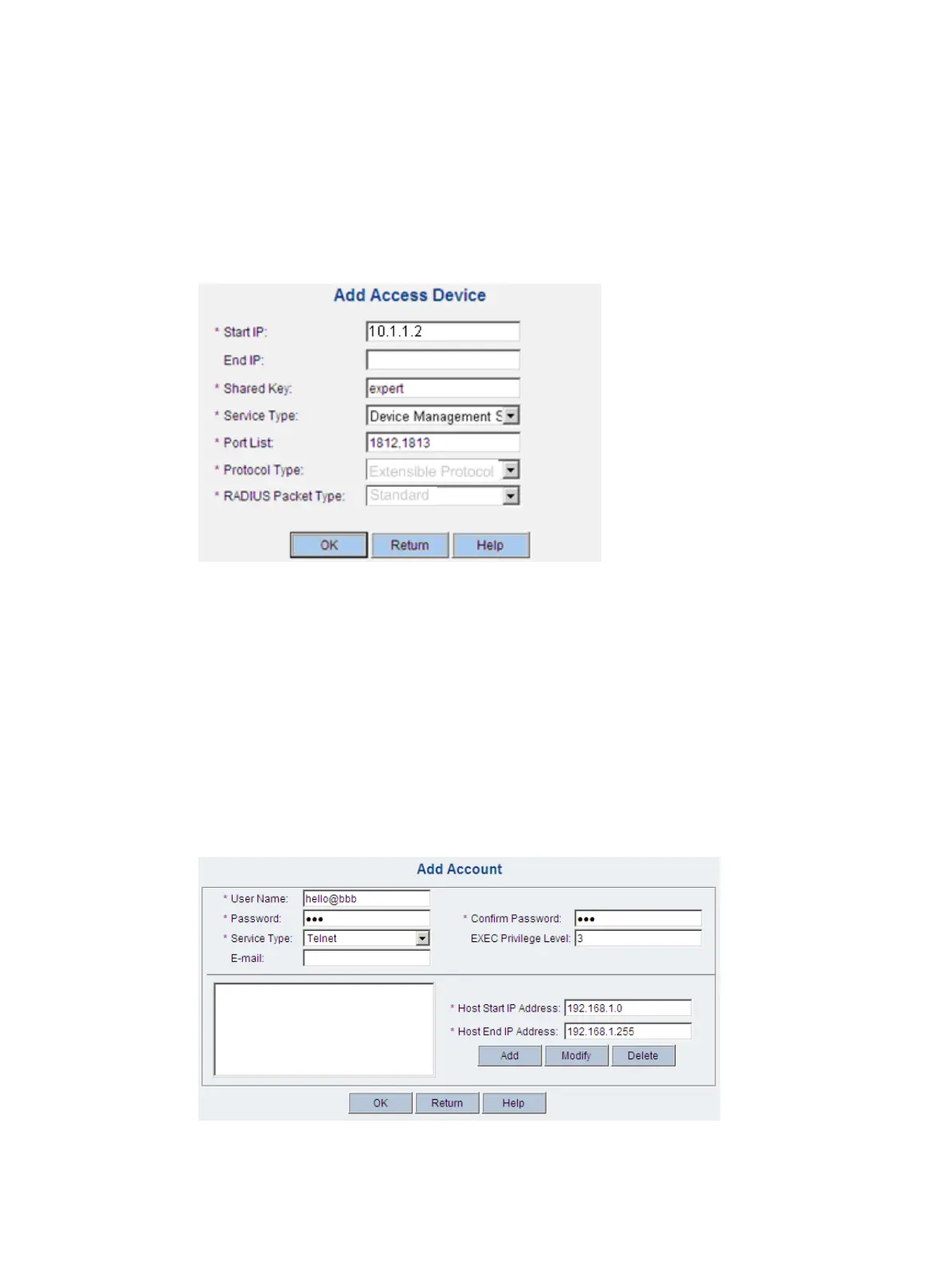56
− Set the shared key for secure authentication and accounting communication to expert.
− Select the service type Device Management Service.
− Set the ports for authentication and accounting to 1812 and 1813, respectively.
− Select the protocol type Extensible Protocol.
− Select the RADIUS packet type Standard.
c. Click OK.
Figure 12 Adding the router to CAMS as an access device
2. Add a user account for device management:
a. From the navigation tree, select User Management > User for Device Management.
b. Click Add in the right pane to configure the user account as follows:
− Enter the user name hello@bbb and set the password.
− Select the service type Telnet.
− Set the EXEC privilege level to 3. This value identifies the privilege level of the Telnet
user after login, which is 0 by default.
− Specify the IP address range of the hosts to be managed as 192.168.1.0 to
192.168.1.255, and click Add.
c. Click OK.
Figure 13 Adding a user account for device management
