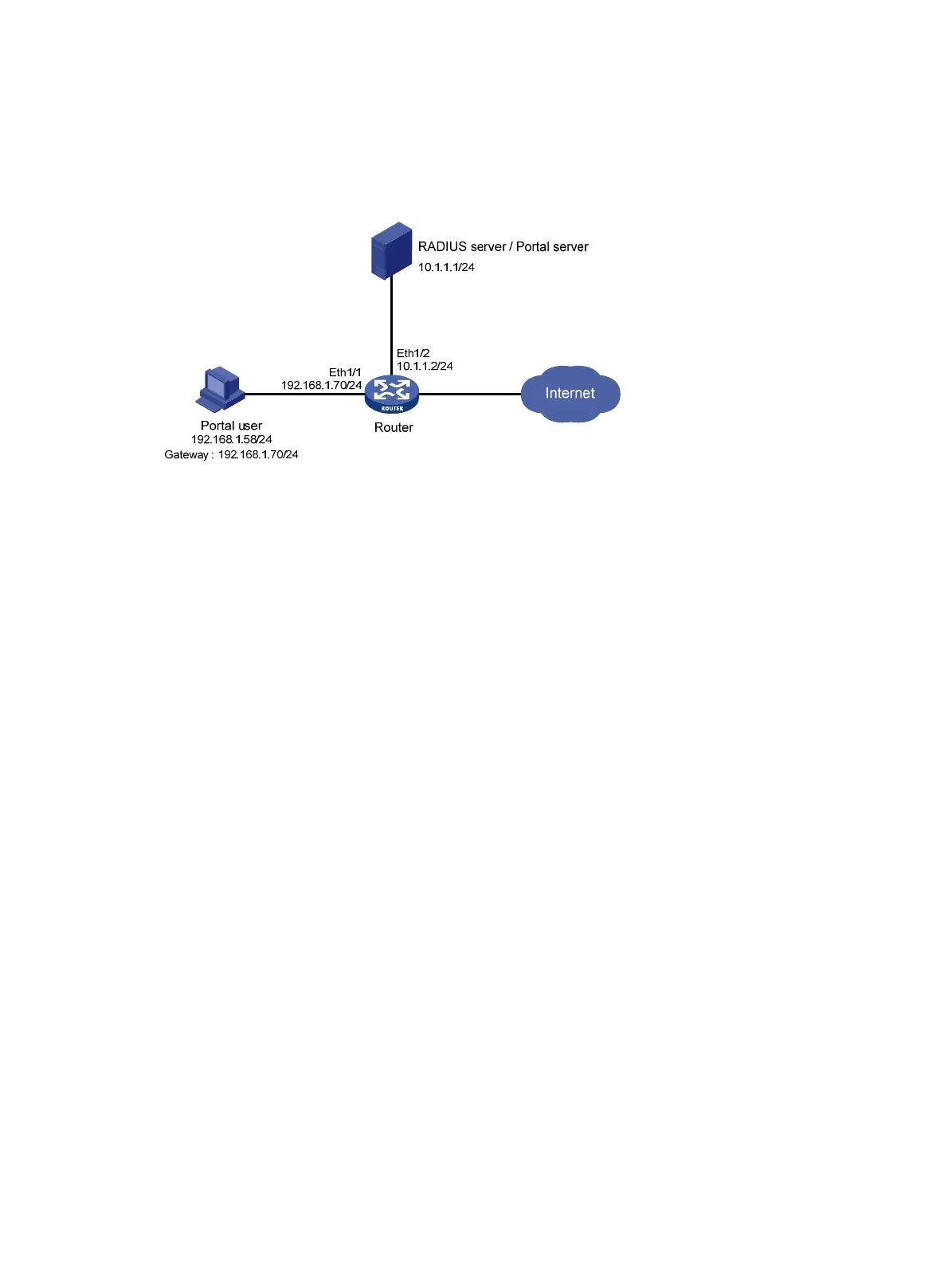68
On the RADIUS server, add a service that charges 120 dollars for up to 120 hours per month, and
configure a user and register the service for the user.
Set the shared keys for secure RADIUS communication to expert. Set the ports for
authentication/authorization and accounting to 1812 and 1813, respectively.
Figure 23 Network diagram
Configuration prerequisites
Configure IP addresses for the devices as shown in Figure 23 and make sure that devices can reach
each other. (Details not shown.)
Configuring the RADIUS server
In this section, the RADIUS server runs on IMC PLAT 5.1 SP1 (E0202P05) and IMC UAM 5.1
(E0301).
1. Add the router to the IMC Platform as an access device:
a. Click the Service tab.
b. From the navigation tree, select User Access Manager > Access Device Management >
Access Device.
c. Click Add to configure an access device as follows:
− Set the shared key for secure authentication and accounting communication to expert.
− Set the ports for authentication and accounting to 1812 and 1813, respectively.
− Select the service type LAN Access Service.
− Select the access device type HP(General).
− Select the access device from the device list or manually add the device with the IP
address 10.1.1.2.
d. Leave the default settings for other parameters and click OK.
The IP address of the access device specified here must be the same as the source IP address
of the RADIUS packets sent from the router, which is chosen in the following order on the
router:
{ IP address specified with the nas-ip command.
{ IP address specified with the radius nas-ip command.
{ IP address of the outbound interface (the default).
