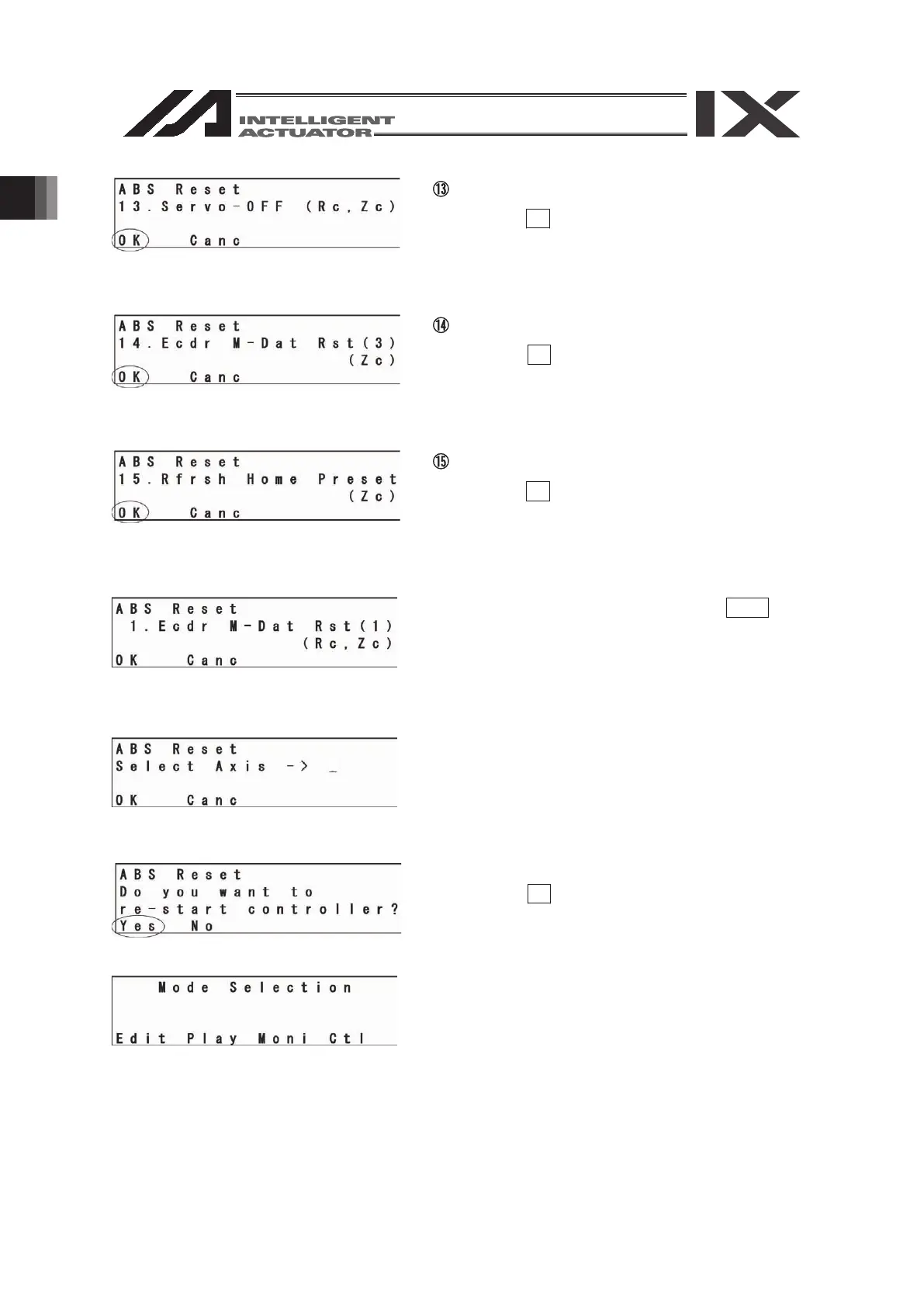16. Controller
254
Servo OFF
Press the F1 (OK) key.
Encoder multi-rotation data reset (3)
Press the F1 (OK) key.
Home preset value auto refresh
Press the F1 (OK) key.
Return to the previous screen with the ESC key.
If “Write Flash ROM?” is displayed, exit the
screen with “Yes.”
Restart the controller.
Press the F1 (Yes) key.
Writing Flash ROM.
1
16.13.4 Perform Ball Screw Spline Shaft Adjusting on ZR Unit (Incremental Type)
Normally, adjustment of the ball screw spline shaft adjusting is not required.
Perform it only when the combination of the main unit and the controller is changed because the
ZR unit or controller is changed.
.
[1] Ball Screw Spline Shaft Adjusting Preparation
The absolute rest jig is required for the adjustment of the ball screw spline shaft adjusting for the ZR unit.
• Absolute-reset adjustment jig Model number: JG-ZRS (for ZRS)
)MRZ rof( MRZ-GJ :
Connect the cables for the robot, controller and teaching pendant to enable operation from the
teaching pendant.
Before proceeding, be sure to confirm that the EMG switch operates properly.
Carrying out any inspection or maintenance work without fully understanding the work may
result in serious injury.
Put up a sign that says “Work in Progress” so as to prevent other operators from
accidentally operating the controller, operation panel, etc.
Back up the parameters before the ball screw spline shaft adjusting.
Plate
Pin
Warning