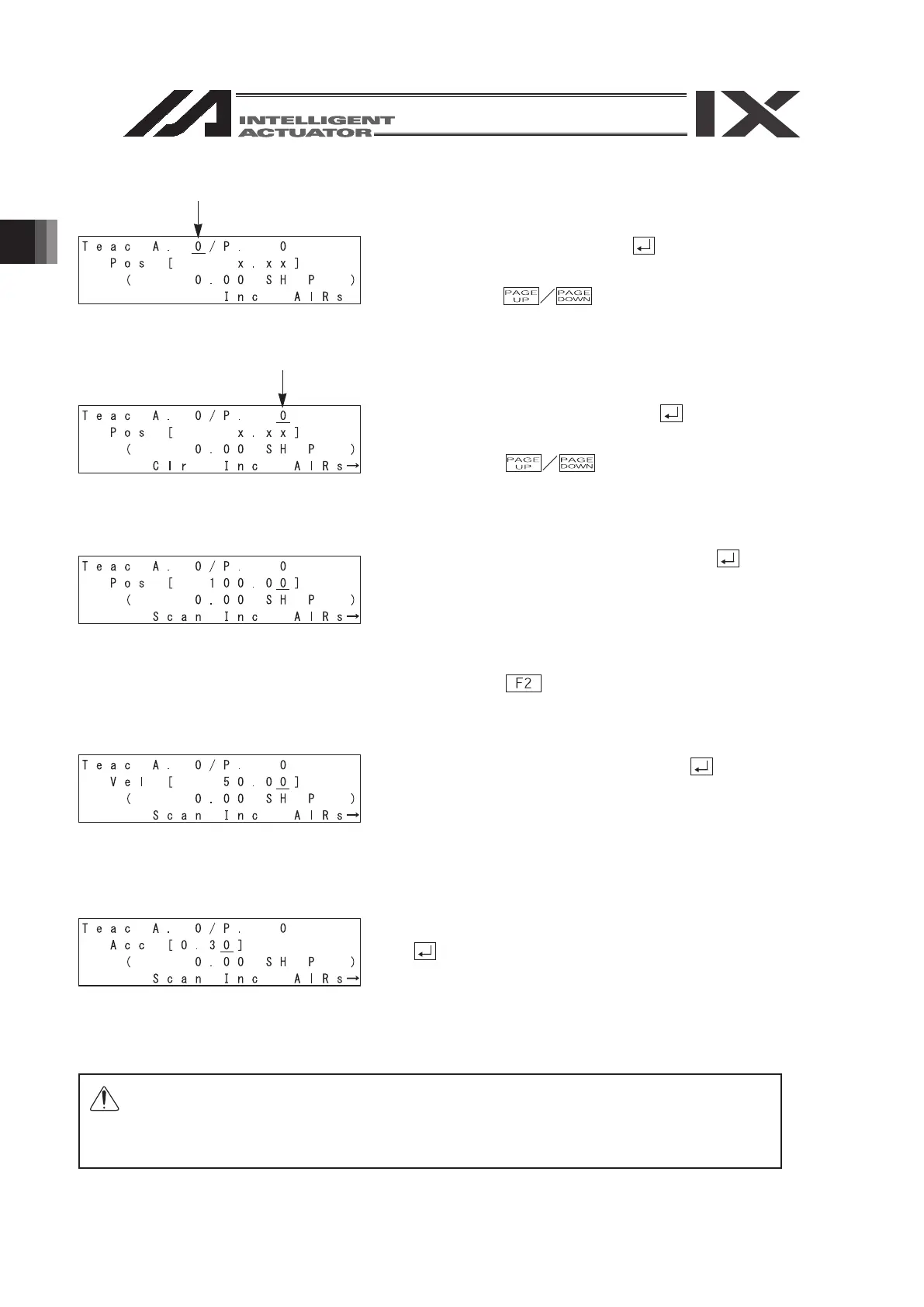In the teaching pendant, the input range check is not performed.
Conrm the specications for the RC actuator in using, and input the data.
Axis No.
Position No.
Select the Axis No. and press the key.
* The selection of the Axis No. is performed using
the ten-key or key.
Select the Position No. and press the key.
* The selection of the Position No. is performed using
the ten-key or key.
Input the Target Position (mm) and press the key.
(The left figure shows the example where
“100.00mm” has been input).
* When the home return operation has been completed,
the current position can be taken in the target position
data using the key (Scan).
Input the Velocity (mm/sec) and press the key.
(The left figure shows the example where “50.00mm/sec”
has been input).
Input the Acceleration/Deceleration (G) and press
the key.
(The left figure shows the example where “0.30G” has
been input).
* The Acceleration and Deceleration can not be set
separately.