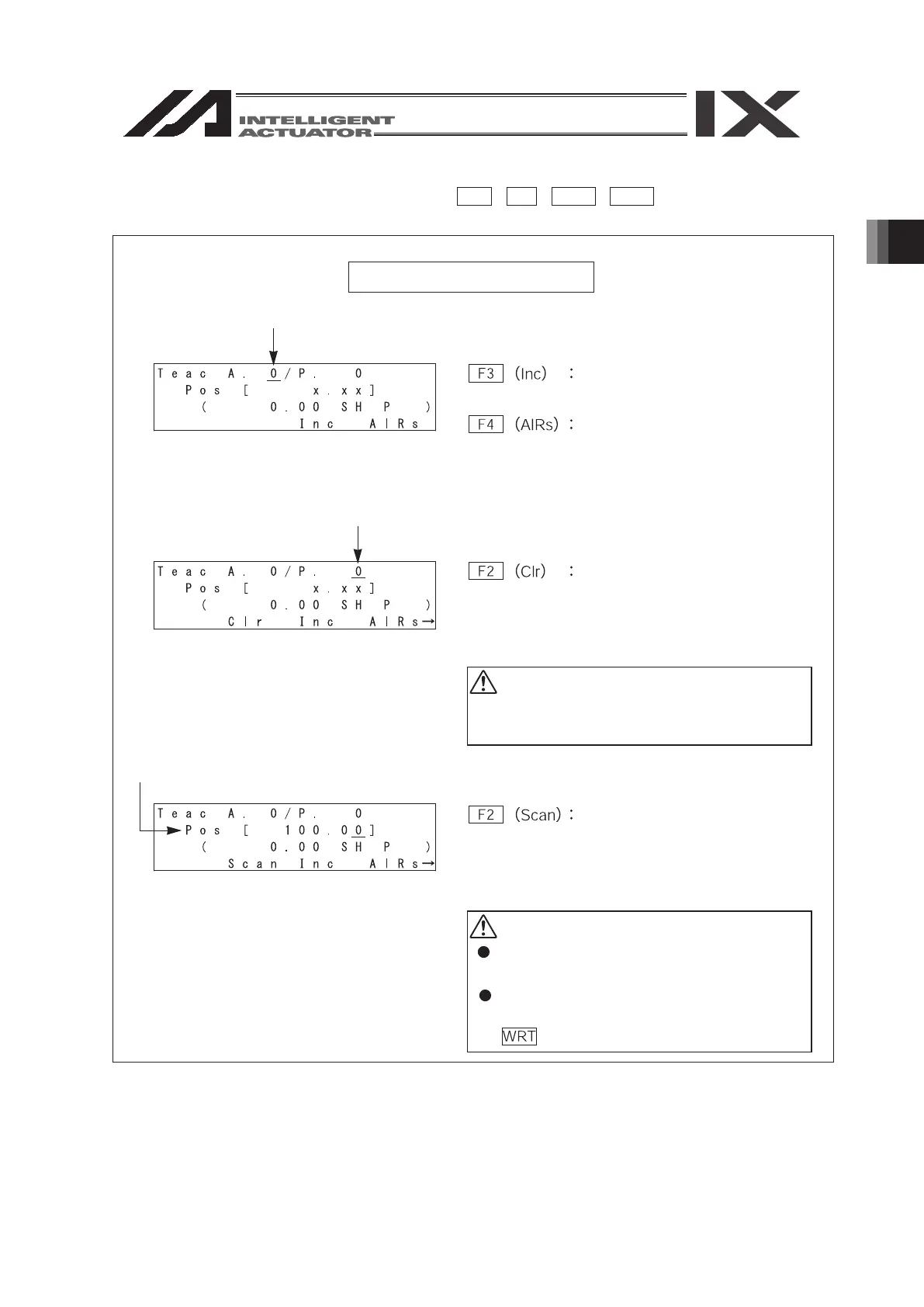The teaching operation for the RC actuator is performed mainly in the RC teaching screen.
Axis No.
Position No.
Function Key Description
Transfers to the inching distance
setting mode.
Transfers to the RC-axis alarm
reset mode.
Clears the displayed position data.
* “Clr” is shown when the cursor is on the
“Position No.” display section.
CAUTION :
CAUTION :
At the time when this function is executed,
the position data is cleared. Please take care.
Inputs the current position in the
target position data section.
* “Scan” is shown when the cursor is on the
position data input section.
After the home return operation is
completed, this function is available.
Only pressing this key does not complete
the data writing. It is required to press the
key to write the data.
Position Data Input