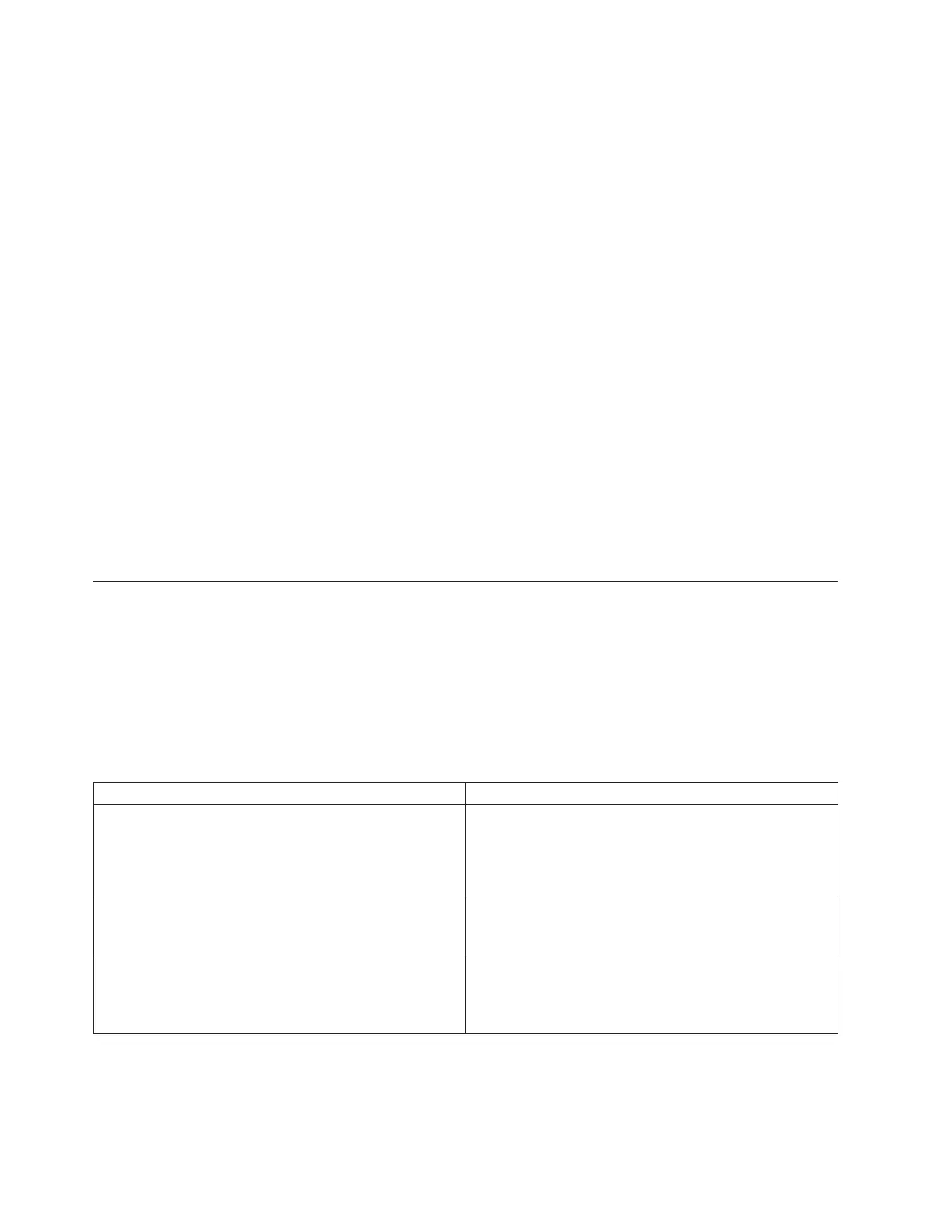– GMT±HH:MM - The time zone offset from GMT. Enter the offset in hours and minutes. For example
GMT-06:00 is the central time zone in the United States.
– Text string - Standard time zone text strings. For example: "USA/Chicago" or "Germany/Berlin".
Time zone text strings s are case sensitive. If you enter an incorrect text string, GMT time is used.
Enclose the text string in double quotation marks.
The code string for defining a schedule is similar to these examples:
enableSchedule=true schedule startTime=14:27
enableSchedule=true schedule scheduleInterval=180
enableSchedule=true schedule timeZone=GMT-06:00
enableSchedule=true schedule timeZone="USA/Chicago"
If you also use the scheduleInterval option, the firmware will choose between the timesPerDay option and
the scheduleInterval option by selecting the lowest value of the two options. The firmware calculates an
integer value for the scheduleInterval option by dividing 1440 by a the scheduleInterval option value
that you set. For example, 1440/180 = 8. The firmware then compares the timesPerDay integer value with
the calculated scheduleInterval integer value and uses the smaller value.
To remove a schedule, use the delete logicaldrive command with the schedule parameter. The delete
logicaldrive command with the schedule parameter deletes only the schedule, not the Enhanced
FlashCopy logical drive.
When performing a rollback in a consistency group, the default operation is to rollback all members of
the consistency group. If a rollback cannot be started successfully for all of the members in the
consistency group, the rollback fails and has no effect. The Enhanced FlashCopy image is not rolled back.
Create Consistency Group Enhanced FlashCopy
This command creates a logical mapping from a consistency group Enhanced FlashCopy logical drive to
a host or a host group.
Syntax
create mapping cgEnhancedFlashCopyLogicalDrive="enhancedFlashCopyLogicalDriveName"
(host="hostName" | hostGroup=("hostGroupName" | defaultGroup)
Parameters
Parameter Description
cgEnhancedFlashCopyLogicalDrive The name of the consistency group Enhanced FlashCopy
logical drive for which you want to create a logical
mapping. Enclose the consistency group Enhanced
FlashCopy logical drive name in double quotation marks
(" ").
host The name of a host to which you want to create a logical
mapping. Enclose the host name in double quotation
marks (" ").
hostGroup The name of a host group to which you want to create a
logical mapping. Enclose the host group name in double
quotation marks (" "). If you use the defaultGroup
keyword, do not enclose it in quotation marks.
3-62 IBM System Storage DS3000, DS4000, and DS5000: Command Line Interface and Script Commands Programming Guide