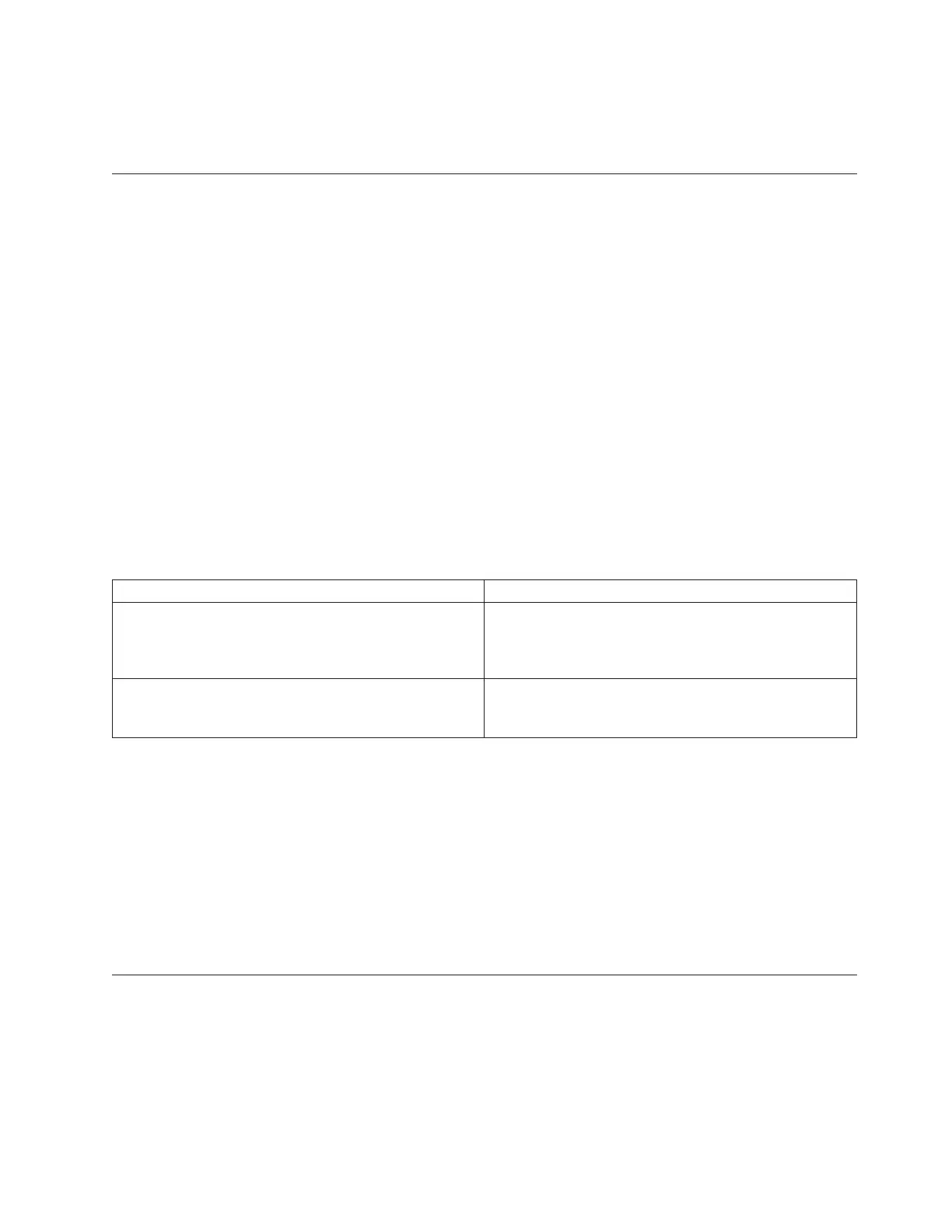Minimum Firmware Level
7.40
Enable or disable Performance Read Cache for a volume
This command turns on or off caching using the Performance Read Cache feature for a specific volume.
The volume can be either a standard volume, a Enhanced FlashCopy volume, or a consistency group
Enhanced FlashCopy volume.
Syntax Applicable to a Standard Volume
set volume ["volumeName"] performanceReadCacheEnabled=(TRUE |
FALSE)
Syntax Applicable to a Enhanced FlashCopy Volume
set enhancedFlashCopyLogicalDrive ["enhancedFlashCopyLogicalDriveName"]
performanceReadCacheEnabled=(TRUE | FALSE)
Syntax Applicable to a Consistency Group Enhanced FlashCopy Volume
set cgenhancedFlashCopyLogicalDrive ["cgenhancedFlashCopyLogicalDriveName"]
performanceReadCacheEnabled=(TRUE | FALSE)
Parameters
Parameter Description
volume, enhancedFlashCopyLogicalDrive, or
cgenhancedFlashCopyLogicalDrive
The name of the specific volume for which you want to
turn on or off the Performance Read Cache. Enclose the
volume name in double quotation marks (" ") inside of
square brackets ([ ]).
performanceReadCacheEnabled To turn on Performance Read Cache, set this parameter
to TRUE. To turn off Performance Read Cache, set this
parameter to FALSE.
Notes
You can turn the Performance Read Cache on or off for only one volume at a time.
When you turn off Performance Read Cache for a volume, the Performance Read Cache for that volume
is purged.
Minimum Firmware Level
7.84
Enable Enhanced FlashCopy volume Performance Read Cache
This command turns on or turns off Performance Read Cache for Enhanced FlashCopy volume.
Syntax
set enhancedFlashCopyLogicalDrive ["enhancedFlashCopyLogicalDriveName"]
performanceReadCacheEnabled=(TRUE | FALSE)
performanceReadCacheName="performanceReadCacheName"]
Chapter 3. Script Commands 3-133
