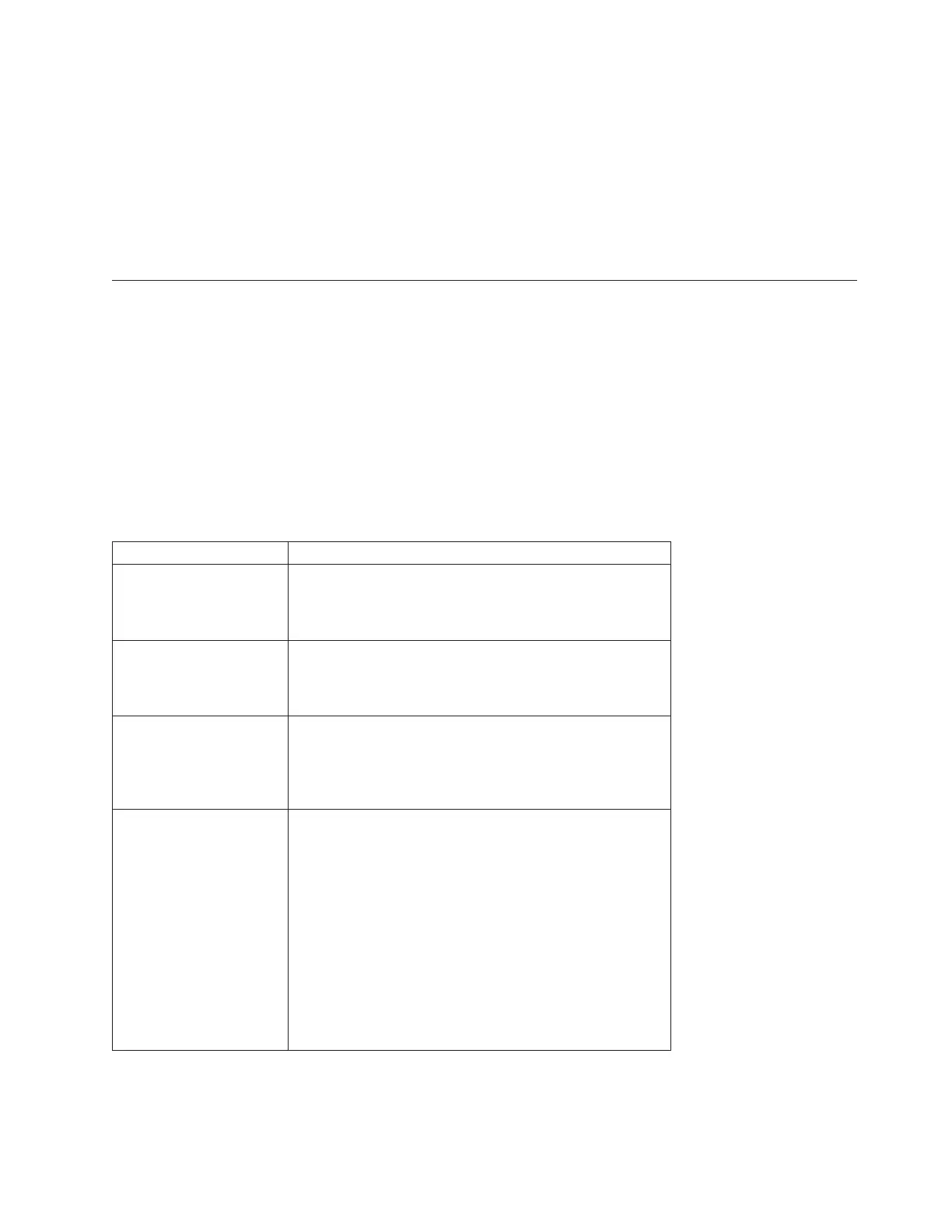The download storageSubsystem driveFirmware command blocks all I/O activity until a download try
has been made for each candidate disk drive or you run the stop storageSubsystem
downloadDriveFirmware command. When the download storageSubsystem driveFirmware command
finishes downloading the firmware image, each candidate disk drive shows the download status for each
disk drive. One of these statuses is returned:
v Successful
v Unsuccessful With Reason
v Never Attempted With Reason
Download Storage Subsystem Firmware/NVSRAM
This command downloads firmware and, optionally, NVSRAM values for the storage subsystem
controller. If you want to download only NVSRAM values, use the downLoad storageSubsystem NVSRAM
command.
Syntax
download storageSubsystem firmware [, NVSRAM ]
file= “filename”[,“NVSRAM-filename”]
[downgrade=(TRUE | FALSE)]
[activateNow=(TRUE | FALSE)]
Parameters
Parameter Description
NVSRAM The setting to download a file with NVSRAM values when
you download a firmware file. Do not include square
brackets with this parameter. Include a comma after the
firmware parameter.
file The file path and the name of the file that contains the
firmware. Valid file names must end with a .dlp
extension. Enclose the file path and the file name in
double quotation marks (“ ”).
NVSRAM-filename The file path and the name of the file that contains the
NVSRAM values. Valid file names must end with a .dlp
extension. Enclose the NVSRAM file name in double
quotation marks (“ ”). Include a comma after the file
name.
downgrade Attention:
v Downgrading the controller firmware is not a supported
function. This option should be used only under the
direction of IBM Support.
See “Software service and support” on page xix for
more information.
v Downgrading from 07.xx to 06.xx firmware levels is not
supported and will return an error if attempted.
The downgrade parameter is the setting used to load
firmware from a previous version. The default value is
FALSE. Set the downgrade parameter to TRUE if you want to
download an earlier version of firmware.
Chapter 3. Script Commands 3-129