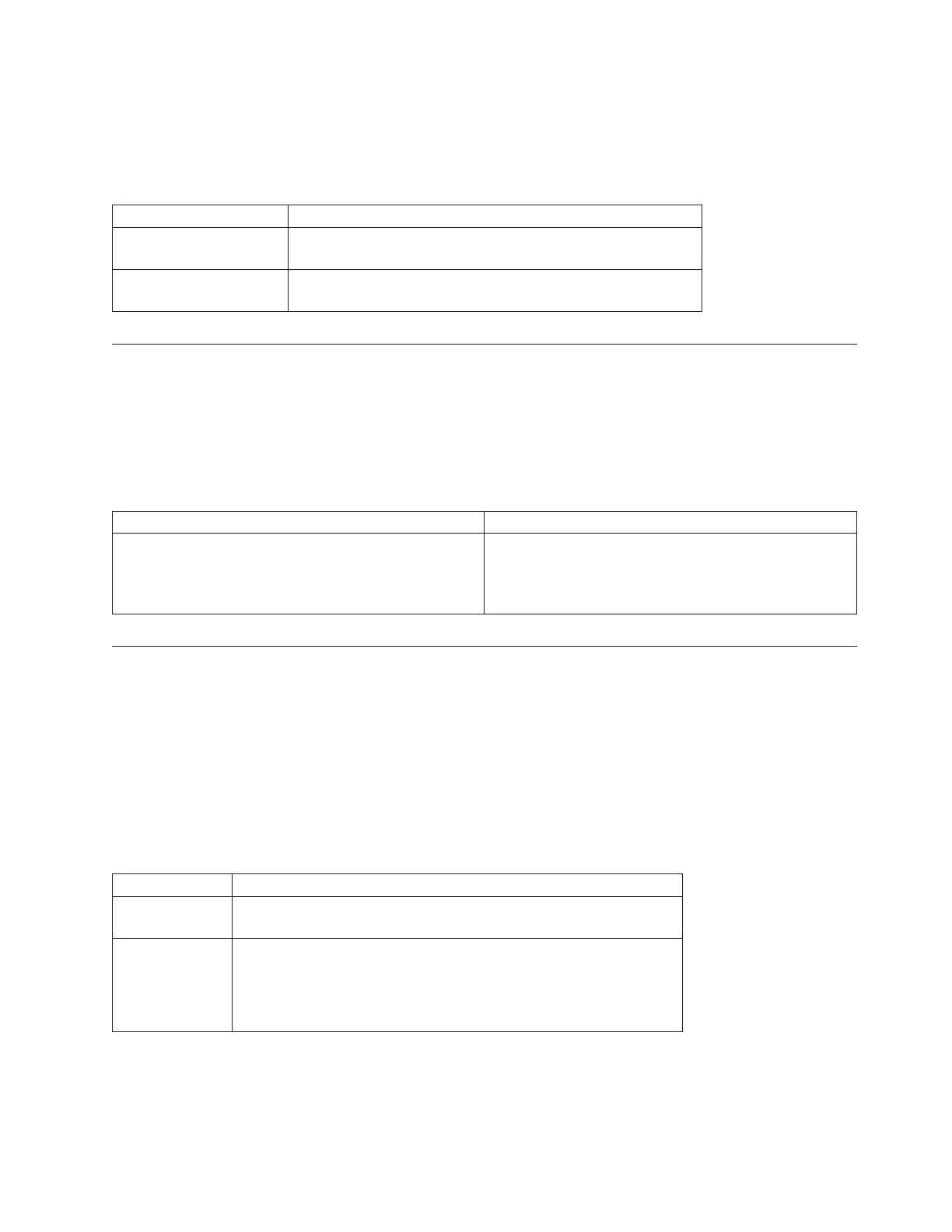Syntax
save storageSubsystem diagnosticData [(controller | esm)]
file=”filename”
Parameters
Parameter Description
diagnosticData This parameter allows you to downloads the diagnostic data
from either the controllers or the ESMs.
file The name of the file to which you want to save the diagnostic
data. Enclose the file name in double quotation marks (“ ”).
Save Storage Subsystem Diagnostic Data Capture
This command saves a diagnostic data capture to a specified file on a host.
Syntax
save storageSubsystem ddc file="filename"
Parameters
Parameter Description
file The file path and the file name to which you save the
diagnostic data capture. Enclose the file name in double
quotation marks (" "). For example:
file="C:\subsystem Backups\DBMbackup_03302010.core"
Save Storage Subsystem Events
This command saves events from the Major Event Log to a file. You can save all of the events or only the
critical events.
Syntax
save storageSubsystem (allEvents | criticalEvents)
file=”filename”
[count=numberOfEvents]
Parameters
Parameter Description
file The name of the file to which you want to save the events. Enclose
the file name in double quotation marks (“ ”).
count The number of events or critical events that you want to save to a
file. If you do not enter a value for the count, all events or all critical
events are saved to the file. If you enter a value for the count, only
that number of events or critical events (starting with the last event
entered) are saved to the file. Use integer values.
Notes
You have the option to save all events (allEvents) or only the critical events (criticalEvents).
Chapter 3. Script Commands 3-177
