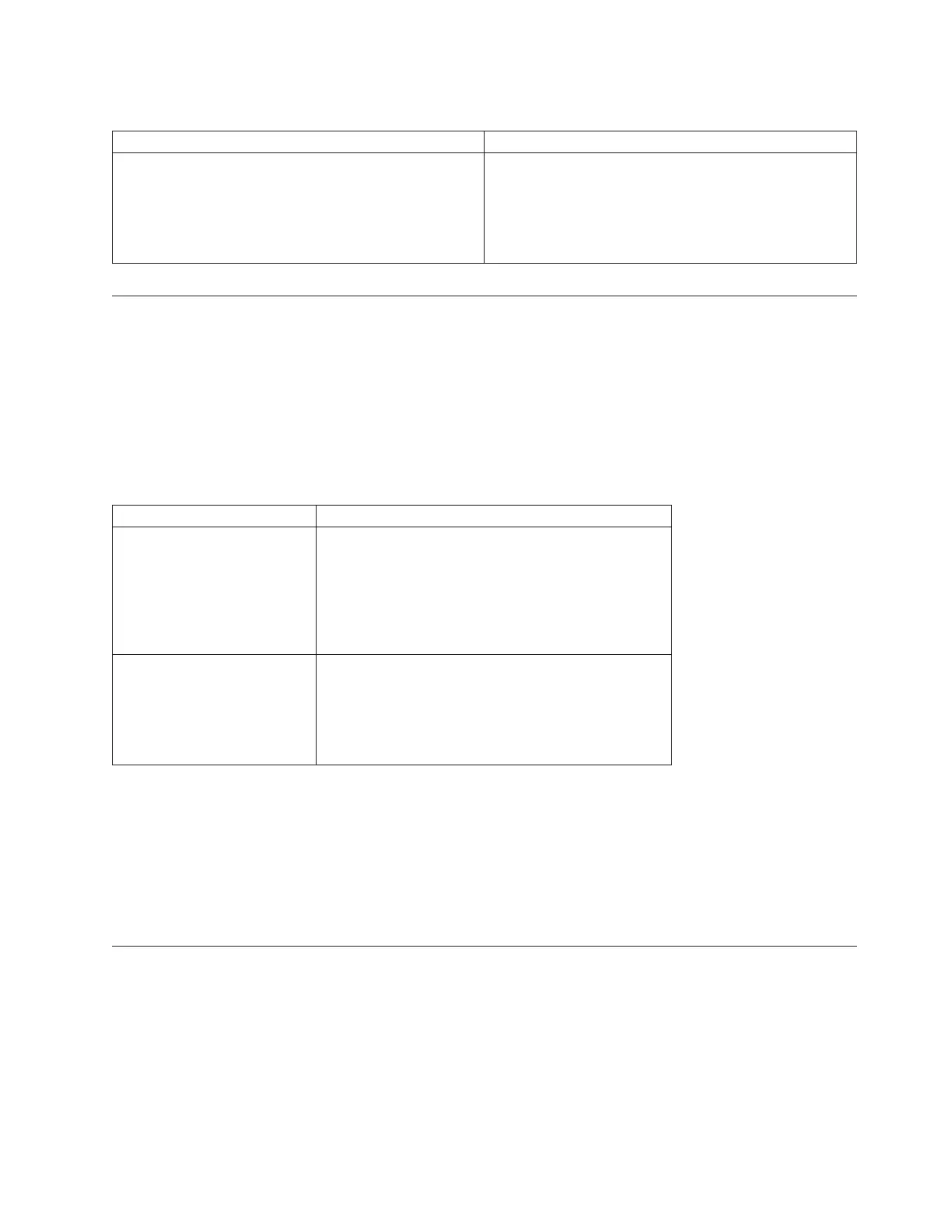Parameters
Parameter Description
logicaldrive The name of the specific FlashCopy logical drive for
which you want to resume a rollback operation. Enclose
the FlashCopy logical drive name in square brackets ([ ]).
If the FlashCopy logical drive name has special
characters, you must also enclose the FlashCopy logical
drive name in double quotation marks (" ").
Resume Remote Mirror
This command resumes a suspended Enhanced Remote Mirroring operation.
Syntax
resume remoteMirror (primary [logicalDriveName]|
primaries [logicalDriveName1 ... logicalDriveNameN])
[writeConsistency=(TRUE | FALSE)}
Parameters
Parameter Description
primary or primaries The name of the primary logical drive for which you
want to resume operation. You can enter more than
one primary logical drive name. Enclose the primary
logical drive name in square brackets ([ ]). If the
primary logical drive name has special characters, you
also must enclose the primary logical drive name in
double quotation marks (“ ”).
writeConsistency The setting to identify the logical drives in this
command that are in a write-consistency group or are
separate. For the logical drives to be in the same
write-consistency group, set this parameter to TRUE.
For the logical drives to be separate, set this parameter
to FALSE.
Notes
If you set the writeConsistency parameter to TRUE, the logical drives must be in a write-consistency
group (or groups). This command resumes all write-consistency groups that contain the logical drives.
For example, if logical drives A, B, and C are in a write-consistency group and they have remote
counterparts A’, B’, and C’, the resume remoteMirror logicalDrive [“A”] writeConsistency=TRUE
command resumes A-A’, B-B’, and C-C’.
Resume Performance Read Cache
This command restarts the caching for all of the volumes using the Performance Read Cache that was
temporarily stopped with the suspend performanceReadCache command.
Syntax
resume performanceReadCache [performanceReadCacheName]
Chapter 3. Script Commands 3-167
