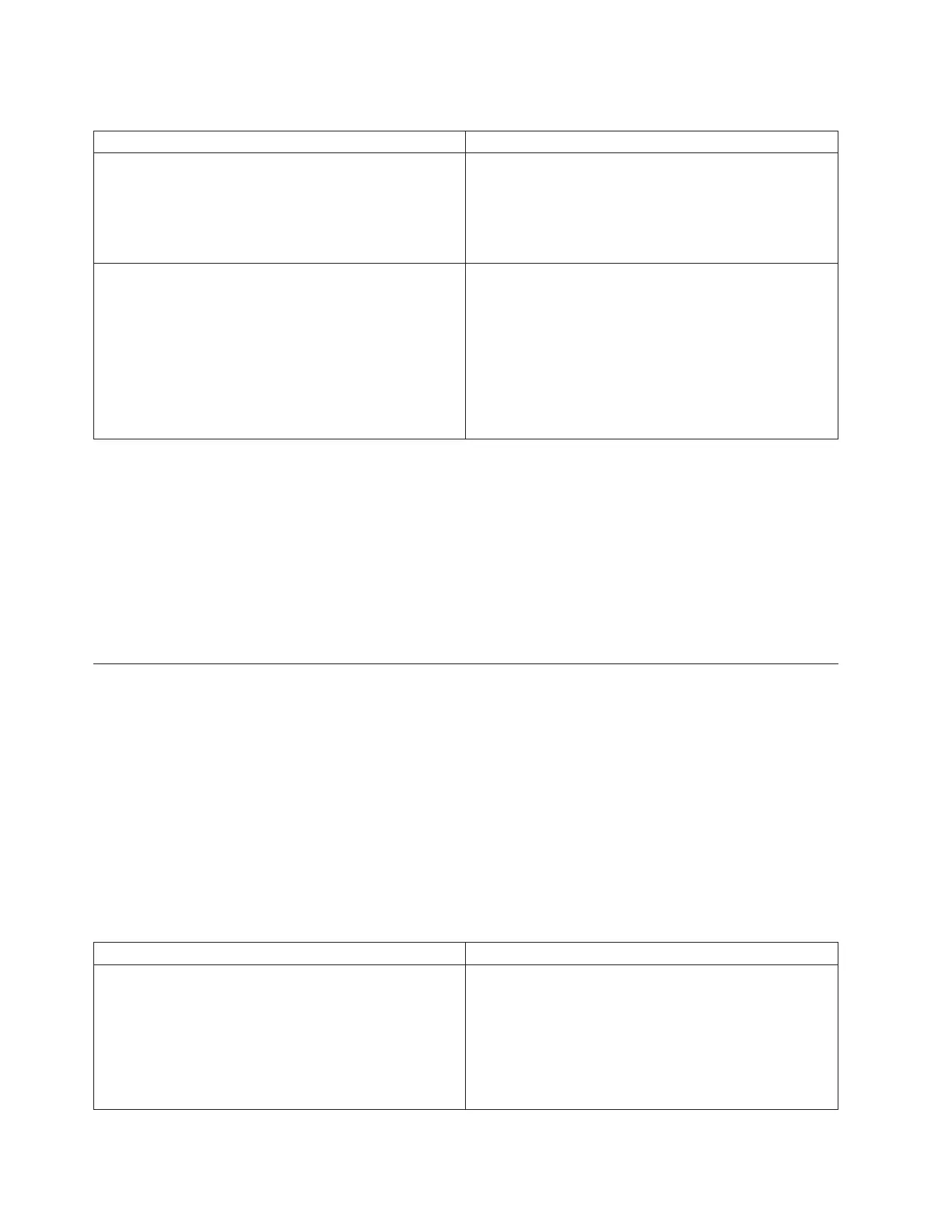Parameters
Parameter Description
consistencyGroupName The name of the consistency group for which you want
to stop a rollback operation. Enclose the name of the
consistency group in double quotation marks (" ") inside
square brackets ([ ]). When the memberLogicalDriveSet
parameter is not used the rollback process applies to all
member logical drives of the consistency group.
memberLogicalDriveSet The name of one or more member base logical drives in
a consistency group that you want to stop a rollback
operation. Enclose each member base logical drive name
in double quotation marks (" ") inside parenthesizes (( )).
You can enter more than one member logical drive name.
Enclose all of the member logical drive names in one set
of double quotation marks (" ") inside parenthesizes (( )).
Separate each member logical drive name with a white
space.
Notes
To stop a roll back operation for an entire consistency group that has the name congroup1, you would use
this command:
stop cgEnhancedFlashCopyImage ["congroup1"] rollback;
To stop a roll back operation for base logical drive members memVol1, memVol2, and memVol3 in a
consistency group that has the name congroup2, you would use this command:
stop cgEnhancedFlashCopyImage ["congroup2"] rollback memberLogicalDriveset=("memVol1 memVol2 memVol3");
Stop Consistency Group Enhanced FlashCopy Logical Drive
This command stops the copy-on-write operation for creating a consistency group Enhanced FlashCopy
logical drive. To restart the copy-on-write operation use the resume cgEnhancedFlashCopyLogicalDrive
command.
Note: This command does not delete a consistency group Enhanced FlashCopy logical drive. To delete a
consistency group Enhanced FlashCopy logical drive use the delete cgEnhancedFlashCopyLogicalDrive
command.
Syntax
stop cgEnhancedFlashCopyLogicalDrive [enhancedFlashCopyLogicalDriveName]
Parameters
Parameter Description
cgEnhancedFlashCopyLogicalDrive The name of the consistency group Enhanced FlashCopy
logical drive that you want to stop creating. Enclose in
square brackets ([]), the name of the consistency group
Enhanced FlashCopy logical drive that you want to
delete. If the consistency group Enhanced FlashCopy
logical drive name has special characters, you also must
enclose the Enhanced FlashCopy logical drive name in
double quotation marks (" ").
3-308 IBM System Storage DS3000, DS4000, and DS5000: Command Line Interface and Script Commands Programming Guide
